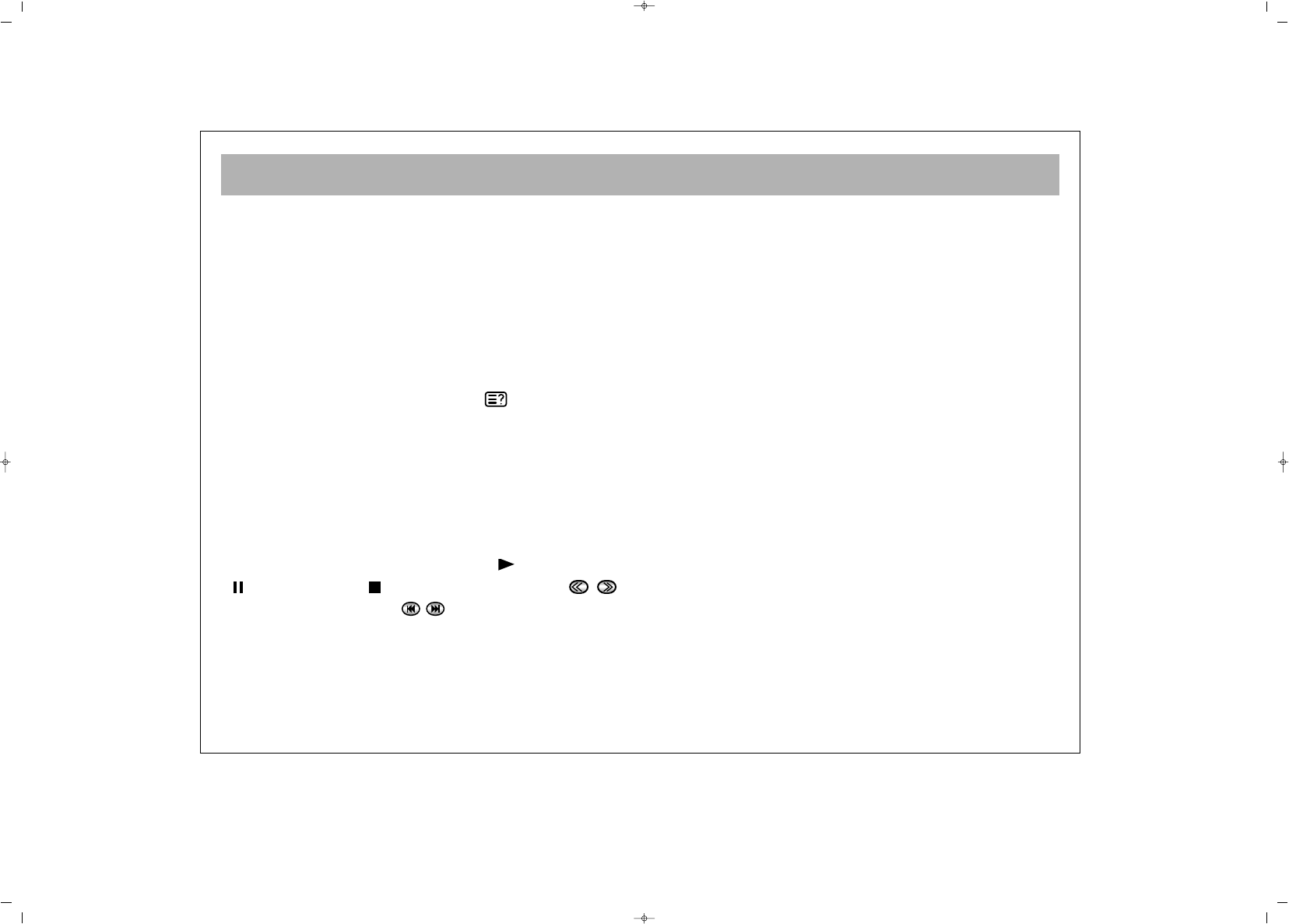BASIC FUNCTIONS
34
When you press Play button, all pictures are displayed in a
slide show, press STOP button to access to file menu.
FFoorr AAuuddiioo ffiilleess ((MMPP33 aanndd wwaavv))
66..
On the file menu appearing on the screen, highlight the
music note symbol and confirm by pressing ENTER. Your
audio files will appear on the screen.
77..
Select the audio file and play it by pressing ENTER.
For returning to dVD film, Disc should be selected from the
PLAY, which you entered by pressing .
Note 1: There is no USB 2.0 support in your device.
Note 2: External USB devices (digital camera, PC, etc..) must
definitely not be connected. Any type of failure as a result of
connecting such devices will not be considered under the
scope of warranty.
Note 3: To start playing a movie PLAY “ ”, to stop PAUSE
“ ”, to finish STOP “ ”, to rewind/forward FAST “ ”,
to skipp the chapters SKIP “ ” buttons are also working at
this position.
FFOORR YYOOUURR KKNNOOWWLLEEDDGGEE::
In certain situations, the DVD player is unable to carry out
specific instructions. If you issue a command to the DVD
player and it is unable to carry out that function, a “HAND”
icon will be displayed on the screen.
Play control keys (Play, Stop, Skip, Pause etc) will not
function while in the DVD Player Set Menu. This menu must
be exited before these buttons will become active again.
Dolby Digital AC-3 is the latest audio compression system that
has been developed by Dolby Laboratories. Your DVD player
has a special decoder to decode this signal. If you connect an
appropriate AC-3 decoding amplifier then you will get full
6channel cinema quality audio.
PCM is an acronym for Pulse Code Modulation. It is one of the
audio technologies within this DVD player along with AC-3.
This player is a Region “Multi” player only. If any DVD’s
from any other regions (Multi) are tried, “INVALID AREA”
will be displayed on the screen. Please ensure that you play
only region “Multi” DVD’s.