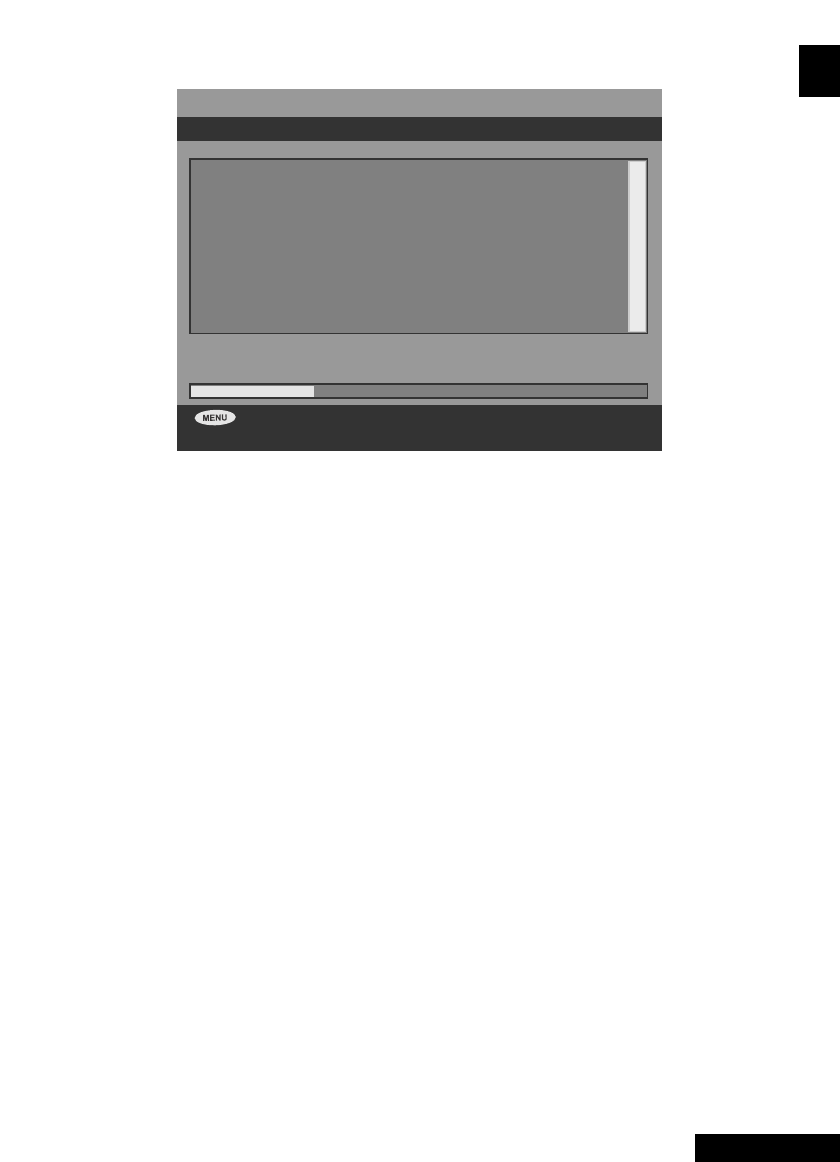43 - Eng
English
Installation
• Automatic Search
Automatic tuning can be triggered on “First Time Installation” and using an option in the
“Main Menu” -> Settings -> Installation.
Whilst performing an automatic tune no service will be selected. A dialog is displayed during
automatic tuning that shows the progress of the scan through the channels.
Automatic tuning may be cancelled by the user, in such cases the previous list of services is used, if
already stored. When an automatic tune is complete the application will attempt to select the service
with the lowest number from the service list and return to “normal viewing” operation.
Note that after automatic tuning has been completed successfully, all user preferences that are related
to services are reset, e.g. favourite lists.
Automatic Search
Cancel search
Searching VHF Channel: 11
Please wait, This will take a few minutes.
0% 100%