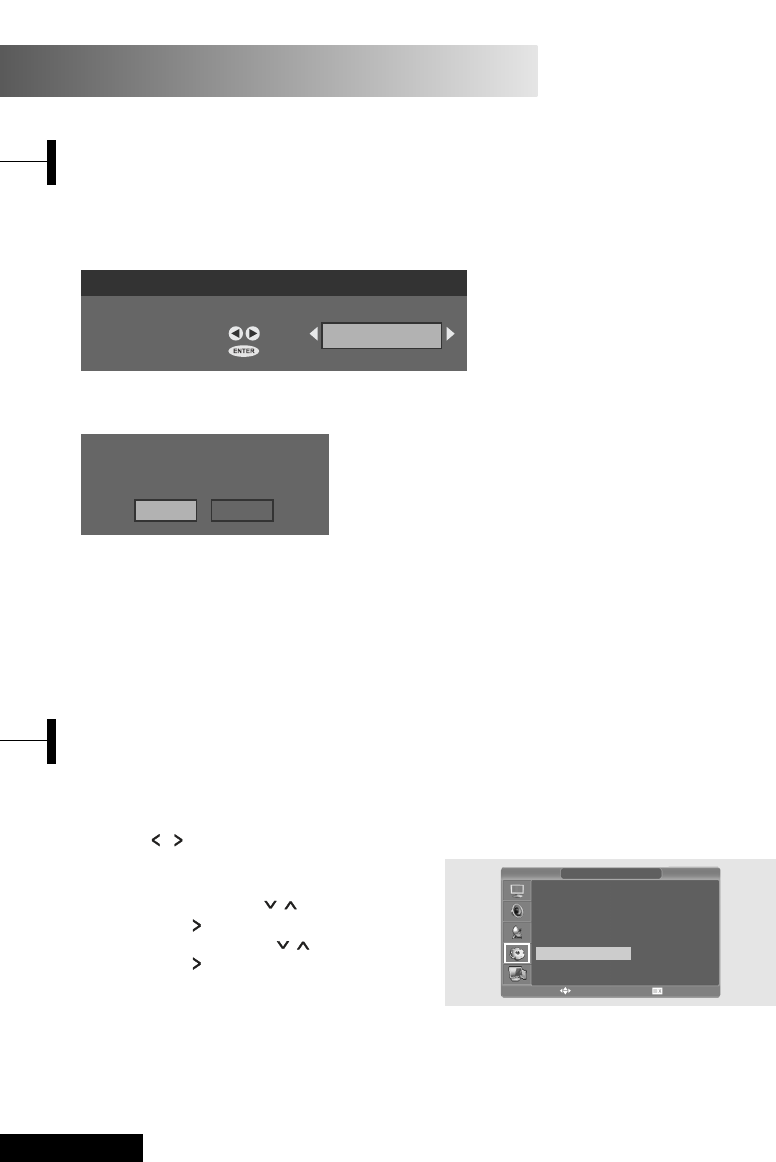Eng - 34
First time installation
Main menu
DVB-T Function (Depend on the model)
This product is designed for the access of digital terrestrial free to view only.
When the system is first switched on, the Application attempts to configure itself for the first time.
This is called “First Time Installation”. You can choose your country.
(EU Only)
(UK Only)
The user is then asked if they wish to perform an automatic tune for services. Automatic tuning
functionality is described later in this document. When the automatic tune finishes and services have
been found, the lowest number service is selected and a banner describing that service is shown.
A user may have chosen not to perform an automatic tune or no services may have been found by an
automatic scan. In this instance the user may use the”Main Menu” to automatically scan again or
perform a manual scan.
First Time Installation
Welcome!
Choose your Country:
Continue installation:
Belgium
Do you want to start automatic Search?
Yes No
A “Main Menu” is provided to enable the user to configure elements of the DVB-T.
ΠPress the MENU button. The OSD MENU will
be displayed.
´ Select Function using the / button and
then press the button.
ˇ Select DTV Setup using the / button and
then press the button.
The DTV OSD MENU will be displayed.
FUNCTION
Size
Time
Language
Sleep
DVD Setup
DTV Setup
Wide
English
Off
œ
√
œ
œ
√
√
√
√
√
MOVE&ADJUST EXIT
Configurable elements of the Reference Application are described elsewhere in this document.
• Channel List, Installation, Automatic Search, Manual Search, Favourites,
Configuration, Language , Guides.
QUICK!
a. Press OPTION button to display the DTV MENU.
b. Press the /
button to select SETUP and then press the ENTER button.