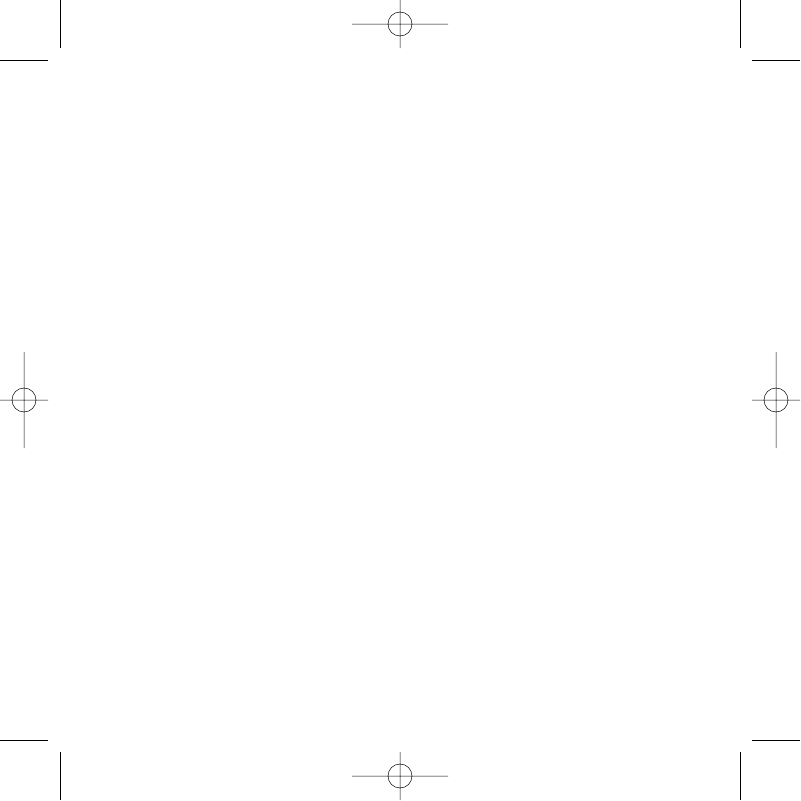2-PLAYER GAMING OPTION
The availability of the two frequency channels on the P3000 pad means that if you have two P3000
gamepads, two players can play in wireless freedom. Just set one pad and docking station to the A
channel and other the pad and docking station to the B channel and let battle commence!
SMART TECHNOLOGY PROGRAMMING SOFTWARE
Introducing Saitek Smart Technology Programming Software
Saitek Smart Technology Programming Software (SST) is the software Saitek supplies to configure
your Saitek controller for enhanced functionality. SST delivers a powerful set of features, allowing
you to program your device with the ultimate configuration for total interaction. Despite a level of
sophistication previously unseen in the market, and because of the Saitek Smart Technology
inside, the software remains simple and intuitive to use.
Features of Smart Technology Programming Software:
• Quick and easy setup in any game
• Personalize the controller settings for your favorite games
• Configure your controller with an on-screen 3D model and interface
• Multiple setup option for each controller - ideal if a controller is used by several people
• Program special moves with sophisticated timing features
• Special game setups available as ‘Profiles’ from the Saitek website and on the Smart
Technology CD
• Download the latest version of Saitek Smart Technology software from the Saitek website
What is a Profile?
A Profile is a custom setup for improved gameplay – consisting of a set of commands that are pre-
assigned to the buttons or axes of your controller. There are over two hundred pre-written Profiles
available on the Product Companion Disk that accompanies this device or on the Saitek Website –
www.saitek.com. (Please check the website for new or improved Profiles, which are being added
regularly).
How Do I Program My Controller?
After getting to know your controller, you can start creating your own personal Profiles with the
Saitek Smart Technology programming software (SST). This software has virtually unlimited
programming capabilities and allows you to customize the controller to your exact gaming needs.
The Profile Editor allows you to program the buttons on your controller to perform different actions