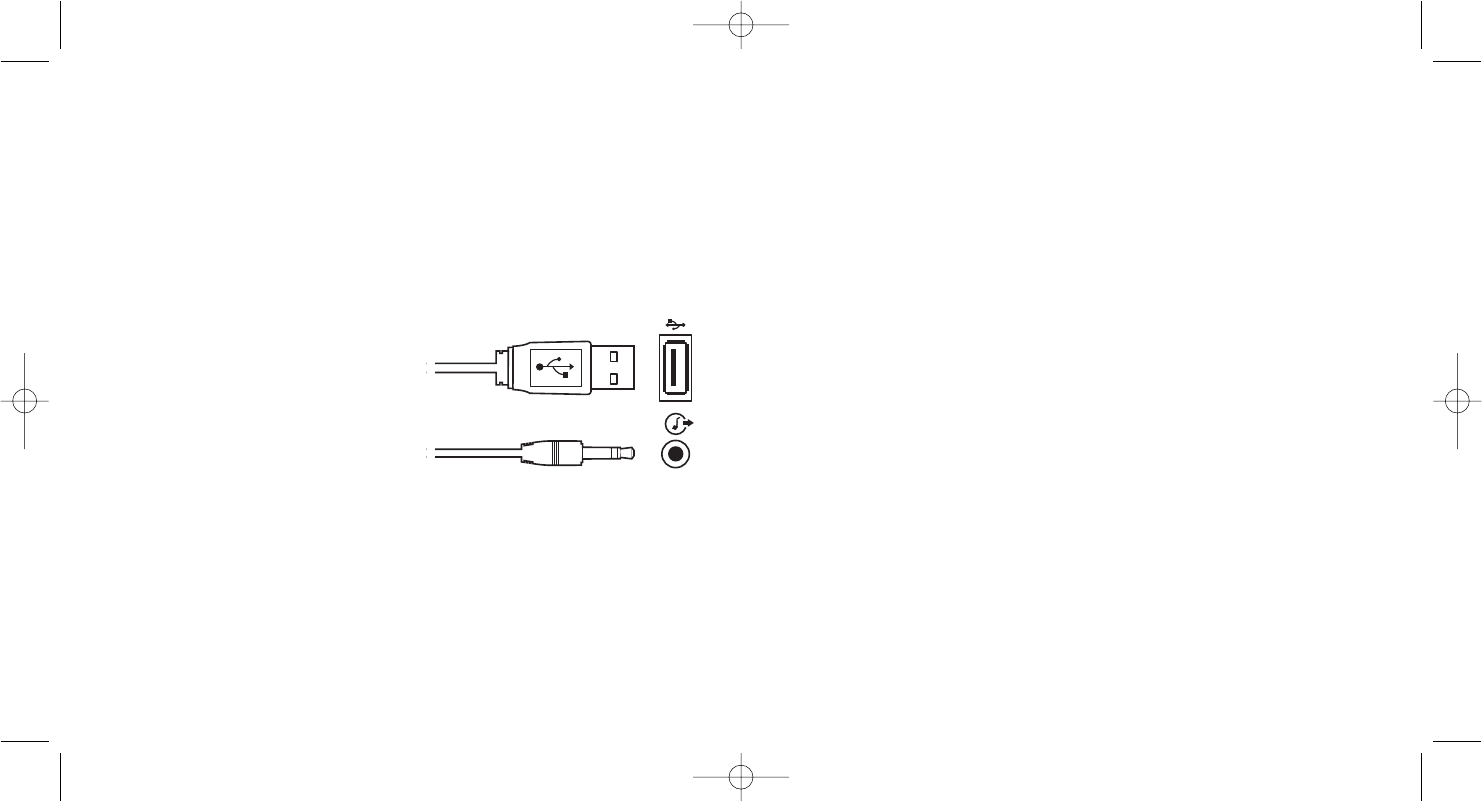To find your local Saitek Technical Support Center, please see the separate Technical Support
Center sheet that came packaged with this product.
Information for Customers in the United States
FCC Compliance and Advisory Statement
Warning: Changes or modifications to this unit not expressly approved by the party responsible for
compliance could void the user's authority to operate the equipment.
This device complies with Part 15 of the FCC Rules. Operation is subject to the following two
conditions:
1 This device may not cause harmful interference, and;
2 This device must accept any interference received, including interference that may cause
undesired operation.
NOTE: This equipment has been tested and found to comply with the limits for a Class B digital
device, pursuant to Part 15 of the FCC Rules. These limits are designed to provide reasonable
protection against harmful interference in a residential installation. This equipment generates, uses
and can radiate radio frequency energy and, if not installed and used in accordance with the
instructions, may cause harmful interference to radio communications. However, there is no
guarantee that interference will not occur in a particular installation. If this equipment does cause
harmful interference to radio or television reception, which can be determined by turning the
equipment off and on, the user is encouraged to try to correct the interference by one or more of
the following measures:
• Reorient or relocate the receiving antenna;
• Increase the separation between the equipment and receiver;
• Connect the equipment into an outlet on a circuit different from that to which the receiver is
connected;
• Consult the dealer or an experienced radio/TV technician for help.
Saitek Industries, 2295 Jefferson Street, Torrance, CA 90501, USA
Canada ICES-003
Operation is subject to the following two conditions:
1 This device may not cause interference, and;
2 This device must accept any interference, including interference that may cause undesired
operation of the device.
This Class B digital apparatus complies with Canadian ICES-003.
Cet appareil numérique de la classe B est conforme à la norme NMB-003 du Canada.
SAITEK EXPRESSION USB SPEAKERS
Congratulations on buying the Saitek Expression USB speakers. The stereo speakers are designed
for listening to music or playing games on a PC or Laptop and are simple to set up and operate.
The speakers take their power from the USB cable connection and will only work when plugged
into a computer.
System Compatibility
PC running Windows 2000/XP/XP64/Vista/Mac OS X
Connecting the speakers
Position the speakers on each side of your computer. As you look at at the speakers, the speaker
with two white cables and one black cable coming out of the rear of the unit should be positioned
on the left side and the speakers with just the black cable on the right.
With your PC on, insert the speakers’ USB plug into
one of your PC's USB sockets. Now plug the 3.5mm
audio jackplug into your PC’s audio out socket (this
is normally the 3.5mm socket colour-coded green).
The speakers do not have a separate volume
control. To adjust volume, change the volume setting
on your PC using the sound control panel, the sound
volume setting on your taskbar or keyboard volume
controls.
Technical Support
Can't get started - don't worry, we're here to help you!
Nearly all the products that are returned to us as faulty are not faulty at all - they have just not
been installed properly.
If you experience any difficulty with this product, please first visit our website www.saitek.com. The
technical support area will provide you with all the information you need to get the most out of your
product and should solve any problems you might have.
If you do not have access to the internet, or if the website cannot answer your question, please
contact your local Saitek Technical Support Team. We aim to offer quick, comprehensive and
thorough technical support to all our users so, before you call, please make sure you have all the
relevant information at hand.