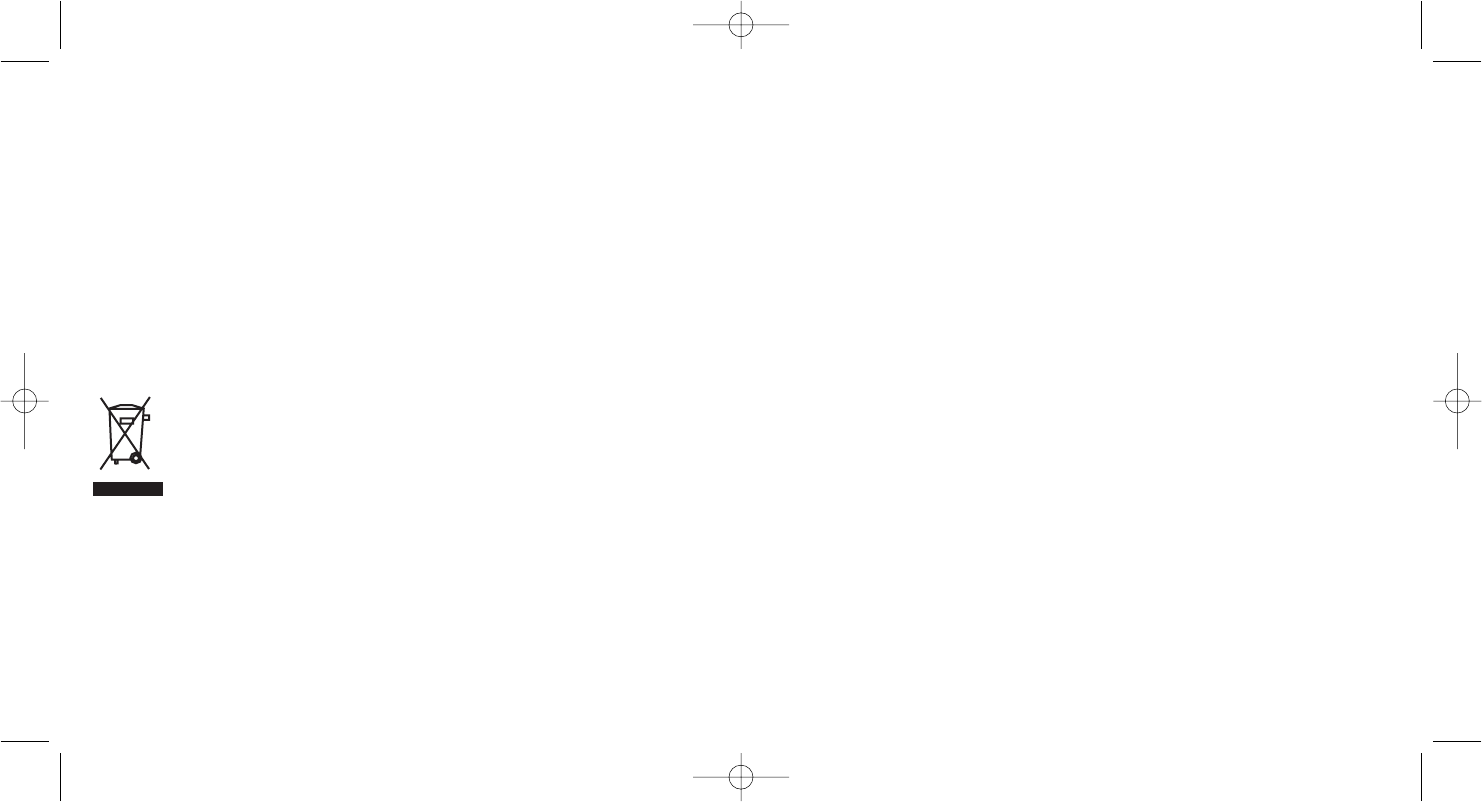INSTALLATION DE VOTRE NOUVEAU CLAVIER SAITEK ECLIPSE II
Introduction
Le clavier Saitek Eclipse II est un clavier AZERTY classique qui offre toute une gamme d'avancées
technologiques permettant de l'utiliser non seulement lorsque la luminosité est restreinte, mais
aussi dans l'obscurité la plus totale. Ce nouveau clavier Eclipse II possède des touches TruVu,
permettant à l'éclairage rouge d'être visible de façon très nette à travers les touches : ainsi, le
clavier peut être utilisé, même dans l'obscurité. Donnez des couleurs à votre bureau avec ce
clavier rétroéclairé tricolore Eclipse II
Caractéristiques :
• Les caractères et le clavier s'éclairent via des touches gravées au laser.
• Touches multimédia pour le Contrôle du volume, la Lecture/Pause et la Piste
suivante/précédente.
• Le rétroéclairage variable s'ajuste via une commande d'intensité d'éclairage.
• Ajustement de l'angle du clavier et repose-poignets extensible pour un confort maximal, adapté
à la façon dont vous travaillez.
• Base solide lestée avec de larges pattes en caoutchouc, pour que le clavier reste bien en place
sur votre bureau.
• Clavier vraiment unique alliant une fabrication robuste et un design stylisé et élégant.
• Touches souples et silencieuses, pour des heures d'utilisation sans aucune tension.
• Répartition habituelle des 104 touches.
Installation pour les utilisateurs de Windows 2000, Windows XP et XP64
1 Branchez le connecteur USB du clavier à l'un des ports USB de votre ordinateur.
2 L'Assistant d'Ajout de nouveau matériel s'affiche alors. L'ordinateur installe automatiquement
les pilotes qui correspondent à votre clavier.
Avertissement important
Dans certaines circonstances, l'utilisation d'un clavier peut engendrer des douleurs aux mains, aux
poignets, aux bras, au dos ou au cos. Si vous ressentez des douleurs, un engourdissement ou une
faiblesse de l'une de ces parties de votre corps pendant ou après l'utilisation du clavier, veuillez
consulter un médecin qualifié.
Les recommandations suivantes permettront de diminuer les risques de blessure :
- Ajustez la hauteur de votre chaise et la distance de votre clavier de façon à ce que vos
poignets soient toujours droits.
6 When returning the product for repair, please pack it very carefully, preferably using the
original packaging materials. Please also include an explanatory note.
7 IMPORTANT: To save yourself unnecessary cost and inconvenience, please check carefully
that you have read and followed the instructions in this manual.
This warranty is in Lieu of all other expressed warranties, obligations or liabilities. ANY
IMPLIED WARRANTIES, OBLIGATIONS, OR LIABILITIES, INCLUDING BUT NOT LIMITED
TO THE IMPLIED WARRANTIES OF MERCHANTABILITY AND FITNESS FOR A
PARTICULAR PURPOSE, SHALL BE LIMITED IN DURATION TO THE DURATION OF THIS
WRITTEN LIMITED WARRANTY. Some states do not allow limitations on how long an implied
warranty lasts, so the above limitations may not apply to you. IN NO EVENT SHALL WE BE
LIABLE FOR ANY SPECIAL OR CONSEQUENTIAL DAMAGES FOR BREACH OF THIS OR
ANY OTHER WARRANTY, EXPRESS OR IMPLIED, WHATSOEVER. Some states do not
allow the exclusion or limitation of special, incidental or consequential damages, so the above
limitation may not apply to you. This warranty gives you specific legal rights, and you may also
have other rights which vary from state to state.
This symbol on the product or in the instructions means that your electrical and
electronic equipment should be disposed at the end of its life separately from your
household waste. There are separate collection systems for recycling in the EU.
For more information, please contact the local authority or your retailer where you
purchased the product.