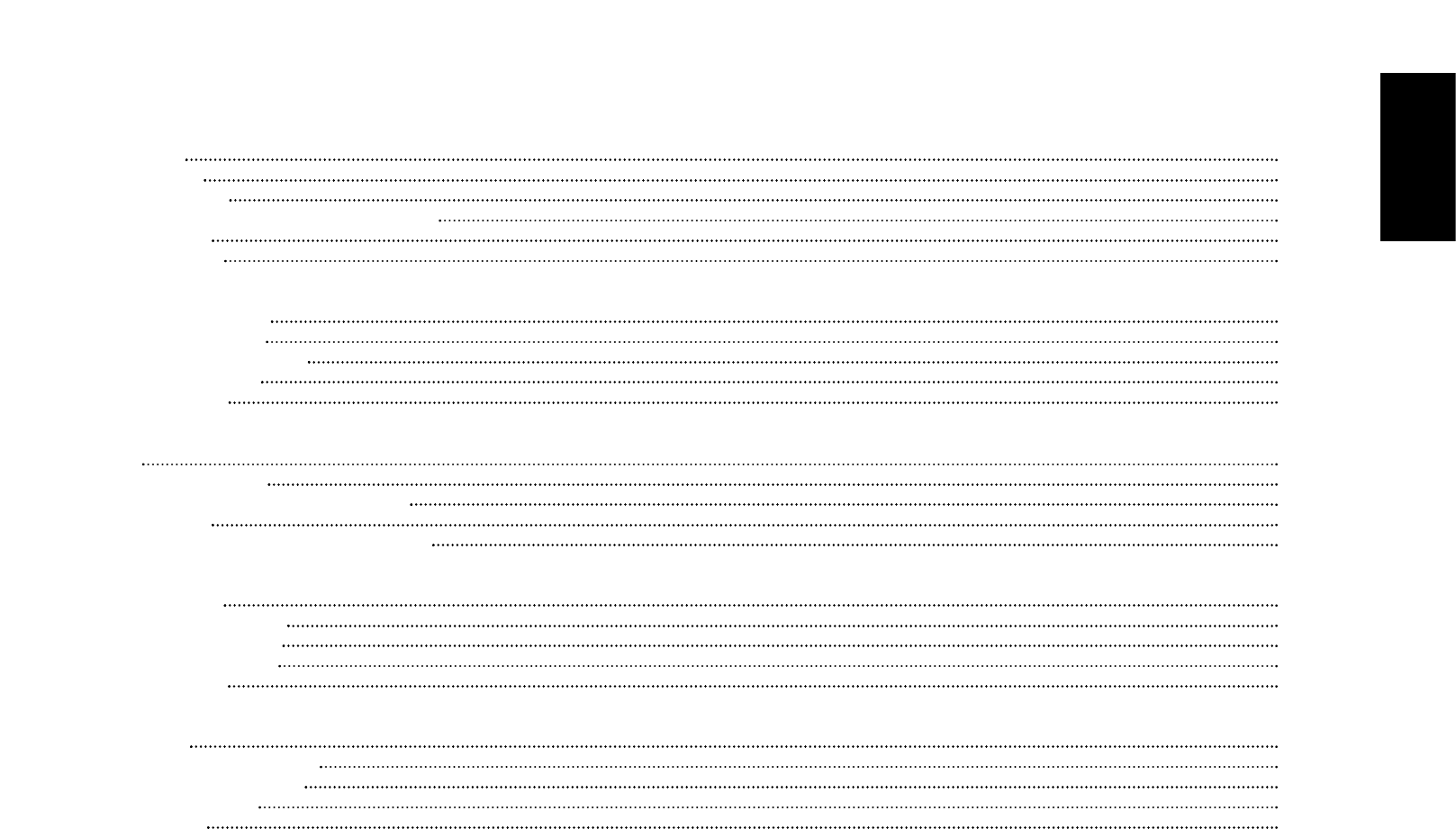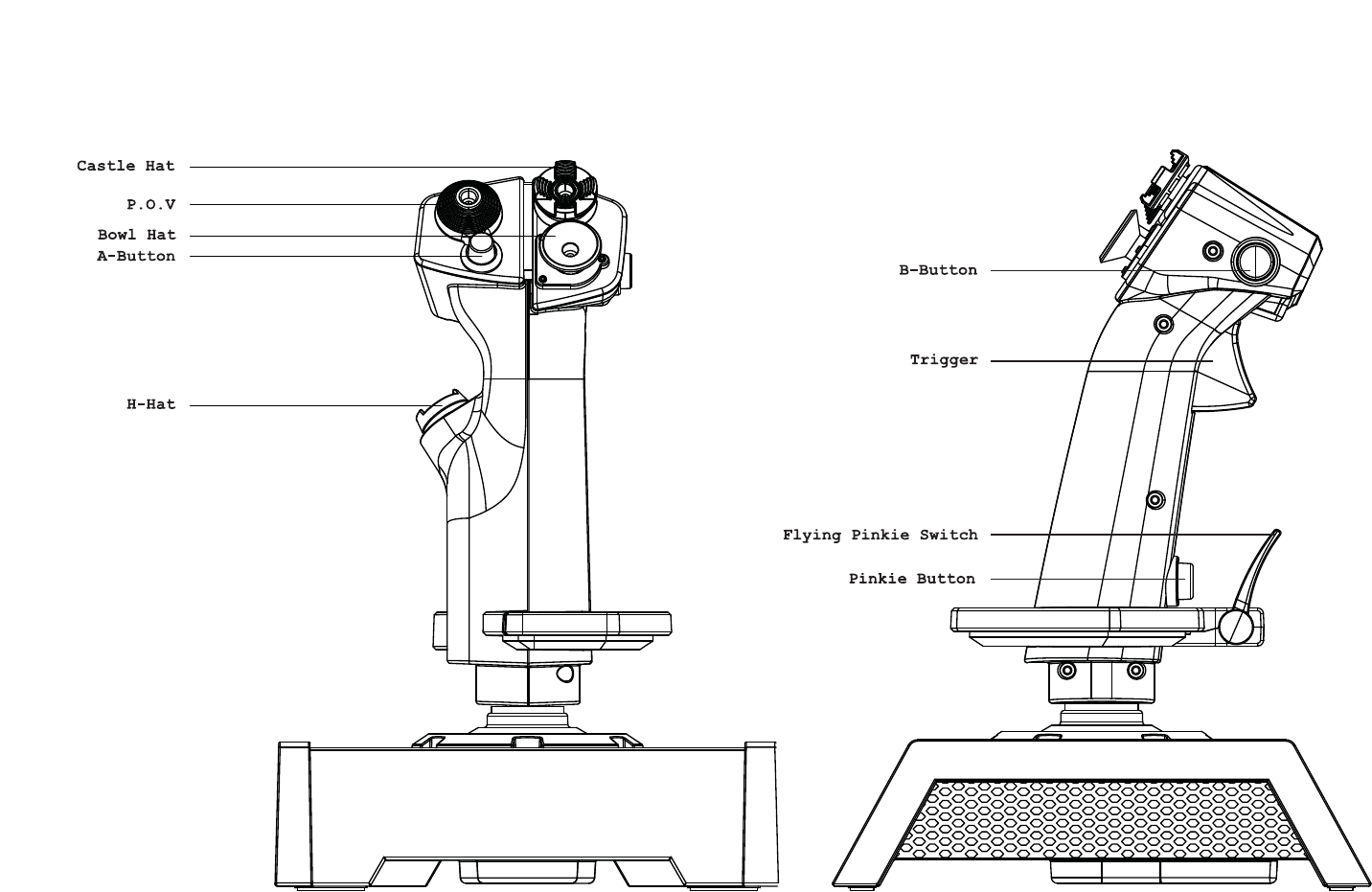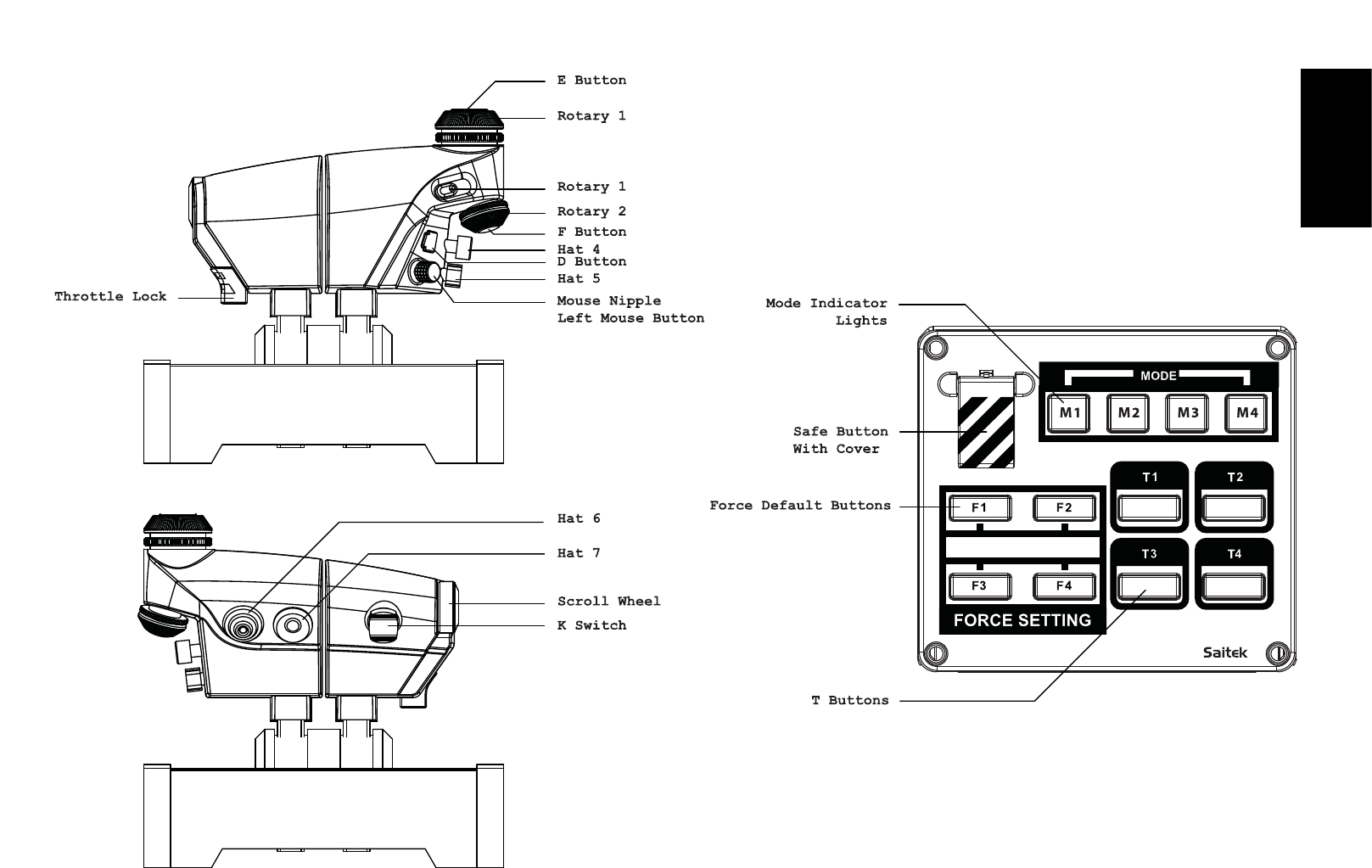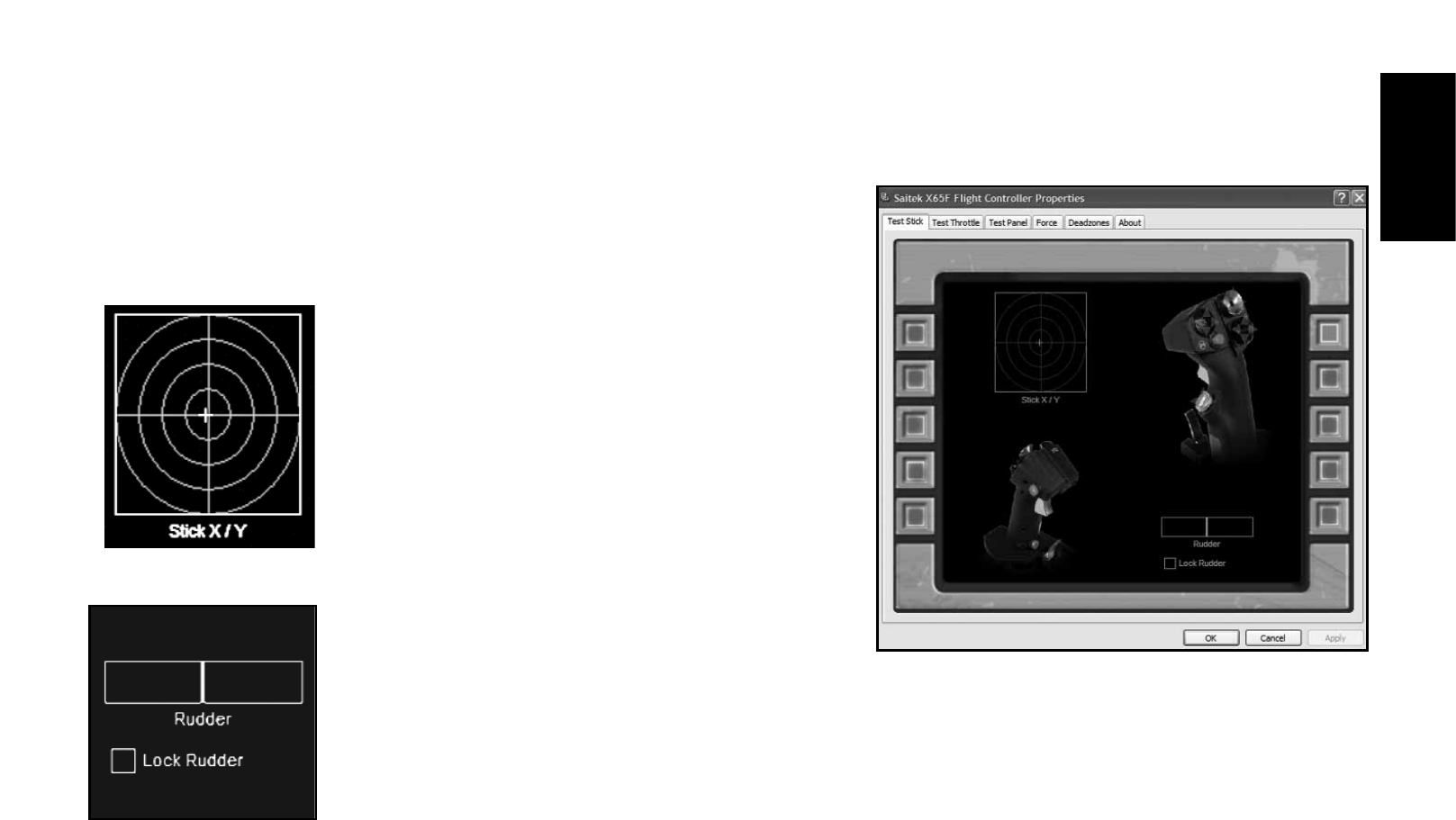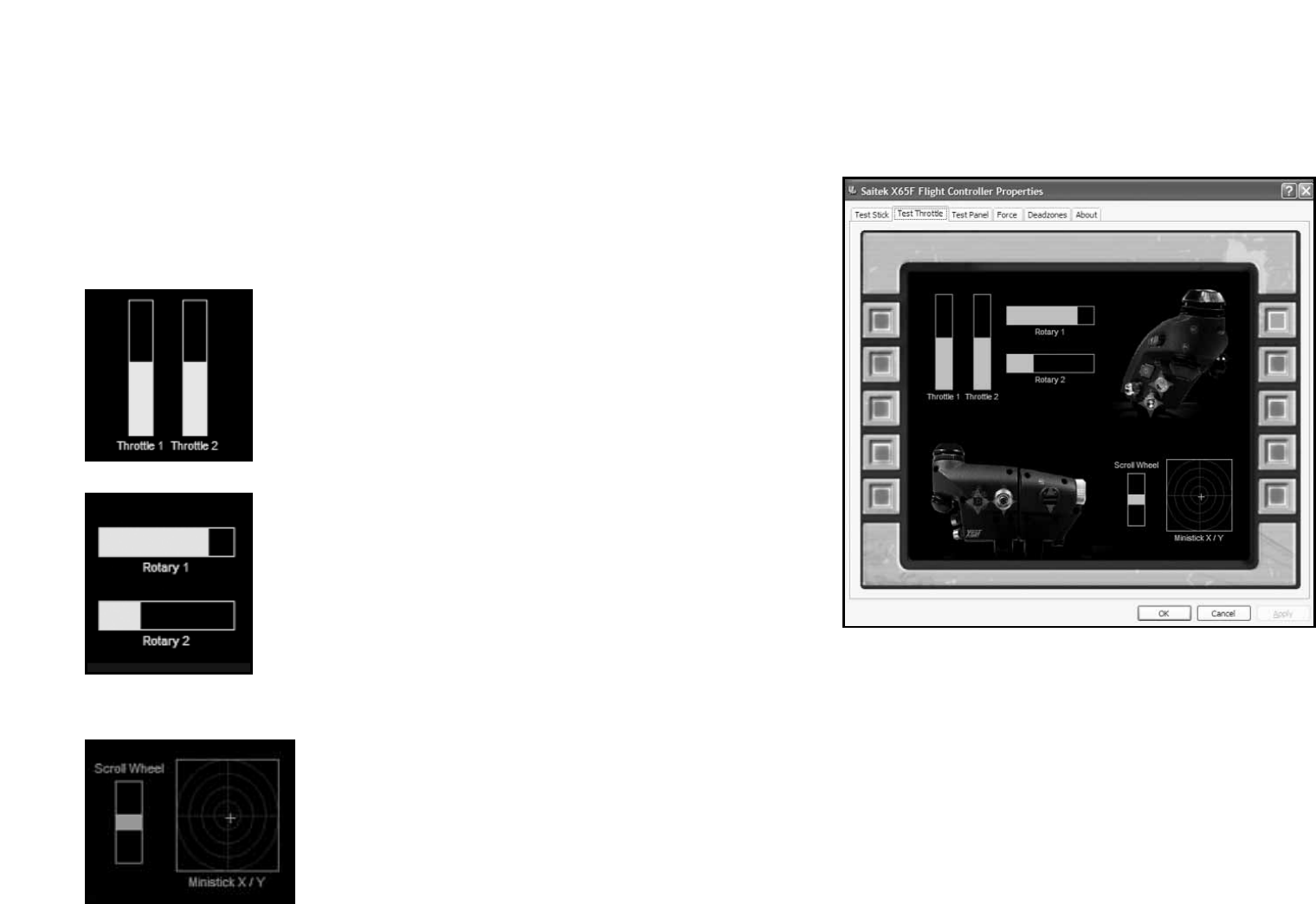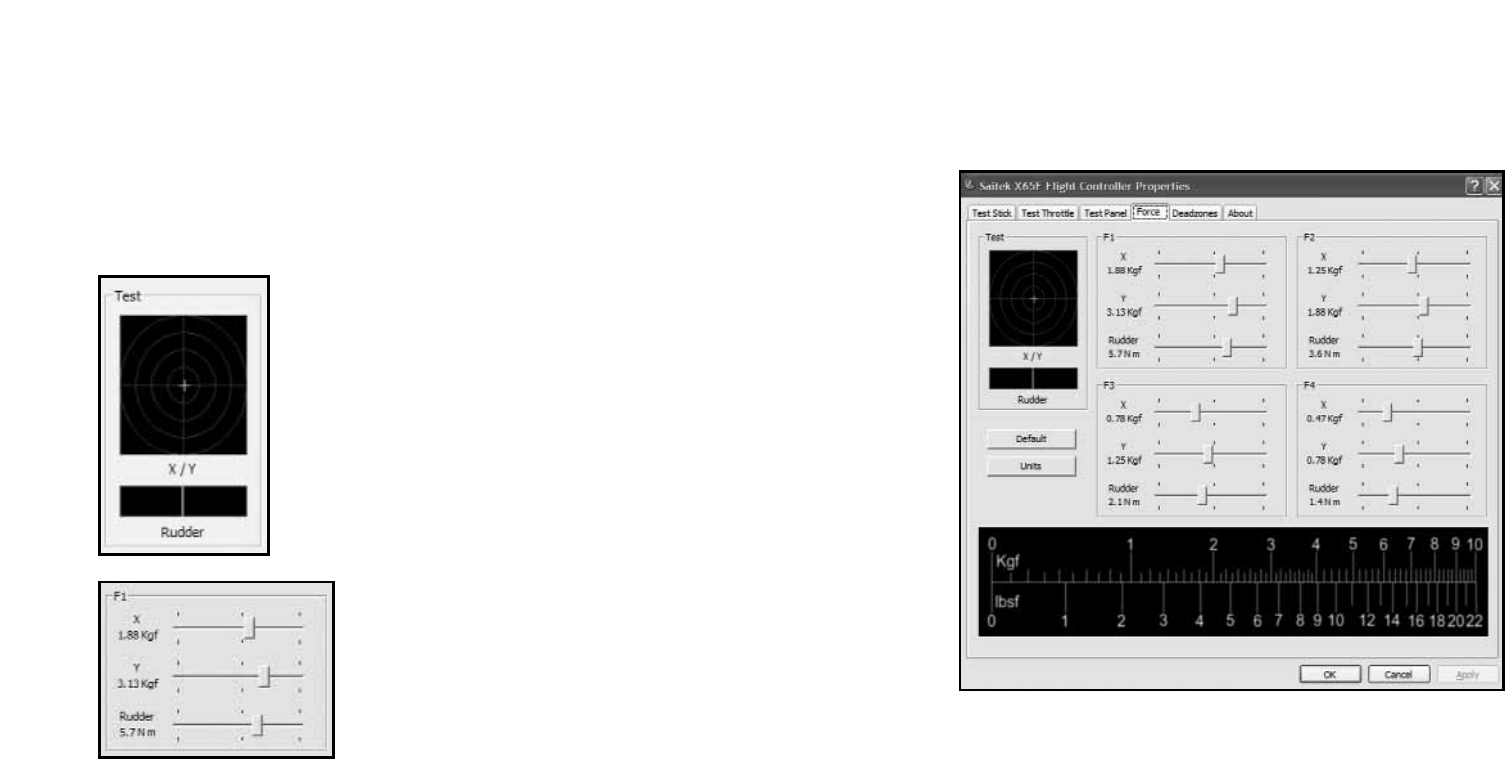ENGLISHENGLISHENGLISHENGLISH
Conditions of Warranty
1 Warranty period is 2 years from date of purchase with proof of purchase submitted.
2 Operating instructions must be followed.
3 Product must not have been damaged as a result of defacement, misuse, abuse, neglect, accident, destruction or alteration of the serial number, improper electrical
voltages or currents, repair, alteration or maintenance by any person or party other than our own service facility or an authorized service center, use or installation of non-
Mad Catz replacement parts in the product or the modification of this product in any way, or the incorporation of this product into any other products, or damage to the
product caused by accident, fire, floods, lightning, or acts of God, or any use violative of instructions furnished by Mad Catz .
4 Obligations of Mad Catz shall be limited to repair or replacement with the same or similar unit, at our option. To obtain repairs under this warranty, present the product and
proof of purchase (e.g. bill or invoice) to the authorized Mad Catz Technical Support Center (listed on the separate sheet packaged with this product) transportation charges
prepaid. Any requirements that conflict with any state or Federal laws, rules and/or obligations shall not be enforceable in that particular territory and Mad Catz will adhere to
those laws, rules, and/or obligations.
5 When returning the product for repair, please pack it very carefully, preferably using the original packaging materials. Please also include an explanatory note.
6 IMPORTANT: To save yourself unnecessary cost and inconvenience, please check carefully that you have read and followed the instructions in this manual.
7 This warranty is in Lieu of all other expressed warranties, obligations or liabilities. ANY IMPLIED WARRANTIES, OBLIGATIONS, OR LIABILITIES, INCLUDING BUT NOT
LIMITED TO THE IMPLIED WARRANTIES OF MERCHANTABILITY AND FITNESS FOR A PARTICULAR PURPOSE, SHALL BE LIMITED IN DURATION TO THE
DURATION OF THIS WRITTEN LIMITED WARRANTY. Some states do not allow limitations on how long an implied
warranty lasts, so the above limitations may not apply to you. IN NO EVENT SHALL WE BE LIABLE FOR ANY SPECIAL OR CONSEQUENTIAL DAMAGES FOR BREACH
OF THIS OR ANY OTHER WARRANTY, EXPRESS OR IMPLIED, WHATSOEVER Some states do not allow the exclusion or limitation of special, incidental or
consequential damages, so the above limitation may not apply to you. This warranty gives you specific legal rights, and you may also have other rights which vary from
state to state.
© 2010 Mad Catz Interactive Asia. Mad Catz, the Mad Catz logo, Saitek, Saitek logo and Pro Flight are trademarks or registered trademarks of Mad Catz Interactive Asia.,
its subsidiaries and affiliates. Saitek is owned by Mad Catz Interactive, Inc., a publicly-listed company, Mad Catz, and the Mad Catz logo are trademarks or registered
trademarks of Mad Catz, Inc., its subsidiaries and affiliates. All other trademarks or registered trademarks are the property of their respective owners. Made in China. All
rights reserved. Product features, appearance and specifications may be subject to change without notice. Please retain this information for future reference. Mad Catz is a
publicly traded company on the TSX/AMEX, symbol MCZ.
Conditions de garantie
1 La p.riode de garantie est de deux ans . compter de la date d’achat, avec soumission d’une preuve d’achat.
2 Les instructions de fonctionnement doivent ?tre correctement suivies.
3 Le produit ne doit pas avoir .t. endommag. par une d.gradation, une utilisation non conforme, une n.gligence, un accident, une destruction ou une alt.ration du num.ro de
s.rie, l’utilisation de voltages ou courants .lectriques inadapt.s, la r.paration, la modification ou la maintenance par toute personne ou tiers autre que notre propre Service
Apr?s Vente ou un centre de r.paration agr.., l’utilisation ou l’installation de pi?ces de remplacement qui ne soient pas des pi?ces Mad Catz, ou la modification du produit de
quelque mani?re que ce soit, ou l’introduction de ce produit dans n’importe quel autre produit, ou des dommages caus.s au produit par un accident, le feu, des
inondations, la foudre, les catastrophes naturelles, ou toute utilisation allant . l’encontre des instructions fournies par Mad Catz .
4 Les obligations de Mad Catz sont limit.es . la r.paration ou au remplacement par un produit identique ou similaire, . notre convenance. Afin d’obtenir la r.paration d’un
produit sous cette garantie, veuillez pr.senter le produit et sa preuve d’achat (c’est . dire le ticket de caisse ou une facture) au Centre de Support Technique Mad Catz agr..
(la liste vous est fournie sur une feuille s.par.e se trouvant .galement dans l’emballage du produit), en ayant au pr.alable pay. les frais d’envoi. Toute condition en
contradiction avec des lois, r?gles et/ou obligations f.d.rales ou .tatiques ne pourra pas ?tre appliqu.e dans ce territoire sp.cifique et Mad Catz adh?rera . ces lois, r?gles
et/ou obligations.
5 Lors du renvoi du produit en vue d’une r.paration, veillez s’il vous pla.t . l’emballer soigneusement, en utilisant de pr.f.rence l’emballage d’origine. Merci .galement de bien
vouloir inclure une note explicative.
6 IMPORTANT : afin de vous permettre d’.viter des co.ts et des d.sagr.ments inutiles, merci de v.rifier soigneusement que vous avez lu et suivi les instructions figurant dans