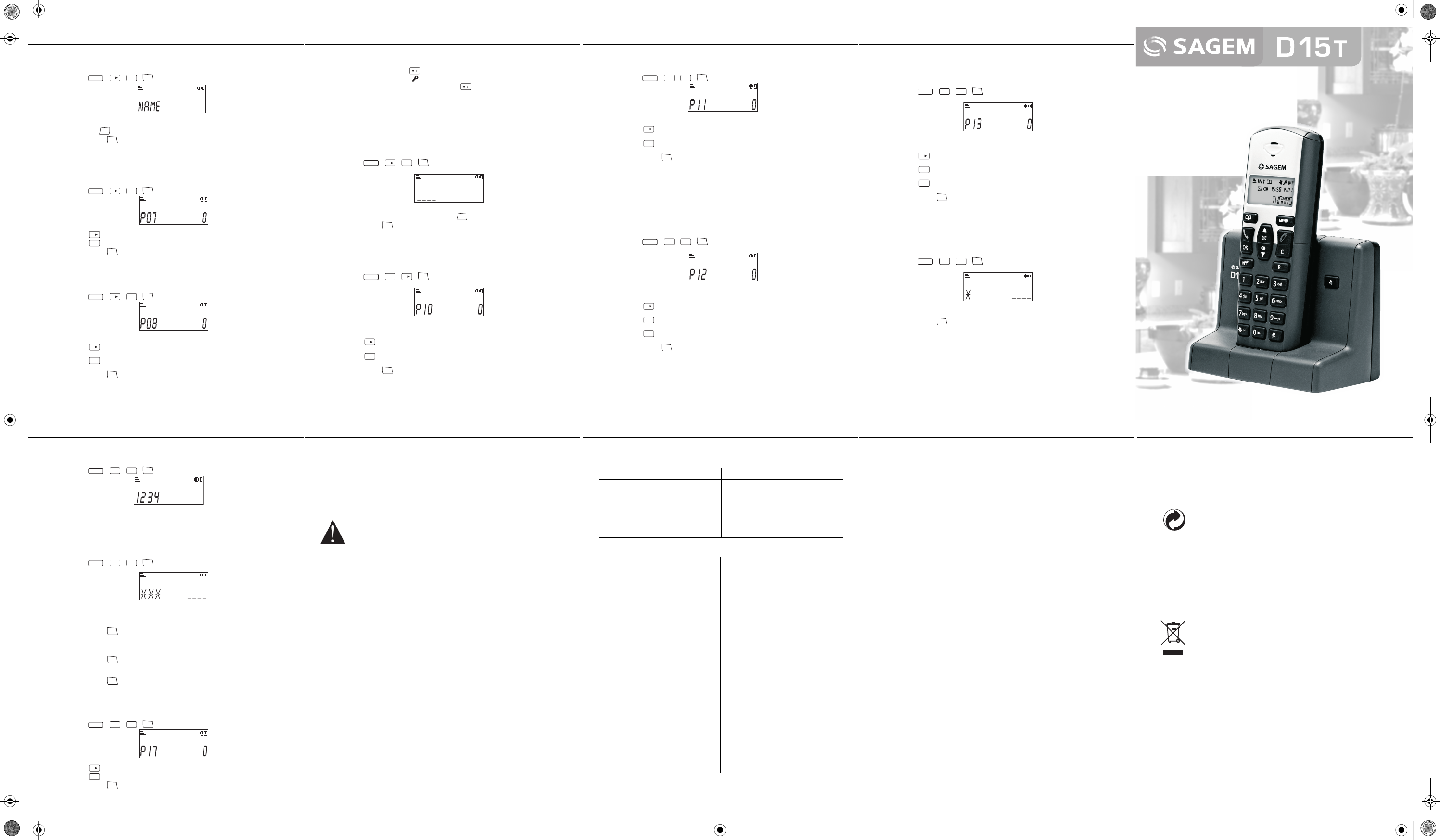- 19 -
13. Environment
Preservation of the environment is an essential concern of Sagem Communication. The desir
of Sagem Communication is to opera
has decided to integrate environmental performances in the li
manufacturing to commissioning, use and elim
13.1. Packaging
The presence of the logo (green dot) means that a contribution is paid to
approved national organisation to improve pa
infrastructures.
To facilitate recycling, please respect thrting rules set up locally for this kind of
waste.
13.2. Batteries
If your product contains batteries, they
collection points.
13.3. The product
The crossed-out waste b
product belongs to the family of electrical and elect
In this respect, the Eur:
x At sales points in the event of the purchase of similar equipment.
x At the collection points made available to you locally (drop-off centre,
selective collection, etc.).
In this way you can participate in the re-use
Equipment Waste, which
D15T
- 11 -
7.5. Handset naming
This function allows you to change the name of your handset.
1. Make sure your handset is on standby mode.
2. Press
MENU
+
0
+
6
mno
+
OK
.
3. Use the keypad to enter the new name (up to 10 characters).
Use C key
C
to delete wrong input if necessary.
4. Press OK key
OK
to confirm your selection.
7.6. Auto talk (Refer to § 6.2 “Answering a call”)
When active, the auto pick up feature enables you to automatically pick up as soon as you
remove the handset from its base.
1. Make sure your handset is on standby mode.
2. Press
MENU
+
0
+
7pqrs
+
OK
.
3. Use the keypad :
- Press
0
to deactivate Auto Talk.
- Press
1
to activate Auto
4. Press OK key
OK
to confirm your selection.
7.7. Key tone On/Off
This function allows you to activate or deactivate tones being heard when pressing th
1. Make sure your handset is on standby mode.
2. Press
MENU
+
0
+
8
tuv
+
OK
.
3. Use the keypad :
- Press
0
to deactivate key tone.
- Press
1
to activate key tone.
4. Press OK key
OK
to confirm your selection.
D15T
7.8. Key lock
You can lock the keypad
Press and hold*/key lock key for 1 second, when the keypad lock is switched ON, the
display wil
.
To recover to normal, press and hold */key lock key
1 sec or replace han
base cradle.
8. Advanced
8.1.
Local area code
If you enter a 1 to 4 digit area code in the are
caller ID messages you receive. Instead, you will see the local phone number. Calls you receive from
outside your local area code will show the full number.
1. Make su
2. Press
MENU
+
0
+
9
wxyz
+
OK
.
3. Key in 1 to 4 digits area local codC key
C
to delete wrong input if necessary.
4. Press OK key
OK
to confirm your code.
8.2. CID Mode
If you subscribe to the "Num
number on your handset.
1. Make su
2. Press
MENU
+
1
+
0
+
OK
.
3. Use the keypad to select
- Press
0
to select FSK Mode.
- Press
1
to select DTMF Mode.
4. Press OK key
OK
to confirm your selection.
D15T
- 13 -
8.3. Call log
This function allows you to choose the call log that you want to view.
1. Make sure your handset is on standby mode.
2. Press
MENU
+
1
+
1
+
OK
.
3. Use
- Press
0
to display MISSED CALLS.
- Press
1
to display ALL CALLS.
4. Press OK key
OK
to confirm your selection.
8.4. Flash timing
If you connect your telephone to a private automatic branch ex change or use it in a foreign
country, you may need to modify the flash duration in order to use your telephone correctly with
regard to the following functionalities: outgoing 2nd call, incoming 2nd call, conference call.
Contact your administrator, who will supply the appropriate time period, and proceed to the new
settings.
1. Make sure your handset is on standby mode.
2. Press
MENU
+
1
+
2abc
+
OK
.
3. Use the keypad to sel
- Press
0
to select 10
- Press
1
to select 250m
- Press
2
abc
to select 600m
4. Press OK key
OK
to confirm your selection.
D15T
- 14 -
8.5. Tone / Pulse dialling
Most telephone systems use tone dialling, however, some may still use pulse dialling.
Depending on your telephone system, set the dialling mode as follows:
1. Make su
2. Press
MENU
+
1
+
3
def
+
OK
.
3. Use the keypad to select the dialling mode:
- Press
0
to select Tone mode.
- Press
1
to select Pulse 66/33 mode.
- Press
2
abc
to select Pulse 60/40 mode.
4. Press OK key
OK
to confirm your selection.
8.6. Association handset & base
This function allows you to register a new handset
1. Make su
2. Press (after 1 minute if no Handset has started
association process the base goes back to standby).
3. Make su
4. Press
MENU
+
1
+
4
ghi
+
OK
.
5. Enter the 4 digit base master PIN code (default 0000). Each time a digit is entered the «_»
is replaced by a «*».
6. Press OK key
OK
to confirm. The display shall show «-- -- -- --» to indicate the waiting
state.
7. The handset number (1, 2, 3 or 4) will be assigned by base automat
confirmation beep and return to main menu.
User Guide
D15T
- 15 -
8.7. Disassociation handset
This function allows you to de-register a handset from your base.
1. Make sure your handset is on standby mode.
2. Press
MENU
+
1
+
5
jkl
+
OK
.
3. Enter the number of the handset you want to delete (at standby state, the handset number
is displayed on the screen).
You will hear a long beep confirmation tone.
8.8. Base master PIN code
This function allows you to change the base PIN code.
1. Make sure your handset is on standby mode.
2. Press
MENU
+
1
+
6
mno
+
OK
.
If the programmed code is the default one (0000):
3. Enter the 4 digits bas(default 0000). Each time a digit is entered the
«_» is replaced by a «*».
4. Press OK key
OK
to confirm your new PIN code.
In the opposite case:
3. Enter your old code first. Each time a digit is entered the «_» is replaced by a «*».
Press OK key
OK
to confirm.
4. Enter your new PIN c
5. Press OK key
OK
to confirm your new PIN code.
8.9. Restoring the Handset / Base Default Settings
To restore the factory settings for your
1. Make sure your handset is on standby mode.
2. Press
MENU
+
1
+
7pqrs
+
OK
.
3. Use
- Press
0
to reset your Handset.
- Press
1
to reset your Base.
4. Press OK key
OK
to confirm your selection.
D15T
9. Changing the battery
Make sure the telephone is OFF before you replace battery.
1. Remove the battery compartment door.
2. Disconnect the cord attached to the battery pack and remove the battery pack from the
handset.
3. Insert the new battery pack and connect the cord into the jack inside the handset.
4. Put the battery compartment door back on.
5. Place handset in the base to charge. Allow the handset battery to properly charge (for 12
hours) prior to first use or when you install a new battery pack. If you do not properly
charge the phone, battery performance will be compromised.
Danger of explosion if battery is incorrectly replaced. Replace only with 3,6V
type or equivalent rechargeable battery pack. Do not dispose of the battery in a fire. The
cell may explode
9.1. Battery safety precautions
Do not burn, disassemble, mutilate or puncture. Like other batteries of this
could be released which can cau
To reduce the risk of fire or personal injury, use only the battery listed in the user’s guide.
Keep batteries out of the reach of children.
Remove batteries if storing over 30 days.
10.
To keep your telephone working and looking good, follow these guidelines:
Avoid putting the phone near heating appliances and devices that ge nerate electrical noise (for
example, motors or fluorescent lamps)
DO NOT expose to direct sunlight or moisture.
Avoid dropping and other rough treatment to the phone.
Clean with a soft cloth.
Never use a strong cleaning agent or abrasive powder because will damage the finish.
Retain the original packaging in case you need to ship the phone at a later date.
11. Troubleshooting
11.1.
Causes of poor reception
x Aluminium
x Foil backing on insulation.
x Heating ducts and other metal c
x You are too close to appliances such as microwaves, stoves, computers, etc.
x Atmospheric conditions, such as strong storms.
x Base installed in the basement or lower floor of the house.
x Base is plugged into an AC outlet with other electronic devices.
x Baby monitor is using the same frequency.
x Handset battery is low.
x You are out of range of the base.
D15T
- 17 -
11.2. Troubl
11.2.1. Caller id
Problem
Solution
No display
x
Is battery fully charged? Try replacing
the battery. Make sure the battery is
properly installed and connected.
x
If you are using AC power, make sur
that the unit is connected to a non-
switched electrical outlet. Disconnect the
unit from the plug and plug i
x
Did you order Caller ID service from your
local telephone company?
11.2.2. Telephone
Problem Solution
No dial tone
x
Check installation:
x
- Is the base power cord connected to a
working outlet?
x
- Is the telephone line cord connected to
the base unit and the wall jack?
x
Disconnect the base from the wall jack and
connect another phone to the same jack. If
there is no dial tone in the second phone,
the problem might be your w
service.
x
Is the handset out of range of the base?
x
Make sure the battery is properly charged
(12 hours).
x
Is the battery pack installed correctly?
x
Did the IN USE indicator come on?
The battery may need to be charged.
Dial tone is OK, but can’t dial out
x
Make sure the tone/pulse setting is correct.
Handset does not ring
x
Make sure the RINGER setting on
handset is programmed to ON.
x
You may have too many extension phones
on your line. Try unplugging some phones.
x
See solutions for «NO dial to
You experience static, noise or fading in
and out
x
Change channels.
x
Is handset out of range?
Move closer to the base.
x
Does the base need to be relocated?
x
Charge battery.
x
Make sure base is not plugged into an
outlet with another household appliance.
D15T
11.3. U
- P
charge battery for 15 hours.
- C
- S
- Replace
11.4. Memory
- D
- D
- Make
- D
12. Guarantee terms and conditions
Dear Customer,
You have just purchased a Sagem Dect phone and we thank you for your cus
equipment was manufactured with the greatest care and
satisfaction.
Our helpline is at your dispos
operate your Sagem Dect phone at 0905 693 0220 (£0.15p per minute).
If the helpline advisor diagnoses a technical problem
undertake to remedy by repair, free of charge for labour and repla
terms and conditions below, any defects in the Dect phone during a period of twelve (12)
months from the date of purchase of the telephone, where those defects are a result of fautly
workmanship. Proof of purchase will be required ; so, please keep the receipt in a
An on-site exchange service will be performed the next working da
helpline (if call registered by
phone directory and other personal data.
No coverage shall be given under this warran
- the
warranty.
- the or labels have been alter
- interventionsn made by an unauthorised person.
- the pr
- the
moisture, accidental deteriorations, improper care as well as all Acts of God.
This present warranty does not affect the consumer rights that you may have under the laws in
effect in your countr
252604978A
Dépliant LU 252604978A D15T