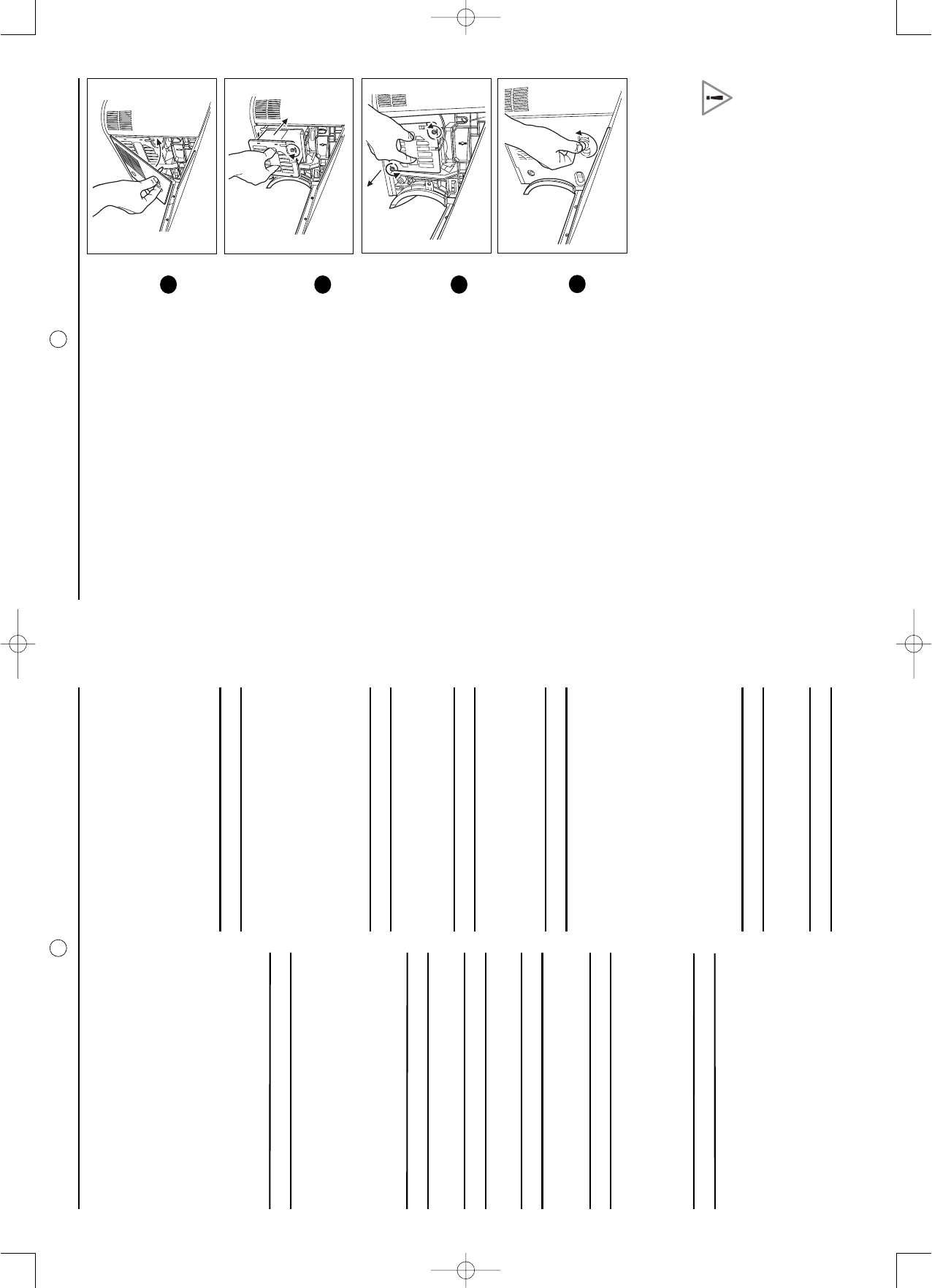24
15. Technical characteristics of AXIUM HD-D45 model
Video
Screen size: 114 cm
Aspect ratio: 16/9
Resolution: 1280 x 720
Reception Tuner (antenna input ‘ANT’)
Input frequencies: 45,5 - 862,25 MHz
Input sensitivity: 20 - 100 dBµV
Number of programmes: 99
PAL B, G, H, I, D, K, SECAM B, G, D, K, L / L'
VHF E2 -E12
VHF A - H (Italy) VHF H1 - H2 (Italy)
UHF E21 - E69
CATV (S01 - S02)
CATV S11 - S20 (U1 - U10)
CATV S1 - S10 (M1 -M10)
CATV S21 -S41 (hyperband)
VHF R1 - R2
VHF R6 - R12
VHF R3 - R5
Audio demodulation
AM 6,5 MHz / NICAM 5,85 MHz (L L')
FM 5,5 MHz 5,74 MHz (BG)
FM 5,5 MHz / NICAM 5,85 MHz (B G)
FM 6,0 MHz / NICAM 6,55 MHz (I)
FM 6,5 MHz 6,258 MHz / NICAM 5,85 MHz (D K K')
Audio
Maximum power: 2 x 30 W (8 Ohm)
Two external speaker columns
One internal woofer (on the television set)
5-band equalizer
Righthand side door
AV6
S-Video input (Mini Din 4-pin)
Composite video input (1 x RCA)
Audio input (2 x RCA)
PC1 IN
VGA Computer input (SubD 15-pin)
Audio input (jack 3.5)
Headphones
Output (jack 3.5)
6 buttons (on/standby, P+, P-, V+, V-, OK)
Rear panel terminals
AV1 (RGB/Comp/S-video, audio)
AV2 (RGB/Comp/S-video, audio)
AV3 (RGB/Comp/S-video, audio)
AV4
S-video input (Mini-Din 4-pin)
Composite video input (1 x RCA)
Audio-in input (2 x RCA)
AV5 (interlaced or progressive)
Y, Cb, Cr in input (3 x RCA)
Audio input (2 x RCA)
Hi-fi
Audio output (2 x RCA)
PC2 IN
DVI D Computer input
Audio input (2 x RCA)
SERVICE (reserved for servicing personnel)
SPDIF
Digital audio input (1 x RCA)
Digital audio output (1 x RCA)
Input signals
Video signal:
Native/Upscale: SDTV/EDTV (480i/480P) (576i/576P)
HDTV (1080i/720P)
PC signal:
Native/Upscale : VGA 640 x 480, SVGA 800 x 600,
XGA 1024 x 768
Power supply
AC 220-240 V ~50 Hz
Power consumption: 170 W
(Standby 3 W)
Dimensions and weight
TV (hxlxp): 791 x 1287 x 372 mm
Weight: 29 kg
Dimensions and weight (packaged)
TV carton (hxlxp): 858 x 1197 x 497 mm
TV carton weight: 37 kg
Accessories
Remote control TL-50
Batteries: 2 x 1.5 V (AA Type)
RF cable (for antenna input ‘ANT’)
Two cables for connecting the external speaker columns
One screwdriver
Eight screws for fixing the external speaker columns
User manual
European power cord with ground terminal, UK power cord
with ground terminal, Italian power cord with ground terminal.
Norms
EMC (Electromagnetic Compatibility)
EN55013:10.2001+A1:04.2003
EN55020:04.2002+A1:01.2003
EN55022:1998+A1:2000+A2:2003
EN55024:09.1998+A1:10.2001+A2:01.2003
EN61000-3-2:2000
EN61000-3-3:1995+A1:2001
This is a class A product. In a domestic environment this
product may cause radio interference in which case the
user may be required to take adequate measures.
Electrical safety
EN60065 : 2002
CEI60065 : 2001
23
14. Changing the lamp unit
Only replace the old lamp unit with authorised model RL1280A, reference number SAGEM 251691414
The old lamp unit must be recycled (contact your recycling agency to obtain the address of the nearest depot).
1. You must only change the lamp unit, when the appliance is switched off and mains cable disconnected
from the wall socket.
2. Never try to replace the lamp unit immediately after the SAGEM AXIUM™ Home Cinema Screen has
been switched off. Wait at least 1 hour to allow the lamp to completely cool down.
3. Only handle the lamp unit by the holes designed for this purpose. Never touch any wires or the bulb itself.
4. Make sure that you tighten all the screws and do not leave any foreign bodies inside the appliance.
5. Never replace the fuse of a worn-out lamp.
Remove the left-hand panel by turning the bolt a quarter turn with
a coin.
Then pull it towards you.
Unscrew the two thumbwheels holding the worn-out lamp unit.
The two lamp unit screws are ‘captive’ type, meaning that when
unscrewed they remain in the lamp unit.
Pull it towards you holding it between your thumb and forefinger.
Insert the new lamp unit in place of the old one.
Tighten the two thumbwheels linked to the unit.
Never touch the bulb.
Replace the left-hand panel by pressing it slightly until it goes
back into place.
Turn the bolt again by a quarter turn.
1
2
3
4