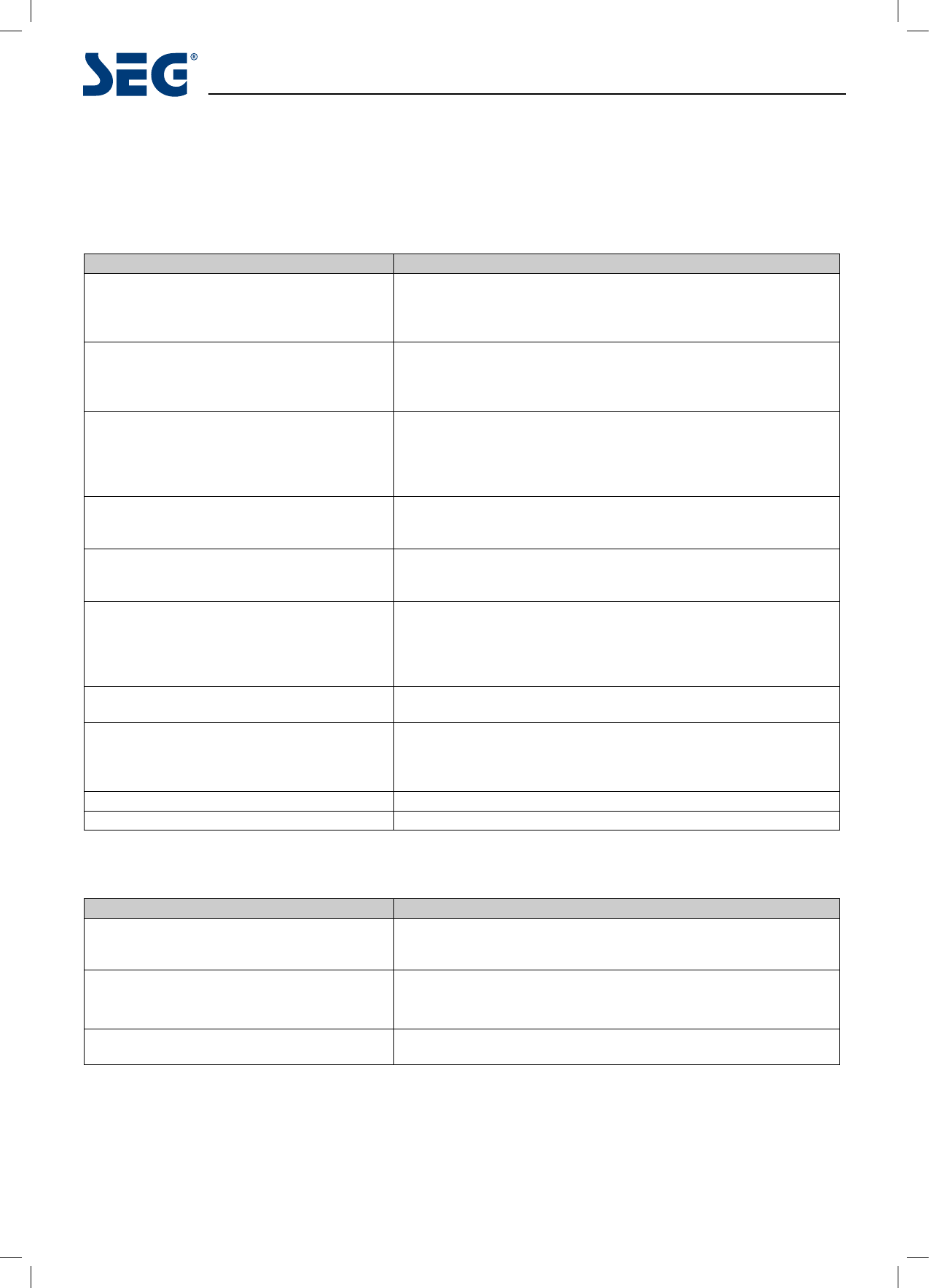22
Utah 81cm LED BLU-TV
Troubleshooting Guide
Troubleshooting
Before contrast the service technician, perform the following simple checks. If any program still persists, unplug the
TV and calling for serving.
PROBLEM POSSIBLE SOLUTION
No sound and picture
- Check whether the main plug has been connected to a wall let.
- Check whether you have pressed the POWER button on the front of
TV set.
- Check the picture contrast and brightness settings.
Normal picture but no sound
- Check the volume.
- Sound muted? Press the MUTE button.
- Try another channel, the problem may be with the broadcast.
- Are the audio cables installed properly?
The remote control does not work
- Check to see if there any object between the product and remote
control Causing obstruction.
- Are batteries installed with correct polarity (+ to +, - to -)?
- Correct remote operating mode set: TV, VCR etc.?
- Install new batteries
Power is suddenly turned off
- Is the sleep timer set?
- Check the power control settings. Power interrupted.
- No broadcast on station tuned with auto activated.
Picture appears slowly after switching on
- This is normal, the image is muted during the product startup
process. Please contact your service center, if the picture has not
appeared after ve minutes.
No or poor color or poor picture
- Adjust the color in menu option.
- Keep a sufcient distance between the product and the VCR.
- Try another channel, the problem may be with the broadcast.
- Are the VIDEO cables installed properly?
- Activate the any function to restore the brightness of the picture.
Horizontal/vertical bars or picture shaking
- Check for local interference such as an electrical appliance or
power tool.
Poor reception on some channels
- Station or cable product experiencing problems. Tune to another
station.
- Station signal is weak, reorient antenna to receive weaker station.
- Check for sources of possible interference.
Lines or streaks in pictures
- Check the antenna (Change the direction of the antenna).
No output from one of the speakers - Adjust balance in menu option.
NOTE: There is a problem in VGA mode (Only VGA mode applied).
PROBLEM POSSIBLE SOLUTION
The signal is out of range.
- Adjust resolution, horizontal frequency, or vertical frequency.
- Check it whether the signal cable is connected or loose.
- Check the input source.
Vertical bar or stripe on back ground & Hori-
zontal
Noise & Incorrect position.
- Work the auto congure or adjust clock, phase, or H/V position.
Screen color is unstable or single color.
- Check the signal cable.
- Reinstall the PC video card.
If none of the suggestions seem to work, try switching your TV off and then on again. If this does not work contact our
technical helpline.
NOTE: The TV must only be repaired by a qualied registered service person. Never attempt to remove the back cover
as the TV has dangerous voltages inside that may cause fatality or re.