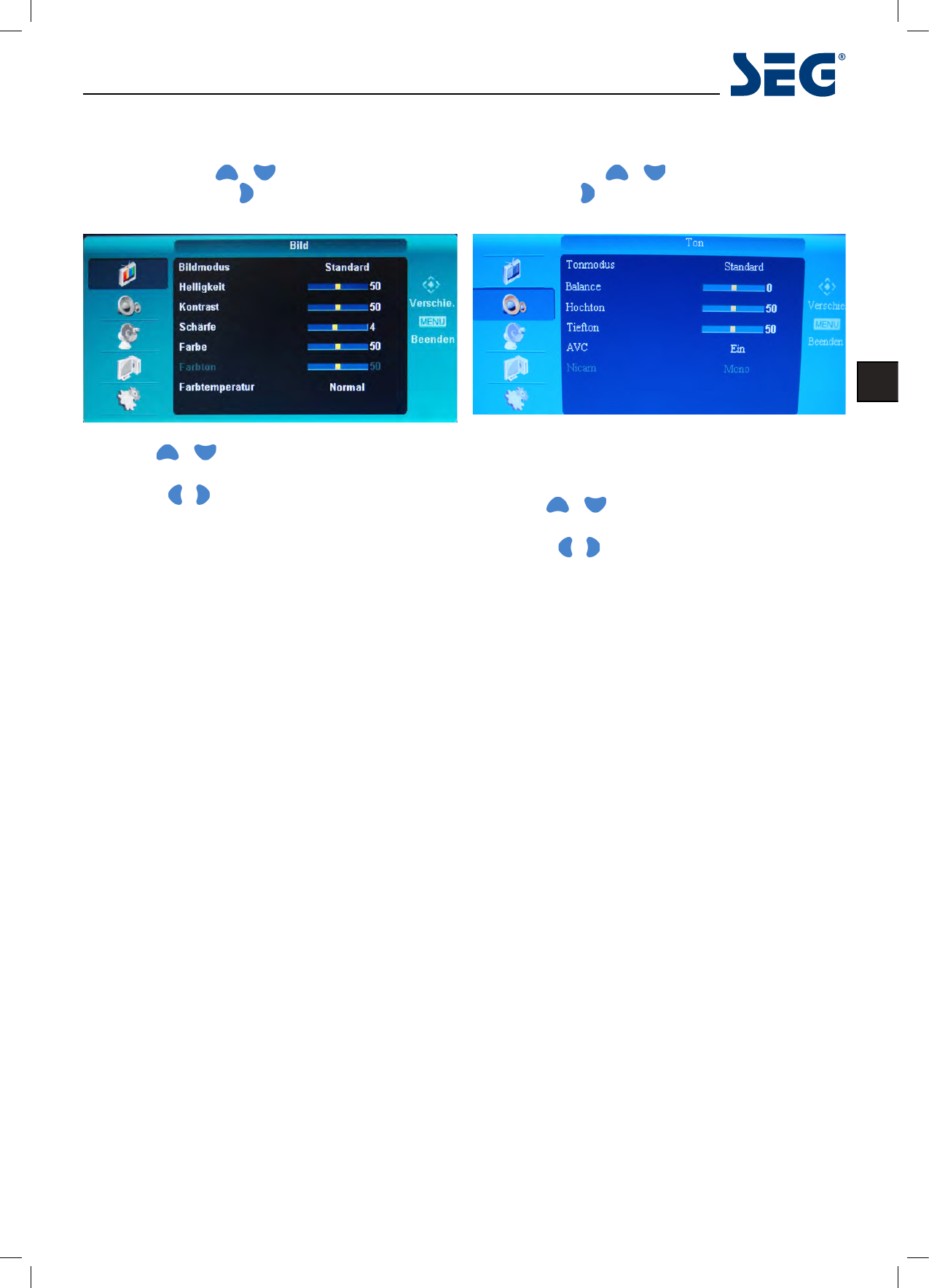11
Stockholm 68.6cm (27”) LCD-TV
EN
PICTURE menu options
Press the MENU button on your TV or on the remote
control then use the buttons to select the
picture menu, press the button to enter the menu (see
picture below).
1. Use the buttons to select what you want to
adjust in the Picture menu.
2. Press the
buttons to adjust.
3. When you are satised with the adjustment, press the
MENU button.
Picture Mode
Select the type of picture which best corresponds to
your viewing requirements by selecting Picture Mode in
Picture menu. You can select the picture mode directly by
pressing the Picture button on the remote control.
Note: Only in USER mode is it possible to adjust the ve
options below manually.
Brightness
Contrast
Colour (This option is not available in PC Source)
Sharpness
Tint (This option is only available in the NTSC system)
Color Temperature: Select an optimum colour
temperature from the options Normal, Cold and Warm.
SOUND menu options
Press the MENU button on your TV or on the remote
control then use the buttons to select the Sound
menu, press the button to enter the menu (see picture
below).
1. Use the
buttons to select what you want to
adjust in the Sound menu.
2. Press the
buttons to adjust.
3. When you are satised with the adjustment, press the
MENU button.
Sound Mode
Select the type of sound which best corresponds to your
listening requirements by selecting Sound Mode in the
Sound menu. You can select the Sound mode directly by
pressing the Sound button on the remote control.
Note: Only in USER mode is it possible to adjust the three
options below manually.
Balance
Bass
Treble
AVC: Turn on/off the Auto Volume Control function.
Nicam: Mono / Stereo options (only available in ATV
mode)