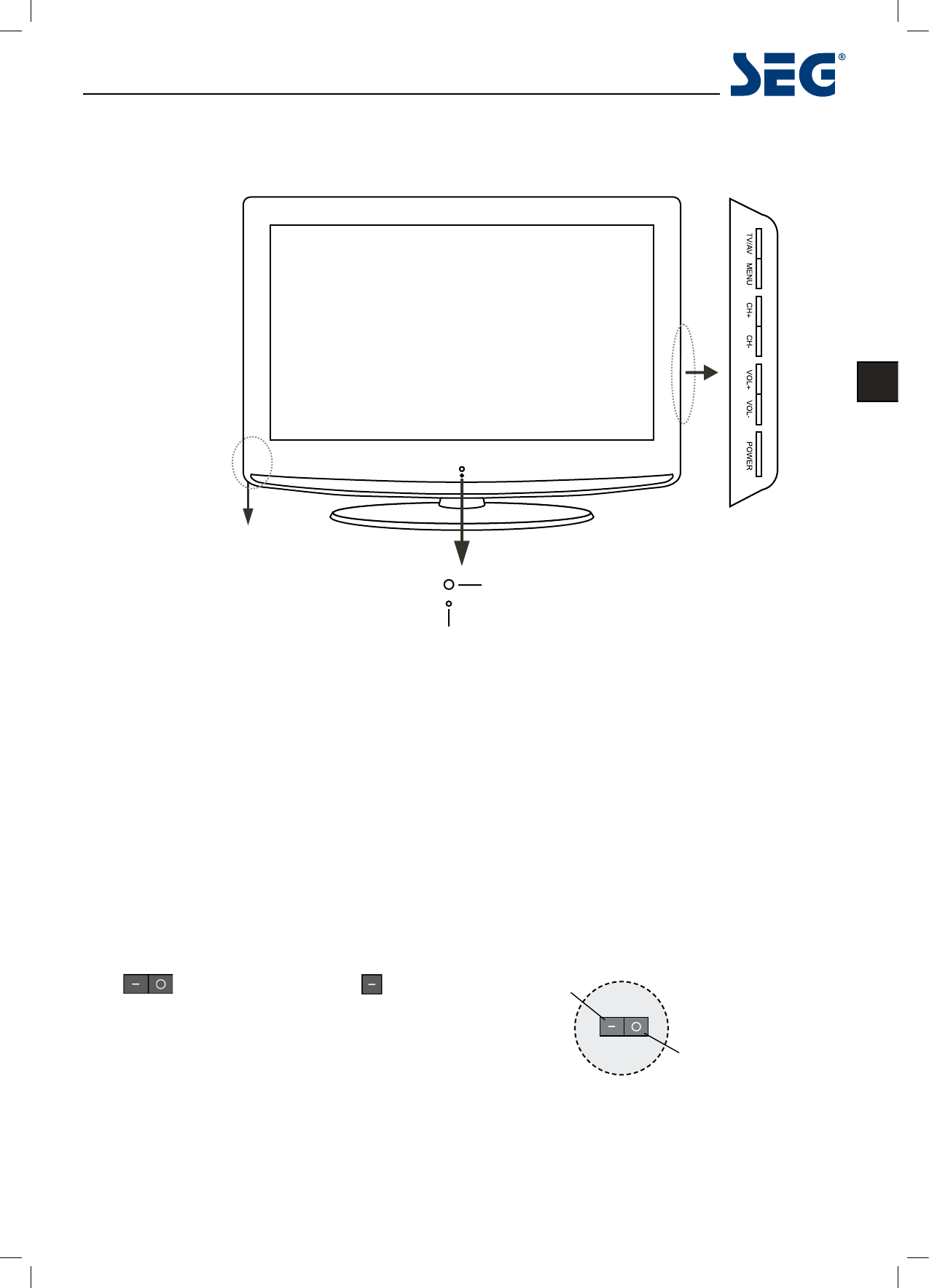5
Stockholm 68.6cm (27”) LCD-TV
EN
Getting Started
Front view
SWITCH: Power on/off
-Remote Control Window (keep clear)
LED Indicator
• (IR) Infrared Receiver: Receives IR signals from the remote control. (Power on/Standby) LED Indicator: Press
POWER button to turn on and standby
Indicator on(Red) Standby mode
Indicator on(Green) Power on mode
The effective receiving scope for the signal is 5-8 meters from the front of the remote control window, and 30°to the
left or right side and 20° above or below the control window.
• The functions of the buttons are described as below:
Power: Turn on/standby the TV set.
TV/AV: Press to display the input source menu.
MENU: Press to display the OSD menu, Press again to exit the menu.
CH+/-: press to increase (CH+) or decrease (CH-) channel number.
VOL+/-: press to increase (VOL+) or decrease (VOL-) the volume level.
To turn on the LCD TV
Press on the back of the LCD TV to rst.
Power on
Power off