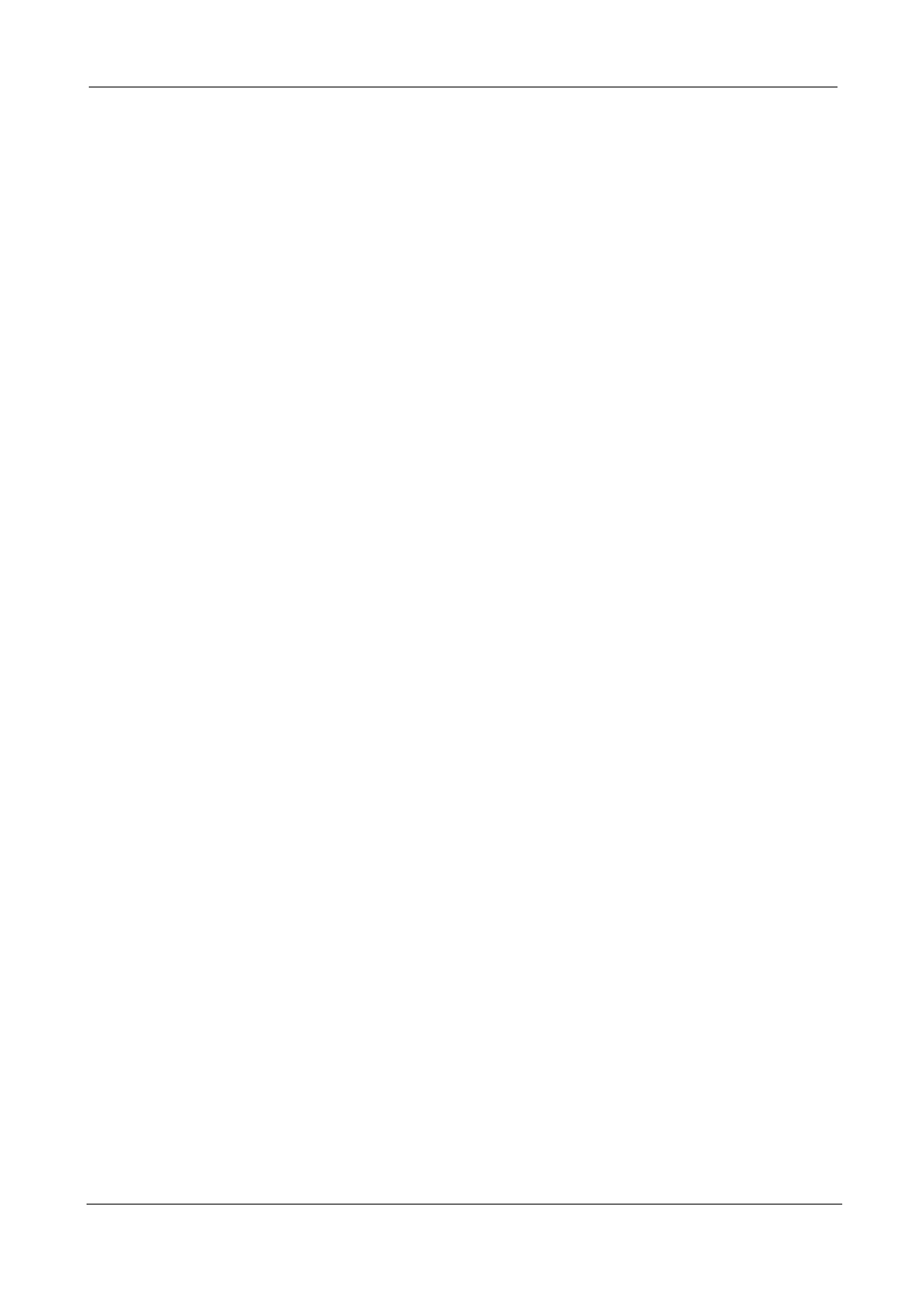5. Why can the NVR search the IPC but cannot connect the IPC?
On the “IPC management” page, check whether the following are correctly set:
6. The screen of the display is incomplete.
Confirm the current resolution and check the resolution supported by the display. If the resolution is
1920*1080, the display needs to support the resolution 1920*1080.
7. Why can’t opened web pages on the client be used properly after the NVR server switches to
the 1080P mode?
When the NVR server switches to the 1080P mode, some functions can take effect only after
the server reboots. In this case, log out of the Web client and log in to it again. In similar
cases, for example, changing the IP address and HTTP port of the NVR, you need to log in to
the client again.
8. Why can’t video files be downloaded during video playback or downloaded files cannot be
played back properly?
To save consumed resources, the server limits concurrency of video playback and file
download. In this case, stop video playback and then download files or play back videos after
video files are downloaded.
9. Why does the Web client prompt TIME OUT after you enable or disable UPNP in network
settings?
In this case, the server restarts some applications. Accordingly, you need to exit the web
client and log in to the client again.
10. It prompt “Have no right to create directory or file!” after taking snapshot.