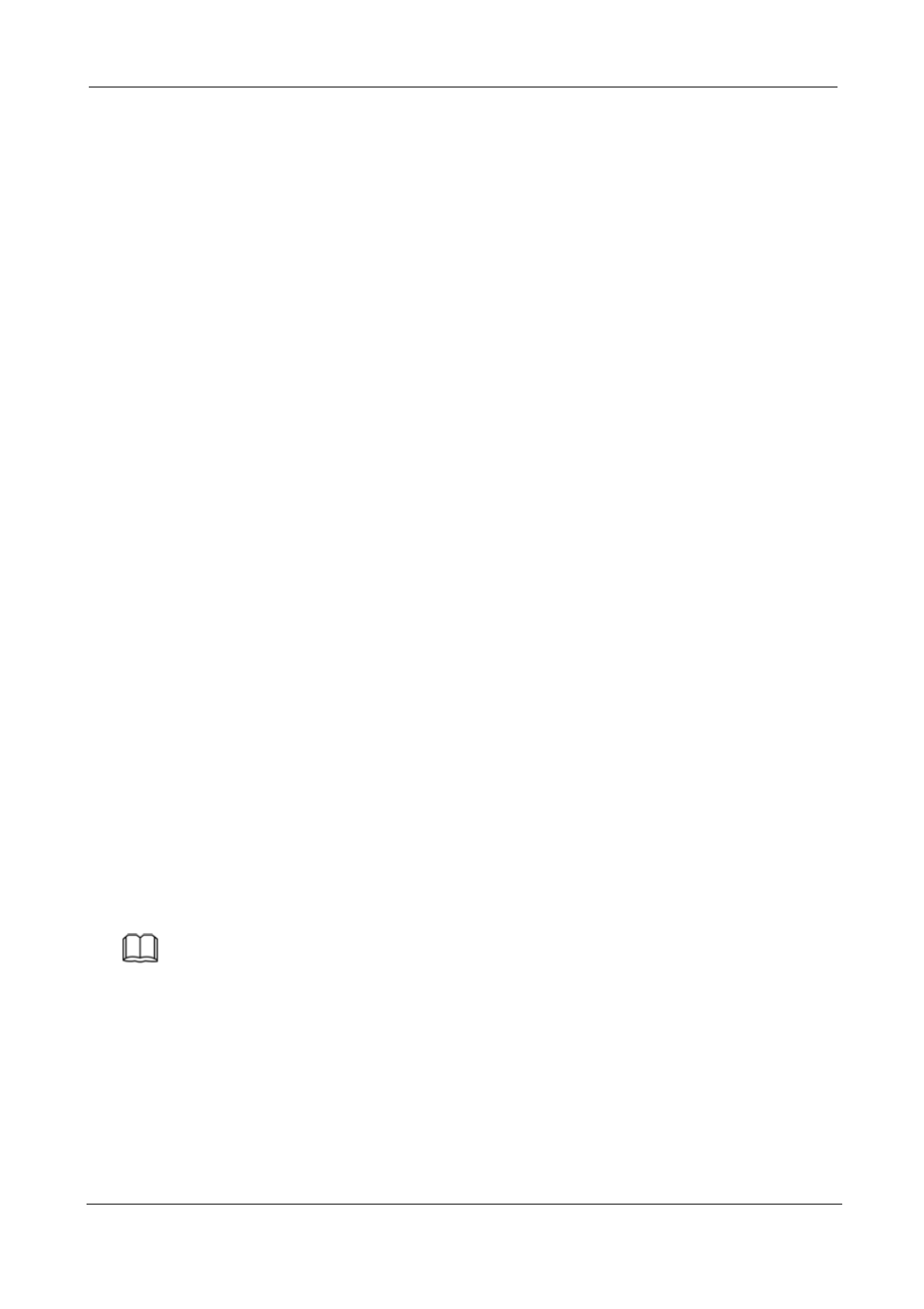Don’t shut down the power during upgrade. After upgrading, you can see the upgrade
result.
Factory Reset
Choose ”Menu > System” in the Menu interface, then click Factory Reset in the System
interface.
Click OK button in the pop-up message box and all parameters will return to factory
settings. Click OK button and then the NVR device will reboot automatically.
Para export
Choose ”Menu > System” in the Menu interface, then click Para export in the System
interface. You can import or export a configuration file for NVR system.
【Config Export】
It is used to save your current settings. It is recommended to backup your configuration
before modifying or upgrading firmware.
Click Config Export, and then click OK button in the pop-up message box. The
configuration files of the NVR will be exported to USB-flash disk for backup. The name of
the configuration file name is config.bin.
【Config Import】
Click Config Import, and then click OK button in the pop-up message box. The
configuration file from the USB-flash disk will be import.
The loading process takes about 50 seconds, After having finished the import of
configuration files, the NVR device will reboot automatically.
Note