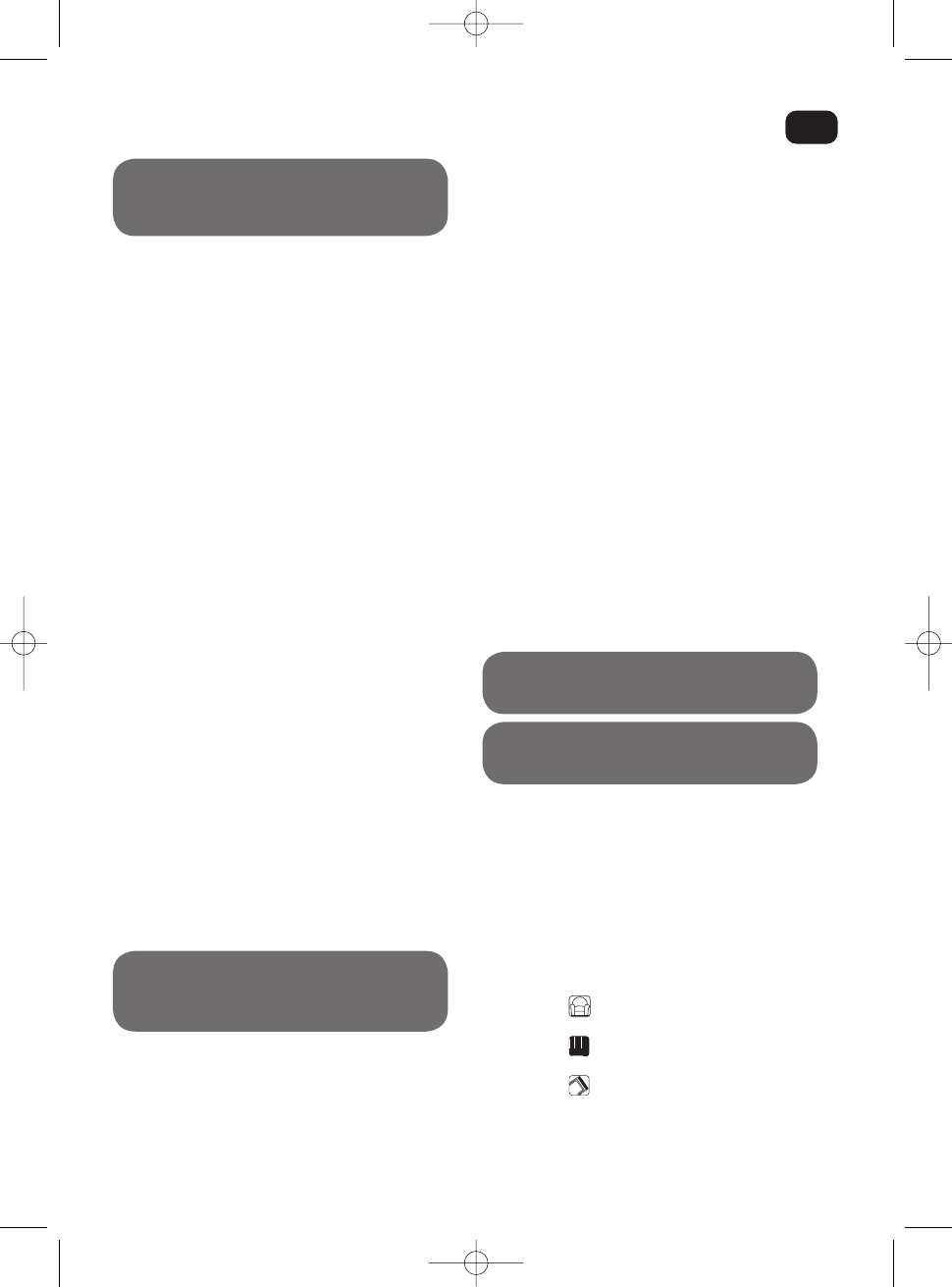Unpack your appliance and remove any
labels. Keep your warranty card and carefully
read the operating instructions before using
your appliance for the first time.
Before each use the supply cord should be
completely unwound. Do not allow it to
become trapped or be pulledover sharpedges.
If you use an extension cord, make sure that it
is in perfect condition and appropriate to the
power rating of your appliance. Never unplug
the appliance by pulling on the cord.
Never operate the vacuum cleaner without a
bag and without a filtration system (cassette).
Do not move the vacuum cleaner by pulling
its cord, the appliance must be moved by its
carrying handle. Never lift the appliance by
its cord use the carrying handle. Stop and
unplug the appliance after each use. Always
turn off and unplug your appliance before
maintenance or cleaning. Only use Rowenta
bags and filters.
Use only Rowenta or Wonderbag bags and
filters.
Check that all the filters are properly in
place. In the case of difficulty in obtaining
accessories and filters for this vacuum
cleaner, contact the Rowenta customer
service department (see last page for contact
details).
BEFORE USING FOR THE FIRST TIME
1 • Remove packaging
Thanks to the Silence System (an
exclusive Rowenta system) your
vacuum cleaner makes much less noise
when vacuuming.
Push the hose into the vacuum opening
(fig. 1) and turn to lock. To remove it, turn
in the opposite direction and pull. Attach
the accessory clip to the tube and place the
accessories on it. The accessory support sits
on the tube; the accessories can be taken off
the support, which remains attached to the
tube (fig. 2).
Assemble the telescopic tube*. Adjust the
desired length on the tube
(fig. 4). If your
appliance is equipped with the Compact
System with folding tubes: (fig. 3).
•
Fit the desired accessory onto the end of the
tube
(fig. 5):
•
•
•
•
Fully unroll the cord, plug in your vacuum
cleaner and press the On/Off pedal,
(fig. 6).
Set the power using the vacuum cleaner’s
power control, if your model is equipped
with a High Control wand (fig. 7) you can
also adjust the vacuum power using the 3
position slider* :
• Position for fabrics
and furniture (fig.7).
• Position for parquets and smooth
flooring
(fig.7).
• Position for rugs and wall-to-wall
carpeting
(fig.7).
USING THE APPLIANCE
1 • Assembling the elements
of the appliance
IMPORTANT If the vacuum suction unit is
hard to move, reduce the vacuum power
on your appliance using the electronic
power control on the vacuum cleaner.
For corners and other areas that are difficult
to reach: use the crevice tool*.
For furniture: use the brush* or the furniture
crevice tool*.
IMPORTANT Never operate the vacuum
cleaner without a bag and without a
filtration system (cassette).
IMPORTANT Always stop and unplug
your vacuum cleaner before changing
accessories.
2 • Plugging in the electrical
power cord and using the
vacuum cleaner
2 • Hints and precautions
To use, unfold the 2 tubes until you hear a
«click». Set to the desired length.
For rugs and wall-to-wall carpeting: use the
nozzle with brushes lifted.
For parquets and smooth flooring: use the
nozzle with the brush extended or use the
parquet nozzle*.
*Depending on model:
this is either equipment specific to certain models or available as an optional accessory.
Your appliance is equipped to that end with a
safety system to ensure the filter cassette is
present.