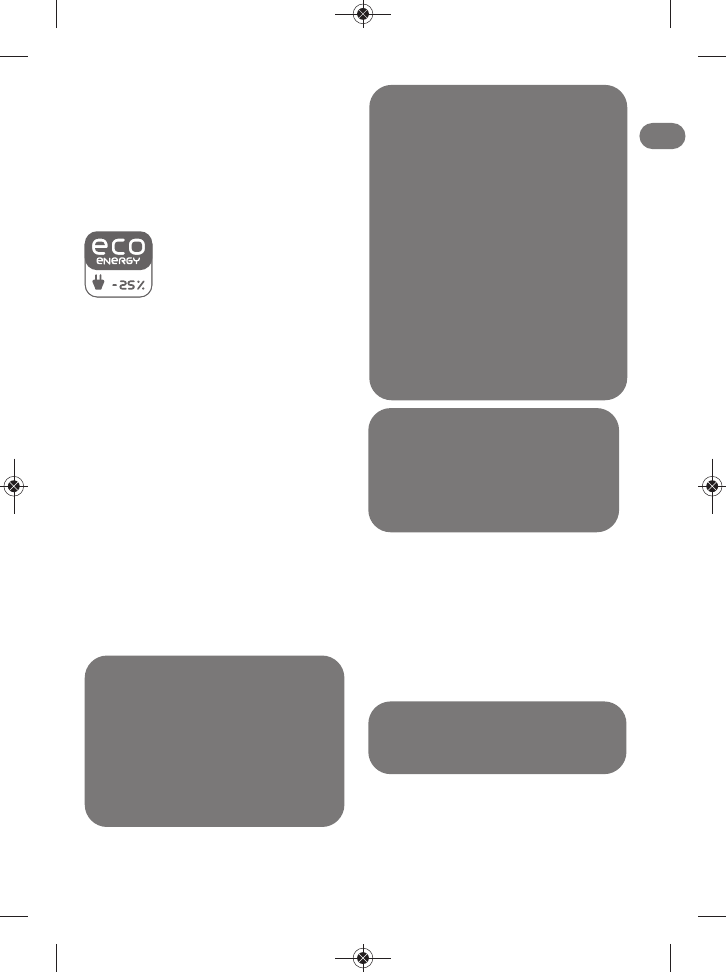75
To deactivate the Boost function, press
the button again. The blue light will then
turn off. This function may also be
deactivated by turning the steam output
control dial.
The Boost function is deactivated
automatically after 15 minutes. The blue
light flashes to indicate that the Boost
function will turn off, then turns off.
• ECO Mode: Your steam
generator has an ECO mode
function which uses less
power whilst still guaranteeing a
sufficient steam output for you to iron
your garments properly. In order to use
this function, once the thermostat of
your iron has been correctly set (see
table above), position the steam output
setting on the ECO segment.
The ECO mode can be used with all types
of fabrics. However, for very thick or
creased fabrics, we recommend that you
use the maximum steam output or the
Boost function in order to ensure
optimum results.
• During ironing the iron indicator light
switches on and off according to
heating requirements but this has no
effect on use.
• To obtain steam, press on the steam
control button beneath the iron handle
and keep it pressed -
fig. 12. The steam
will stop when you release the button.
• Always spray starch on the reverse side
of the fabric to be ironed.
7. Use the Precision Shot
• Your appliance comes with a Precision
Shot function : It allows you to make a
concentrated steam injection when
ironing hard creases, details and
difficult access areas.
• To use this function, press fully on the
Precision Shot button located on top of
your iron as many times as necessary –
fig. 13.
Recommendations: To prime the
steam circuit, either before using the
iron for the first time, or if you have
not used the steam function for a few
minutes, press the steam control
button several times in a row - fig. 12,
holding the iron away from your
clothes.
This will enable any cold water to be
removed from the steam circuit.
Iron temperature control setting:
Start with fabrics to be ironed at a low
temperature and finish with those
which need higher temperatures.
Mixed fibre fabrics: set the ironing
temperature to the setting for the
most delicate fabric.
If you set your thermostat to “min”,
the iron will not become hot.
Steam output control dial setting:
Thick fabric: increase the steam
output. At a low temperature: set the
steam output control dial to the low
position. For delicate fabrics(•), press
the steam control button (under the
handle of the iron) intermittently to
avoid possible water droplets
appearing with the steam.
Do not place the iron on a metal
support. When taking a break from
ironing, always place the iron on the
iron rest plate of the unit. It is
equipped with non-slip pads and has
been designed to withstand high
temperatures.
Attention! Use the Precision Shot
function carefully, as the steam comes
out with exceptional force and could
cause burns.
EN