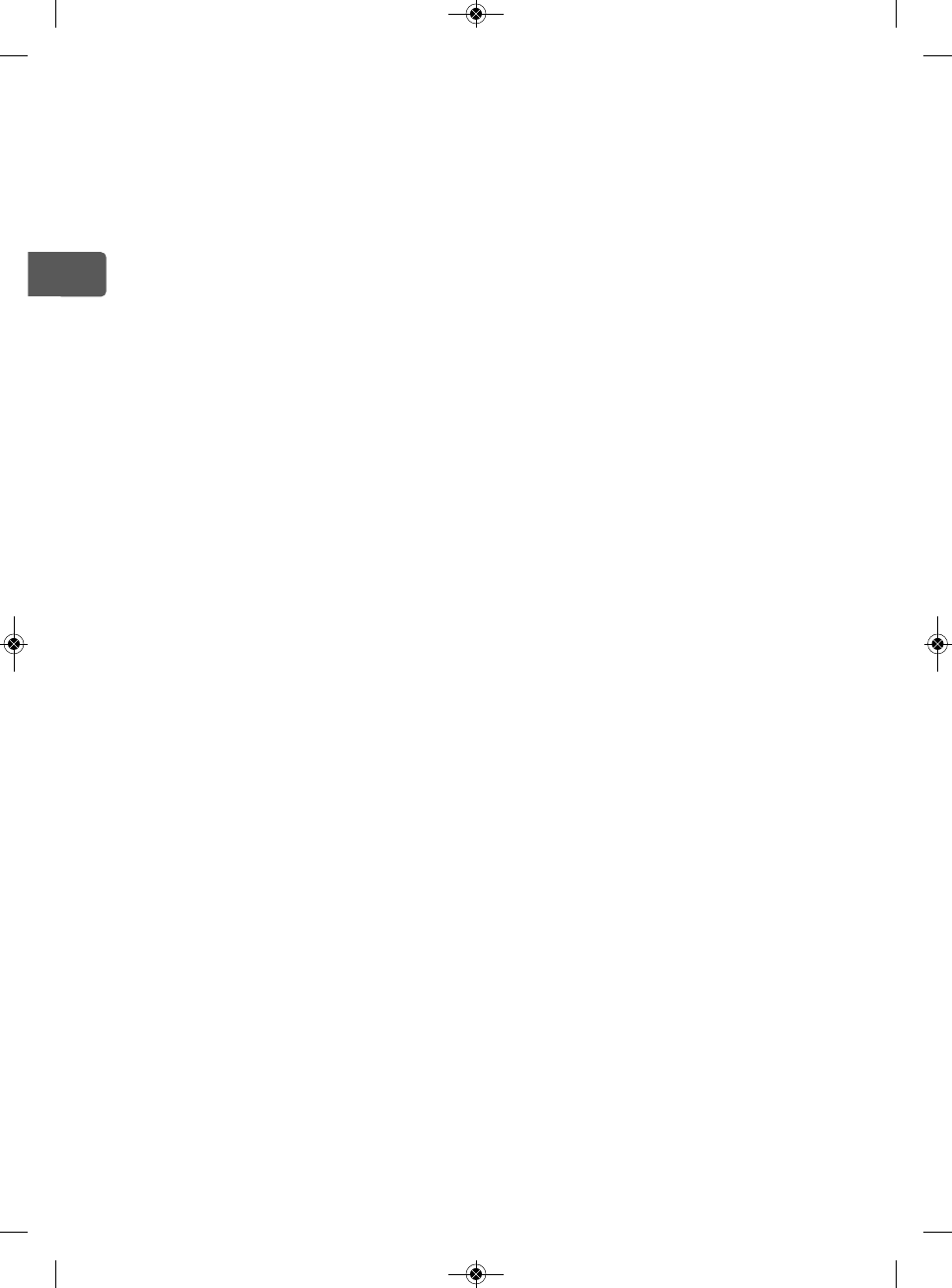6
UK
• Your appliance is designed for domestic use
only. It is not designed to be used in the
following cases, which are not covered by the
guarantee:
- In staff kitchenettes, shops, offices and
other professional environments
- In farms
- By customers in hotels, motels and other
residential environments
- In environments such as bed and
breakfast.
Any commercial use, inappropriate use or
failure to comply with the instructions, the
manufacturer accepts no responsibility and
the guarantee will not apply.
BEFORE USING YOUR
MACHINE FOR THE FIRST
TIME:
Run the coffee maker once without coffee with
1 litre of water to rinse out the circuit..
MAKING COFFEE:
(Follow illustrations 1 to 7)
- Only use cold water and a no. 4 paper filter.
Never use the thermal jug without its lid.
- Do not exceed the maximum amount of water
indicated on the tank water level.
- This coffee maker is equipped with a drip-
stop system which enables you to serve
coffee before all the water has dripped
through. Quickly put the coffeepot or thermal
jug back in place to avoid any spillage.
- For better heat retention, rinse out the
thermal jug with hot water before use.
- The lid of the thermal jug must be firmly
screwed on when the coffee is being made
and to keep it warm, figures 10 and 11.
- To serve the coffee, press the lever on the lid
of the thermal jug downwards, figure 12.
- Wait a few minutes before making another
pot of coffee.
FOR THE PROGRAMMABLE MODEL:
Setting the time:
- Plug in the coffee maker, the time display (10)
blinks.
- Press the "H" button to set the hours. The
screen indicates "AM" for the morning hours
and "PM" for the afternoon.
- Press the "MIN" button to set the minutes.
- The setting is validated automatically.
Operation in manual mode:
- Press the "ON-OFF" button, the button light
comes on and the coffee maker switches on.
- Press the "ON-OFF" button again to stop the
appliance.
Operation in programme mode:
- Press the "PROG" button: the display unit
resets itself (the hands of the clock indicate
12:00) and the "ON-OFF" button blinks. (The
display unit goes back into Time mode if no
setting is entered within 5 seconds).
- Press the "H" button to set the time.
- Press the "MIN" button to set the minutes.
- The setting is validated automatically after 5
seconds.
- Press the "AUTO" button to activate the
programme function. The "ON-OFF" button
becomes green.
At the time programmed, the button becomes
red and the coffee maker starts to operate.
- Press the "ON-OFF" button to stop the
appliance.
- You can cancel the programme at any time by
pressing the "AUTO" button. The green
button will turn off. To reactivate the
programme, press the "AUTO" button again.
Note on the two operating modes: The coffee
maker automatically stops operating after 30
minutes, if you haven't stopped it at the end of
the cycle by pressing the "ON-OFF" button.
CLEANING:
- To get rid of the used coffee grounds, remove
the filter holder (4) from the coffee maker
(figures 8 and 9).
- Unplug the appliance.
- Do not clean the appliance when hot.
- Clean with a damp cloth or sponge.
- Never put the appliance in water or under
running water.
- The filter holder as well as the glass coffeepot
can be washed in a dishwasher.