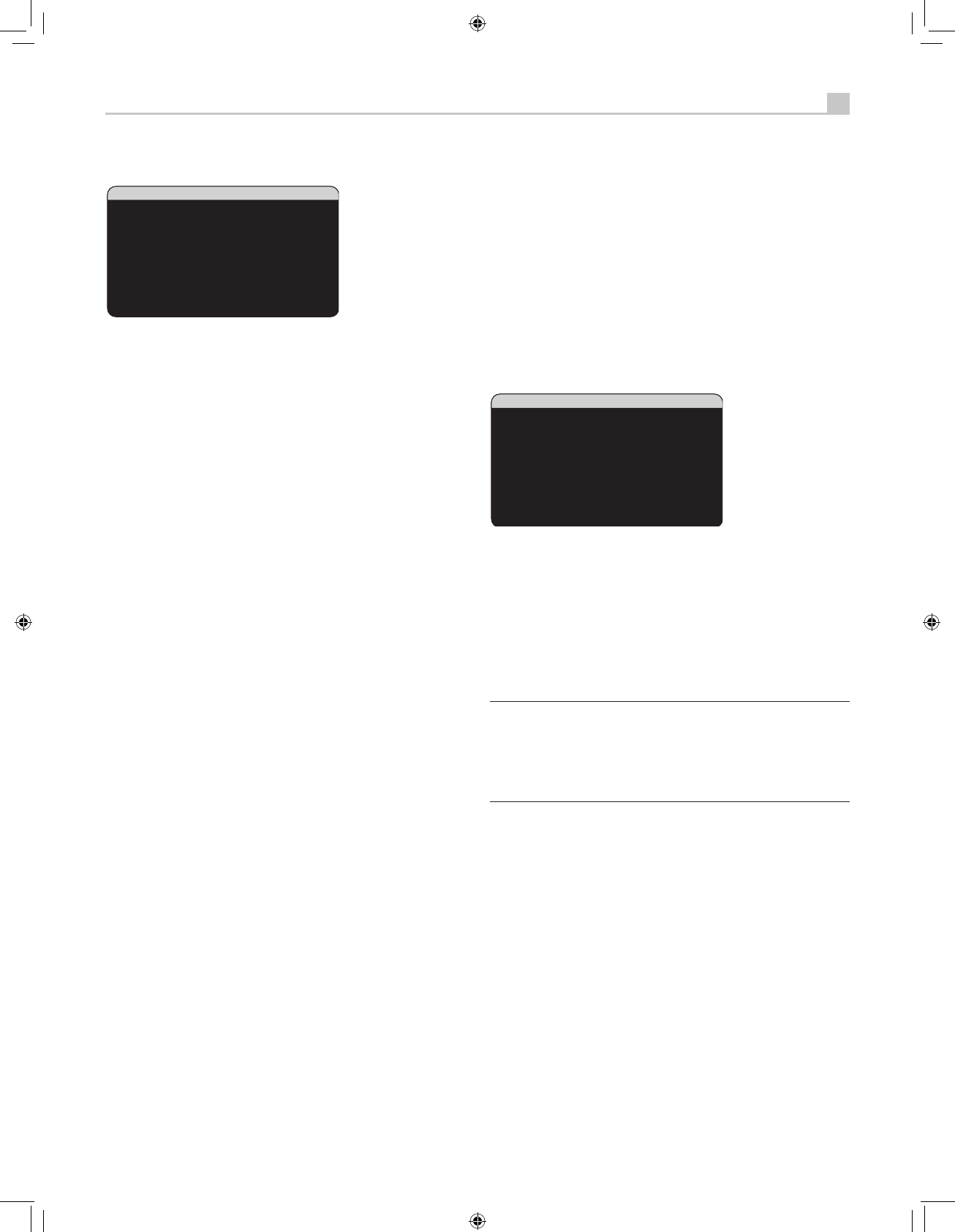The SPEAKER SETUP menu is used to configure the receiver for use with
your specific loudspeakers and to determine the bass management
configuration as described in the previous overview. The menu is
accessed from the MAIN menu.
The following speaker options are available:
FRONT SPEAKERS (small/large): Use the LARGE setting to have
the front speakers play low bass (full-range). Use the SMALL setting to
redirect normal bass away from these speakers to a subwoofer (high-
pass filtered).
CENTER SPEAKER(S) (large/small/none): Use the LARGE position
(not available with SMALL front speakers) to have the center speaker
play low bass (full-range). Use the SMALL position if your center channel
speaker has limited low frequency capability, or if you prefer that the
bass be sent to the subwoofer (high-pass). Select the NONE setting
if your system does not have a center channel speaker (the surround
modes will automatically divide all center channel information equally
between the two front speakers, creating a phantom center channel).
SURROUND SPEAKERS (large/small/none): Select the LARGE
setting (not available with SMALL front speakers) to have the surround
speakers play low bass (full-range). If your rear speakers have limited
bass capability or if you would prefer that the bass go to a subwoofer,
use the SMALL setting (high-pass). If your system has no rear surround
speakers, select the NONE setting (surround channels are added to the
front speakers so none of the recording is lost).
CENTER BACK SPEAKER(S) (large1/large2/small1/small2/
none): Some systems have one or two additional center back surround
speakers. Select the LARGE settings (not available with SMALL front
speakers) to have your center back speaker(s) play low bass. Use
LARGE 1 if you have one center back speaker (6.1) or LARGE 2 (7.1) if
you have two center back speakers (7.1). If your center back speakers
have limited bass capability or if you would prefer that the bass go to
a subwoofer, use the SMALL setting (SMALL1 for one speaker, SMALL2
for two speakers). If your system has no center back speakers, select
the NONE setting. With center back speakers, the Rotel XS eXtended
surround, Dolby Digital EX, DTS-ES, Dolby Pro Logic II, DTS Neo:6 or
other decoders will provide center back signals for any surround mode.
SUBWOOFER (yes/no/max): The YES setting is the standard setting if
your system has a subwoofer. If your system does not have a subwoofer,
select NO. Select the MAX setting for maximum bass output with normal
bass being duplicated by both the subwoofer and any LARGE speakers
in the system.
ADVANCED: Speaker configuration is generally a global setting for
all surround modes and need only be done once. However, for special
circumstances, the receiver provides the option of setting the speaker
configuration independently for each of four surround modes. Select the
ADVANCED line on the menu and press ENTER to go to the ADVANCED
SPEAKER SETUP menu described in the following section.
To change a setting on the SPEAKER SETUP menu, place the highlight on
the desired line using the UP/DOWN buttons and use the +/– buttons to
toggle through the available settings. To return to the MAIN menu, press
the ENTER button. Press the MENU/OSD button on the remote to cancel
the display and return to normal operation.
Advanced Speaker Setup
In most cases, the standard speaker configuration described above is
a global setting and can be used for all surround modes. However,
the receiver provides the capability to customize these settings for four
different surround modes: Dolby, DTS, Stereo, and DSP. For example,
you could set up the Dolby and DTS modes for 5.1 channel sound,
while the Stereo mode changes to a 2-speaker setup with or without a
subwoofer. In addition, the ADVANCED SPEAKER SETUP allows you to
select a customized high-pass crossover frequency for the front, center,
surround, and surround back speakers.
Note: In most systems, the default settings on this menu will
provide the most predictable results and most users will not
need to change any settings. You should fully understand bass
management and have a specific reason for needing a custom
configuration before changing these settings. Otherwise, skip to
the following topic, SUBWOOFER SETUP.
The available settings on the ADVANCED SPEAKER SETUP menu are as
follows:
SPEAKER (front/center/surround/center back/subwoofer): Select
the set of speakers to be configured with custom settings.
CROSSOVER (40Hz/60Hz/80Hz/100Hz/120Hz/150Hz/200Hz):
Typically, this receiver uses a single master setting for the high-pass
and low-pass crossover point between all SMALL speakers and the
subwoofer. This master crossover point is set on the SUBWOOFER SETUP
menu described in the following section. When you first access the
ADVANCED SPEAKER SETUP menu, the current master crossover point
will be shown on this line. Change the value of this line only if you want
the current speaker to have a different crossover point. For example, if
your master crossover is set to 80Hz, but you want your front speakers to
crossover to the subwoofer at 60Hz, you would select 60Hz for the front
speakers on this line. This setting ONLY affects redirected bass and does
not affect the LFE channel in any way. The OFF setting (available only for
the subwoofer) sends a full-range signal to your subwoofer so that you
can use its built-in low-pass filter.