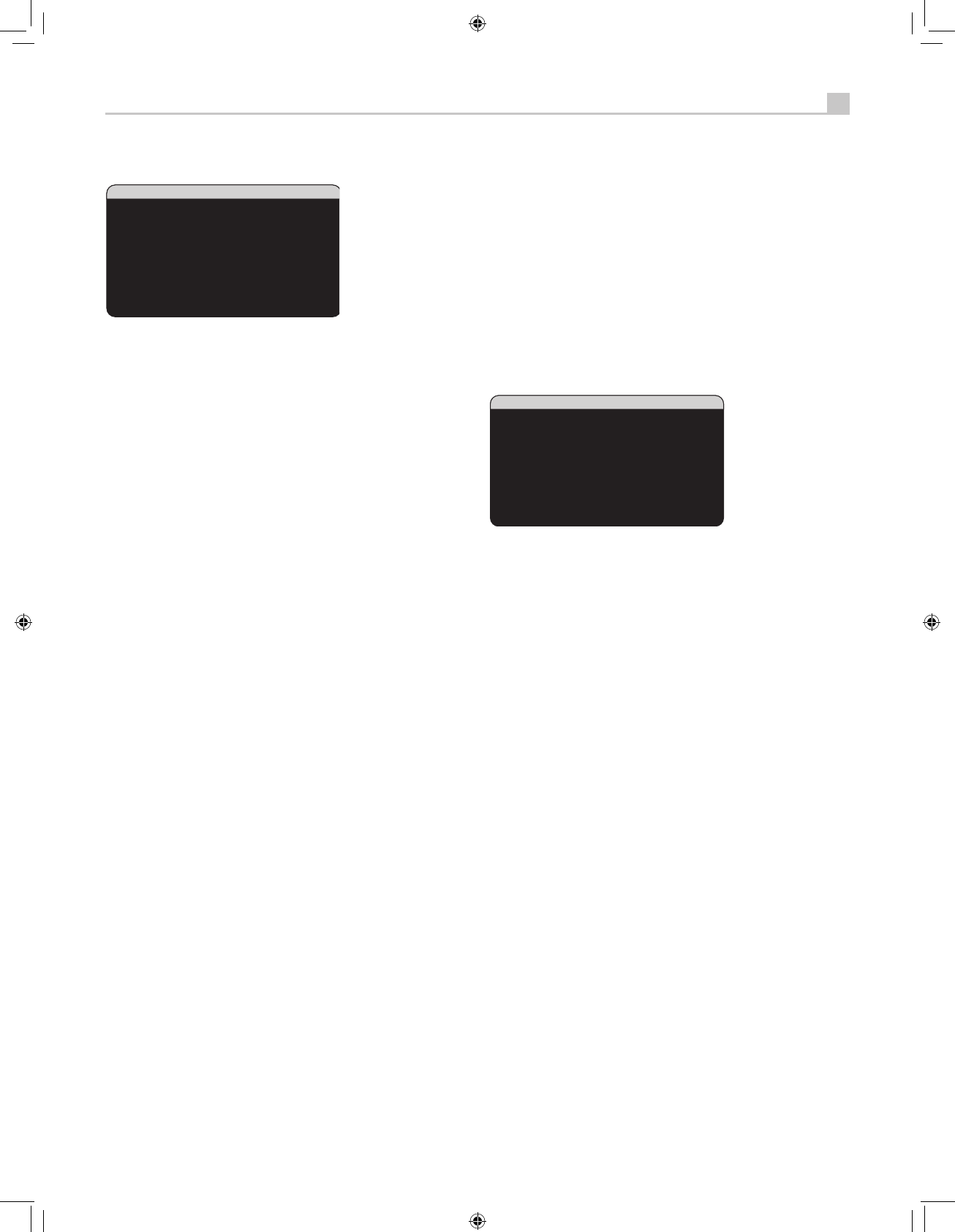The ZONE SETUP menu provides settings and configuration options
related to the operation of the remote zones. This menu is reached by
highlighting the ZONE line on the MAIN menu and pressing ENTER.
ZONE: Specifies the zone to configure, ZONE 2, 3, or 4. Each zone is
configured individually.
SOURCE: Specifies a source for listening in the selected zone. Options
are CD, TUNER, TAPE, VIDEO 1–5, SOURCE, and OFF. Selecting the
SOURCE option links the zone source to the source selected for the main
zone so that the remote zone will hear the same source as the main
zone. Selecting the OFF option turns the zone off.
VIDEO INPUT: Specifies a video source (Composite Video only) for the
selected zone. The options available are Composite 1, 2 and 3 and OFF.
(If SOURCE, above, is set to OFF, the VIDEO INPUT selection will not be
available.)
VOLUME SETUP: configures the remote zone outputs for VARIABLE or
FIXED volume levels. VARIABLE allows control of the volume settings in
the remote zone from the receiver’s front panel or from a remote control/
IR repeater in the zone. FIXED output disables the volume control. In this
mode, the remote zone level can be fixed at the level specified on the
next line, thus optimizing system performance when sending a fixed level
signal to a preamp or amplifier with its own volume adjustment.
VOLUME: In VARIABLE output mode, this line shows the current volume
setting for remote zone. In FIXED output mode, this volume setting
establishes a permanent fixed output level for the remote zone.
Move the highlight to the desired line using the UP/DOWN buttons and
use the +/– buttons to adjust the volume level. To return to the MAIN
menu, press the ENTER button. Press the MENU/OSD button on the
remote to cancel the display and return to normal operation.
TURN ON VOL: Specifies a default volume level to be used each time
the remote zone is activated. You can select LAST to have the zone
activate with the last previously used volume setting. Or, you specify a
volume from MIN (full mute) to MAX, in 1dB increments. Note that this
setting cannot exceed the MAX VOL established in the next line of the
menu.
MAX VOL: Specifies the maximum volume level for the remote zone. The
volume cannot be adjusted above this level. Settings range from MIN to
MAX, in 1dB increments.
12V TRIGGER: The receiver has six 12V trigger outputs (labeled 1–6)
that supply a 12V DC signal to turn on Rotel components and other
components as needed. This menu item turns on specific 12V trigger
outputs whenever the indicated zone is activated. The six 12V Trigger
outputs may be assigned to each Zone and can send a turn-on signal
to remote components whenever the Zones are activated. For example,
Zone 2 could use 12V Triggers 1, 3 and 6; Zone 3, 12V Triggers 2 and
3; Zone 4, 12V Triggers 5 and 6.
1. Press the +/– buttons on the remote to change the first position from
blank to 1 (activating TRIGGER 1 for that zone).
2. Press the ENT button on the remote to move to the next position.
3. Repeat until all six positions are set as desired. A final press of the
ENT button confirms the selection.
Default Setup
The DEFAULT SETUP menu provides access to six functions:
• Set the tuning function for North American or European frequencies.
• Redirect the front channel amplifiers to power center back speakers
or remote speakers in Zone 2, 3 or 4.
• Restore all features and settings to the original FACTORY DEFAULT
settings.
• Memorize a custom group of settings as a USER DEFAULT.
• Activate the memorized USER DEFAULT settings.
• Set a NEW PASSWORD for the memorized USER DEFAULT settings.
To change the TUNER setting: Place the highlight on the TUNER
SETTING line using the UP/DOWN buttons and use the +/– buttons
to change the setting to N. AMERICA or EUROPE. Then, move the
highlight to the FACTORY DEFAULT line and change the setting to YES
as described above. The screen will change to a confirmation screen.
Press the ENTER button to proceed with resetting the FACTORY DEFAULT
settings and changing the TUNER SETTING. To return to the MAIN menu
without resetting the FACTORY DEFAULT and TUNER settings, change the
entry to NO and press the ENTER button.
To change the FRONT REDIRECT setting: Place the highlight on the
FRONT REDIRECT line using the UP/DOWN buttons and use the +/–
buttons to change the setting to FRONT SP (for powering front speakers),
CB SP (for powering center back speakers), ZONE 2, ZONE 3 or ZONE
4 (for powering speakers in one of the Zones 2, 3 or 4). If you redirect
the internal amplifiers, then you will need a separate stereo amplifier to
drive your front speakers.