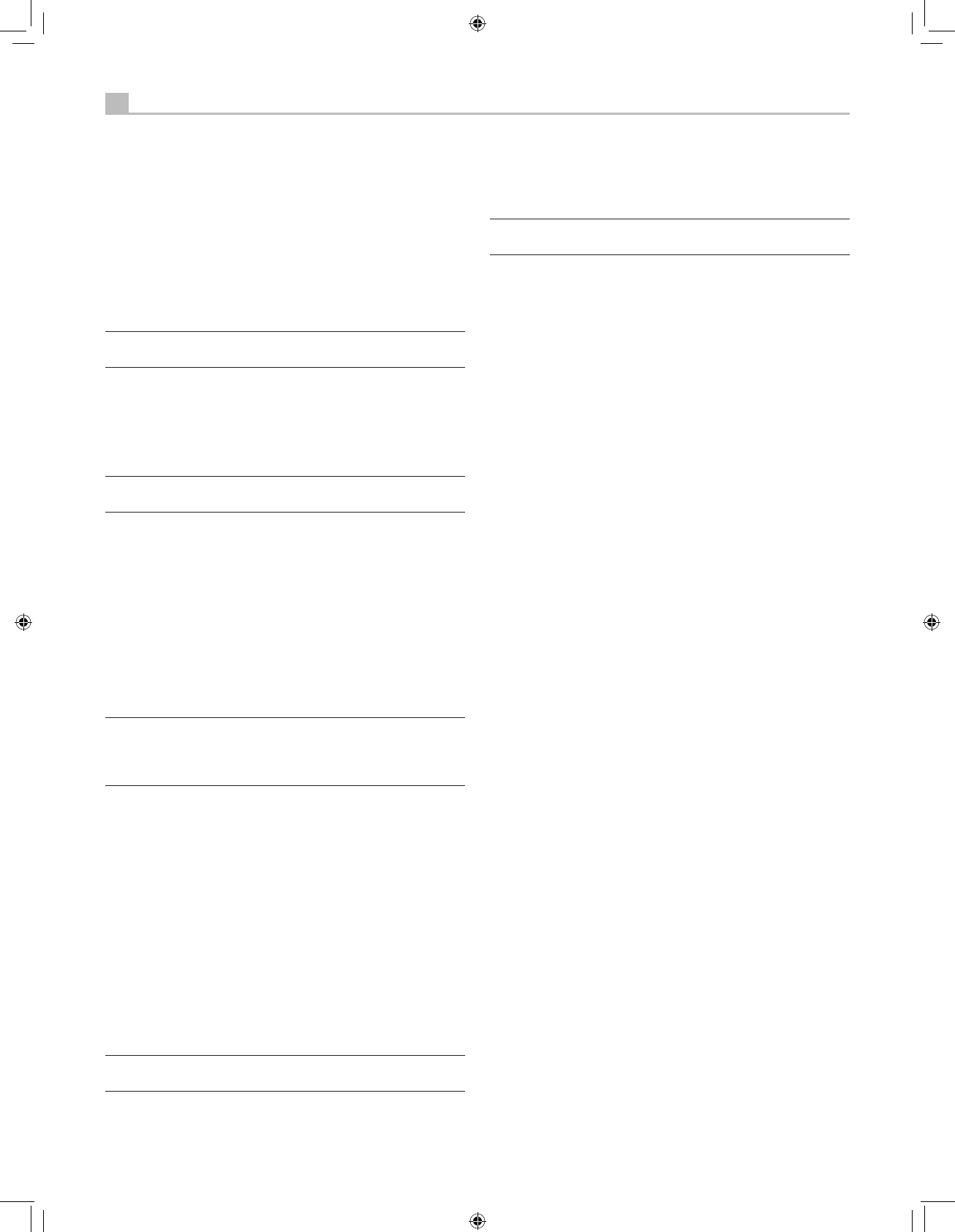COMPONENT VIDEO 1–3 inputs on the receiver. Make sure to connect
the Y output to the Y input, the PB output to the PB input, and the PR
output to the PR input.
For S-Video connections: Connect an S-VIDEO cable from the output
of the DVD player to one of the S-VIDEO IN 1–3 inputs on the receiver.
For Composite Video connections: Connect an RCA-RCA video cable
from the output of the DVD player to one of the COMPOSITE IN 1–3
inputs on the receiver.
Note: Use the INPUT SETUP screen to assign the video input you
have used to the DVD source.
Digital audio connection: Connect the digital output of the DVD
player to any one of the DIGITAL IN OPTICAL 1–4 or DIGITAL IN
COAXIAL 1–3 inputs on the receiver. An HDMI cable carries both digital
video and digital audio signals; therefore, no separate digital audio
connection needs to be made.
Note: Use the INPUT SETUP screen to assign the digital input to
the same video input source used above.
Optional analog audio connection: If you want to record the audio
signal from the DVD player, connect the left and right analog outputs
from the DVD player to one pair of VIDEO IN 1–5 audio input jacks.
Make sure that you connect the right channel to the R input jack and the
left channel to the L input jack.
Cable, Satellite, or HDTV Tuner duflx
See Figure 8
TV tuner connections can be made using HDMI, Component Video, S-
Video, or Composite video connections.
Note: You must use either HDMI or Component Video connections
for high definition tuner, satellite, or cable receiver. You must make
a Composite Video connection if you want to use the signal in one
of the three remote zones.
For HDMI connections: Connect an HDMI cable from the output of the
TV tuner to one of the HDMI IN 1–4 inputs on the receiver.
For Component Video connections: Connect a set of three
Component Video cables from the output of the TV tuner to one of the
COMPONENT VIDEO 1–3 inputs on the receiver. Make sure to connect
the Y output to the Y input, the PB output to the PB input, and the PR
output to the PR input.
For S-Video connections: Connect an S-VIDEO cable from the output
of the TV tuner to one of the S-VIDEO IN 1–3 inputs on the receiver.
For Composite Video connections: Connect an RCA-RCA video
cable from the output of the TV tuner to one of the COMPOSITE IN 1–3
inputs on the receiver.
Note: Use the INPUT SETUP screen to assign the video input you
have used to the TV Tuner source.
Digital audio connection: Connect the digital output of the TV tuner
to any one of the DIGITAL IN OPTICAL 1–4 or DIGITAL IN COAXIAL 1–3
inputs on the receiver. An HDMI cable carries both digital video and
digital audio signals; therefore, no separate digital audio connection
needs to be made.
Note: Use the INPUT SETUP screen to assign the digital input to
the same video input source used above.
Optional analog audio connection: If you want to record the audio
signal from the TV tuner, connect the left and right analog outputs from
the TV tuner to one pair of VIDEO IN 1–5 audio input jacks. Make sure
that you connect the right channel to the R input jack and the left channel
to the L input jack.
Audio Recorder uok
See Figure 11
Connect the left and right analog outputs from an audio tape deck to the
TAPE IN jacks (left and right).
Connect the left/right TAPE OUT jacks to the inputs on the audio tape
deck.
Optional: For a digital recording device, connect the digital output of
the recorder to one of the OPTICAL IN or COAXIAL IN digital inputs on
the receiver. Use the INPUT SETUP screen to assign that digital input to
the TAPE source. If the recording device accepts a digital recording input,
connect one of the OPTICAL OUT or COAXIAL OUT connections to the
digital input of the recorder.
No video connections are required for an audio recording device.
Video Recorder ydfg
See Figure 9
VCR connections can be made to the VIDEO 1 or VIDEO 2. If you
choose VIDEO 1, make sure that you use VIDEO 1 inputs and outputs for
all analog audio and video connections.
S-Video connections: Connect an S-Video cable from the output of the
VCR to the S-VIDEO IN 1 or 2 input. Connect an S-Video cable from the
S-VIDEO OUT 1 or 2 jack to the VCR inputs.
Composite connections: Connect an RCA video cable from the output
of the VCR to the COMPOSITE IN 1 or 2 input. Connect an RCA video
cable from the COMPOSITE OUT 1 or 2 jack to the VCR inputs.
Audio Connections: Connect the left and right analog outputs from
the VCR to either the VIDEO IN 1 or VIDEO IN 2 audio inputs. Connect
the left and right VIDEO OUT 1 or VIDEO OUT 2 audio outputs to the
analog inputs on the VCR.
Optional Digital Audio: For a digital recording device, connect the
digital output of the recorder to one of the OPTICAL IN or COAXIAL
IN digital inputs on the receiver. Use the INPUT SETUP screen to assign
that digital input to the VIDEO source (VIDEO 1, 2, or 3) used for the
previous connections. If the recording device accepts a digital recording
input, connect one of the OPTICAL OUT or COAXIAL OUT connections to
the digital input of the recorder.