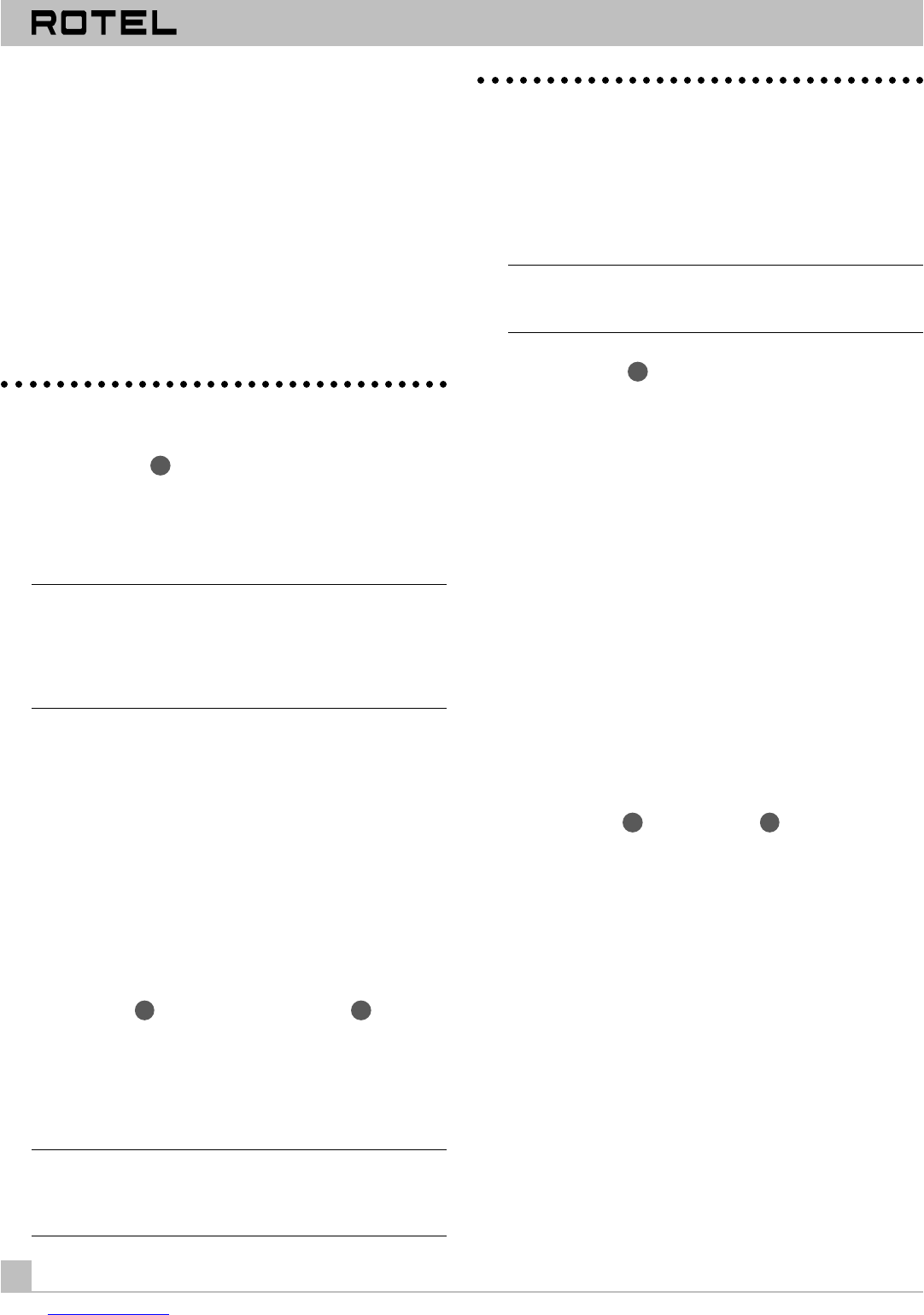COMPACT DISC PLAYER RCD-991
Fill out and send in the owner’s registration card packed with the
RCD-991. Also be sure to keep the original sales receipt. It is your
best record of the date of purchase, which you will need in the
event warranty service is required.
Placement
Use common sense when placing the RCD-991 in a cabinet or
when stacking other equipment. Make sure that the shelf or cabi-
net can support its weight. Do not stack heavy components on top
of the RCD-991. Avoid placing the unit where it may be subject to
excessive heat such as on top of a large power amplifier or near a
heat register. For best performance, avoid placing the unit where
it may be subject to vibration, such as near a speaker.
AC Power and Control
AC Power Input
16
Your RCD-991 is configured at the factory for the proper AC volt-
age in the country where you purchased it (either 115 volts or 230/
240 volts. The AC line configuration is noted on a decal on the
back panel.
Note: Should you move your CD player to another country, it may
be possible to reconfigure it for use on a different line voltage. Do
not attempt to perform this conversion yourself. Opening the en-
closure of the RCD-991 exposes you to dangerous voltages. Con-
sult a qualified service person or the Rotel factory service
department for information.
The RCD-991 should be plugged directly into a 2-pin polarized wall
outlet or into the switched outlet on another component in your
audio system. Do not use an extension cord.
Be sure the power switch on the front panel of the RCD-991 is
turned off (in the "out" position). Then, connect the supplied power
cord to the AC power receptacle on the rear of the unit and the
AC power outlet.
If you are going to be away from home for an extended period of
time such as a month-long vacation, it is a sensible precaution to
unplug your CD player (as well as other audio and video compo-
nents) while you are away.
Power Switch
5
and Power Indicator
1
The power switch is located on the front panel of your CD player.
To turn the CD player on, push the switch in. The LED indicator
above the switch and the DISPLAY will light up, indicating that the
CD player is turned on. To turn the CD player off, push the button
again and return it to the "out" position.
Note: If you are using a switched outlet to turn on and off your
CD player, you should leave the power switch in the "on" position.
When AC power is applied to the unit, it will power up in fully ac-
tive mode.
Output Connections
The RCD-991 gives you a choice of analog or digital output sig-
nals. The analog output signal from the built-in Digital to Analog
converter is used with conventional analog audio components.
The digital output, which provides an unprocessed digital data
signal, is used with outboard D/A converters or digital processors.
Note: To prevent loud noises that neither you nor your speakers
will appreciate, make sure the CD player is turned off when you
make any signal connections.
Analog Outputs
13
[See Figure 2 for wiring illustration]
The analog output signal is available from two different types of
connectors on the back panel of the RCD-991. A pair of standard
RCA jacks supplies a conventional unbalanced analog output sig-
nal from the RCD-991 to the source inputs of an audio preamplifier,
integrated amplifier, or receiver. Alternatively, a pair of three-pin
XLR-style jacks supplies a balanced-line analog output signal for
use with preamplifiers that are equipped with similar input con-
nections.
RCA connections are found on virtually all components. Not as
many components feature XLR connections, but, when available,
they may provide less chance of noise and improved signal qual-
ity. Use whichever type of signal connection matches your par-
ticular system configuration.
Select high quality audio interconnect cables. Connect the left
channel output of the RCD-991 to the left channel source input on
the preamplifier or other component. Connect the right output of
the RCD-991 to the right channel source input on the preamplifier
or other component.
Digital Outputs
14
and Switch
15
[See Figure 3 for wiring illustration]
If you are using the RCD-991 as a disc transport with an outboard
D/A converter or other digital processor, you need an unproc-
essed digital data stream from the RCD-991, taken before the
built-in D/A converter. This signal is supplied by the RCD-991’s
back-panel digital output jacks.
Both optical and coaxial digital signal connectors are provided.
Use whichever type best matches your other components. Using a
standard 75 ohm coax or optical digital cable, connect the appro-
priate RCD-991 digital output jack to the digital input connector on
the outboard D/A converter.
A switch to the right of the digital outputs enables or disables the
digital outputs. To use the digital outputs, this switch must be in
the on position. If you are not using the digital outputs, we recom-
mend turning the switch off, because it removes the digital output
circuitry from the signal path.
2