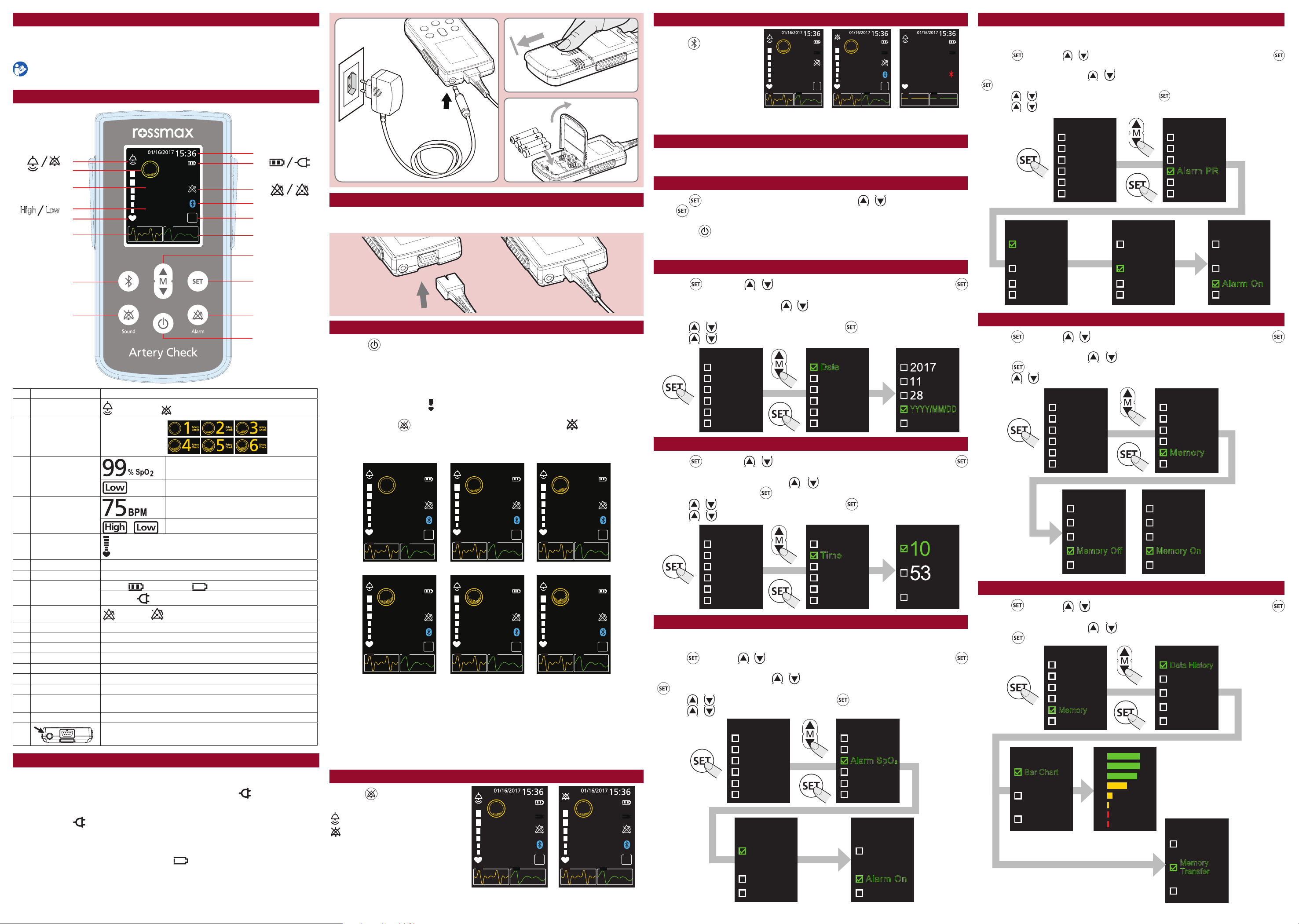Introduction
Probe c
Sound volume c
Bluetooth Setup
How to C
Date Setup
Alarm Pulse Rat
Memories mode –Memor
T
Alarm SpO2 Setup
Default Setting
How to measur
P
Name/ F
Rossmax Handheld Pulse Oximeter is used to measur
pulse rate, al
of adults, child, and infants w
use. Plea
Rossmax P
Caution:
• th but
soun
for lo
for silen
•
press the but
Note: icon appears,
it means the Bluetooth
module is malfunctioning.
• button to en / to scr
• but
•
Note: 1 , the device wil
value before use.
• but / but
but
• / b
the but
• / but but
• / but
Adjust
The Uni
• but / but
but
• / but
but
• / but but
• / but
• but / b
but
• / bu
press the but
• / but
• but / bu
but
• “Set mode, / but
press the button to selec option.
• / but button to save the desi
• / but
Adjust
The Uni
• but / b
but
• / but
but
• / but but
• / but
1 Pr the P
last for 2 second.
Note:
please refer t
2.
Note:
3. “
Note:
sound button and the LC shown. If need the
heartb
4.
Power can be supplied either by bat
AC power cabl
Plug A ” show on the display
Note:
power is of
Note: Don’t regard icon as whether the AC power supply is normal.
Batteries:
1
2. Inser
Caution: ” is blinking on display
func
Caution:
device will be stored for lon
same time.
No. I Purpose
1Sound icon loud volume / silence
2AC Classify ar
condition into 6
levels.
3SpO2 icon
SpO2 real-time value
Reects lower SpO2 warning.
4Pulse Rate Pulse rate r
/ Reects upper and lower pulse rate warning.
5Pulse str
6AC Show ACT waveform
7 Date/Time Show the Date (MM/DD/YY
8Po Battery F Critically Lo
AC P AC pow
9Alarm icon Alarm o / Alarm pause for 2 minutes
10 Bluetooth icon F
11 Memor Collection of Memories Up to 999 memories
12 PPG wavef Show PPG waveform
13 Bluetooth button Pr
14 Sound button Press to turn on / off the heartbeat sound
15 UP/DOWN button Press t
16 SET button Press to adjust default setting / P
17 Alarm button Pr
“Settings”
18 Po Pr
19 it’
Date: 2 A 1 A 86%
T 00:00 Memory: O
ACT Level 1 Ar
ACT Level 2: Ar
ACT Level 3: Ar
ACT Level 4: Ar
ACT Level 5: Ar
ACT Level 6: Ar
Notes: 1
2.
Memories mode
• but / b
but
• / but
press the but
99
2
75
% SpO2
Low
High
Artery
Check
BPM
000
M
ACT
PPG
1
2
5
3
4
6
13
14
15
16
17
18
7
8
9
10
11
12
Low
15:36
80
1
72
% SpO2
Artery
Check
01/16/2017
BPM
999
M
ACT PPG
15:36
80
2
72
% SpO2
Artery
Check
01/16/2017
BPM
ACT PPG
15:36
80
3
72
% SpO2
Artery
Check
01/16/2017
BPM
ACT PPG
15:36
80
4
72
% SpO2
Artery
Check
01/16/2017
BPM
PPG
15:36
80
5
72
% SpO2
Artery
Check
01/16/2017
BPM
ACT PPG
15:36
80
6
72
% SpO2
Artery
Check
01/16/2017
BPM
ACT PPG
ACT Level 1 ACT Level 2 ACT Level 3
ACT Level 4 ACT Level 5 ACT Level 6
999
M
999
M
999
M
999
M
999
M
99
2
75
% SpO2
Artery
Check
BPM
999
M
ACT PPG
99
2
67
% SpO2
Artery
Check
BPM
999
M
ACT PPG
Settings
Date
Time
Alarm SpO
Alarm PR
Memory
Exit
2
Settings
Date
Time
Alarm SpO
Alarm PR
Memory
Exit
2
Setting Date
Back
YYYY/MM/DD
Year
Month
Date
Settings
Date
Time
Alarm SpO
Alarm PR
Memory
Exit
2
Settings
Date
Time
Alarm SpO
Alarm PR
Memory
Exit
2
Settings
Date
Time
Alarm SpO
Alarm PR
Memory
Exit
2
Settings
Date
Time
Alarm SpO
Alarm PR
Memory
Exit
2
Setting Date
Back
YYYY/MM/DD
Year
Month
Date
Settings
Date
Time
Alarm SpO
Alarm PR
Memory
Exit
2
Settings
Date
Time
Alarm SpO
Alarm PR
Memory
Exit
2
Setting Time
Back
Hour
Min
Settings
Date
Time
Alarm SpO
Alarm PR
Memory
Exit
2
Settings
Date
Time
Alarm SpO
Alarm PR
Memory
Exit
2
Setting Date
Back
YYYY/MM/DD
Year
Month
Date
Settings
Date
Time
Alarm SpO
Alarm PR
Memory
Exit
2
Settings
Date
Time
Alarm SpO
Alarm PR
Memory
Exit
2
Setting Time
Back
Hour
Min
Alarm SpO
Back
A larm Off
86
2 Alarm SpO
Back
Alarm On
86
2 Alarm SpO
Back
A larm On
86
2
Settings
Date
Time
A larm Sp O
Alarm PR
Memory
Exit
2
Settings
Date
Time
Alarm SpO
Alarm PR
Memory
Exit
2
Alarm SpO
Back
A larm Off
90
2
% %
Alarm SpO
Back
A larm Off
86
2 Alarm SpO
Back
Alarm On
86
2 Alarm SpO
Back
A larm On
86
2
Settings
Date
Time
Alarm SpO
Alarm PR
Memory
Exit
2
Settings
Date
Time
Alarm SpO
Alarm PR
Memory
Exit
2
Alarm SpO
Back
A larm Off
90
2
% %
Alarm SpO
Back
Alarm Off
86
2
Alarm SpO
Back
Alarm On
86
2 Alarm SpO
Back
A larm On
86
2
Settings
Date
Time
A larm Sp O
Alarm PR
Memory
Exit
2
Settings
Date
Time
Alarm SpO
Alarm PR
Memory
Exit
2
Alarm SpO
Back
A larm Off
90
2
%
%
Alarm SpO
Back
A larm Off
86
2
Alarm SpO
Back
Alarm On
86
2
Alarm SpO
Back
A larm On
86
2
Settings
Date
Time
A larm Sp O
Alarm PR
Memory
Exit
2
Settings
Date
Time
Alarm SpO
Alarm PR
Memory
Exit
2
Alarm SpO
Back
A larm Off
90
2
%
99
2
75
% SpO2
Artery
Check
BPM
999
M
ACT PPG
99
2
67
% SpO2
Artery
Check
BPM
999
M
ACT PPG
0
0
% SpO2
Artery
Check
BPM
ACT PPG
Loud volume
Wireless off Wireless on
Bluetooth mo
malfunc
Silence
Settings
Date
Time
Alarm SpO
Alarm PR
Memory
Exit
2
Settings
Date
Time
Alarm SpO
Alarm PR
Memory
Exit
2
Alarm PR
Back
100
60
High
Low
A larm On
Alarm PR
100
60
High
Low
Back
A larm On
Alarm PR
130
80
High
Low
Back
A larm On
Alarm PR
100
60
High
Low
Back
Alarm On
Alarm PR
130
80
High
Low
Back
A larm Off
Alarm PR
180
80
High
Low
Back
A larm On
Alarm PR
130
80
High
Low
Back
Alarm Off
Settings
Date
Time
Alarm SpO
Alarm PR
Memory
Exit
2
Settings
Date
Time
Alarm SpO
Alarm PR
Memory
Exit
2
Alarm PR
Back
100
60
High
Low
A larm On
Alarm PR
100
60
High
Low
Back
A larm On
Alarm PR
130
80
High
Low
Back
A larm On
Alarm PR
100
60
High
Low
Back
Alarm On
Alarm PR
130
80
High
Low
Back
A larm Off
Alarm PR
180
80
High
Low
Back
A larm On
Alarm PR
130
80
High
Low
Back
Alarm Off
Settings
Date
Time
Alarm SpO
Alarm PR
Memory
Exit
2
Settings
Date
Time
Alarm SpO
Alarm PR
Memory
Exit
2
Alarm PR
Back
100
60
High
Low
Alarm On
Alarm PR
100
60
High
Low
Back
A larm On
Alarm PR
130
80
High
Low
Back
A larm On
Alarm PR
100
60
High
Low
Back
Alarm On
Alarm PR
130
80
High
Low
Back
A larm Off
Alarm PR
180
80
High
Low
Back
A larm On
Alarm PR
130
80
High
Low
Back
Alarm Off
Settings
Date
Time
Alarm SpO
Alarm PR
Memory
Exit
2
Settings
Date
Time
Alarm SpO
Alarm PR
Memory
Exit
2
Alarm PR
Back
100
60
High
Low
A larm On
Alarm PR
100
60
High
Low
Back
Alarm On
Alarm PR
130
80
High
Low
Back
A larm On
Alarm PR
100
60
High
Low
Back
Alarm On
Alarm PR
130
80
High
Low
Back
A larm Off
Alarm PR
180
80
High
Low
Back
A larm On
Alarm PR
130
80
High
Low
Back
Alarm Off
Settings
Date
Time
Alarm SpO
Alarm PR
Memory
Exit
2
Settings
Date
Time
Alarm SpO
Alarm PR
Memory
Exit
2
Alarm PR
Back
100
60
High
Low
A larm On
Alarm PR
100
60
High
Low
Back
A larm On
Alarm PR
130
80
High
Low
Back
A larm On
Alarm PR
100
60
High
Low
Back
Alarm On
Alarm PR
130
80
High
Low
Back
A larm Off
Alarm PR
180
80
High
Low
Back
A larm On
Alarm PR
130
80
High
Low
Back
Alarm Off
Settings
Date
Time
Alarm SpO
Alarm PR
Memory
Exit
2
Memory Mode
Back
Clear Data
Save Cycle
Data History
Memory Of f
Memory Mode
Back
Clear Data
Save Cycle
Data History
Memory On
Settings
Date
Time
Alarm SpO
Alarm PR
Exit
2
Memory
Memory Mode
Back
Clear Data
Save Cycle
Data History
Memory Off
Settings
Date
Time
Alarm SpO
Alarm PR
Memory
Exit
2
Memory Mode
Back
Clear Data
Save Cycle
Data History
Memory Of f
Memory Mode
Back
Clear Data
Save Cycle
Data History
Memory On
Settings
Date
Time
Alarm SpO
Alarm PR
Exit
2
Memory
Memory Mode
Back
Clear Data
Save Cycle
Data History
Memory Off
Settings
Date
Time
Alarm SpO
Alarm PR
Memory
Exit
2
Memory Mode
Back
Clear Data
Save Cycle
Data History
Memory Off
Memory Mode
Back
Clear Data
Save Cycle
Data History
Memory On
Settings
Date
Time
Alarm SpO
Alarm PR
Exit
2
Memory
Memory Mode
Back
Clear Data
Save Cycle
Data History
Memory Off
Settings
Date
Time
Alarm SpO
Alarm PR
Memory
Exit
2
Memory Mode
Back
Clear Data
Save Cycle
Data History
Memory Of f
Memory Mode
Back
Clear Data
Save Cycle
Data History
Memory On
Settings
Date
Time
Alarm SpO
Alarm PR
Exit
2
Memory
Memory Mode
Back
Clear Data
Save Cycle
Data History
Memory Off
or
96
95
94
:
:
82
81
80
180
175
170
:
:
50
45
40
Settings
Date
Time
Alarm SpO
Alarm PR
Memory
Exit
2
99 97 95 93 91 89 87 85
SpO 2 Memory Data
Memory Mode
Back
Clear Data
Save Cycle
Data Histor y
Memory Off
Data History
Back
Bar Char t
Settings
Date
Time
Alarm SpO
Alarm PR
Memory
Exit
2
99 97 95 93 91 89 87 85
SpO 2 Memory Data
Memory Mode
Back
Clear Data
Save Cycle
Data History
Memory Off
Data History
Back
Memory
Transfer
Bar Chart
Data History
Back
Memory
Transfer
Bar Chart
Settings
Date
Time
Alarm SpO
Alarm PR
Memory
Exit
2
Settings
Date
Time
Alarm SpO
Alarm PR
Memory
Exit
2
99 97 95 93 91 89 87 85
SpO 2 Memory Data
Memory Mode
Back
Clear Data
Save Cycle
Data Histor y
Memory Off
Data History
Back
Bar Char t
Settings
Date
Time
Alarm SpO
Alarm PR
Memory
Exit
2
99 97 95 93 91 89 87 85
SpO 2 Memory Data
Memory Mode
Back
Clear Data
Save Cycle
Data History
Memory Off
Data History
Back
Memory
Transfer
Bar Chart
Data History
Back
Memory
Transfer
Bar Chart
Settings
Date
Time
Alarm SpO
Alarm PR
Memory
Exit
2
Settings
Date
Time
Alarm SpO
Alarm PR
Memory
Exit
2
99 97 95 93 91 89 87 85
SpO 2 Memory Data
Memory Mode
Back
Clear Data
Save Cycle
Data Histor y
Memory Off
Data History
Back
Bar Char t
Settings
Date
Time
Alarm SpO
Alarm PR
Memory
Exit
2
99 97 95 93 91 89 87 85
SpO 2 Memory Data
Memory Mode
Back
Clear Data
Save Cycle
Data History
Memory Off
Data History
Back
Memory
Transfer
Bar Chart
Data History
Back
Memory
Transfer
Bar Chart
Settings
Date
Time
Alarm SpO
Alarm PR
Memory
Exit
2
Settings
Date
Time
Alarm SpO
Alarm PR
Memory
Exit
2
99 97 95 93 91 89 87 85
SpO 2 Memory Data
Memory Mode
Back
Clear Data
Save Cycle
Data Histor y
Memory Off
Data History
Back
Bar Char t
Settings
Date
Time
Alarm SpO
Alarm PR
Memory
Exit
2
99 97 95 93 91 89 87 85
SpO2 Memory Data
Memory Mode
Back
Clear Data
Save Cycle
Data History
Memory Off
Data History
Back
Memory
Transfer
Bar Chart
Data History
Back
Memory
Transfer
Bar Chart
Settings
Date
Time
Alarm SpO
Alarm PR
Memory
Exit
2
Settings
Date
Time
Alarm SpO
Alarm PR
Memory
Exit
2
99 97 95 93 91 89 87 85
SpO 2 Memory Data
Memory Mode
Back
Clear Data
Save Cycle
Data Histor y
Memory Off
Data History
Back
Bar Char t
Settings
Date
Time
Alarm SpO
Alarm PR
Memory
Exit
2
99 97 95 93 91 89 87 85
SpO 2 Memory Data
Memory Mode
Back
Clear Data
Save Cycle
Data History
Memory Off
Data History
Back
Memory
Transfer
Bar Chart
Data History
Back
Memory
Transfer
Bar Chart
Settings
Date
Time
Alarm SpO
Alarm PR
Memory
Exit
2
star
transmission
for a few se
RI_IB_SA300_EN_2Yr_TP_ver2041.indd 2 2020/10/6 下午 06:47:34