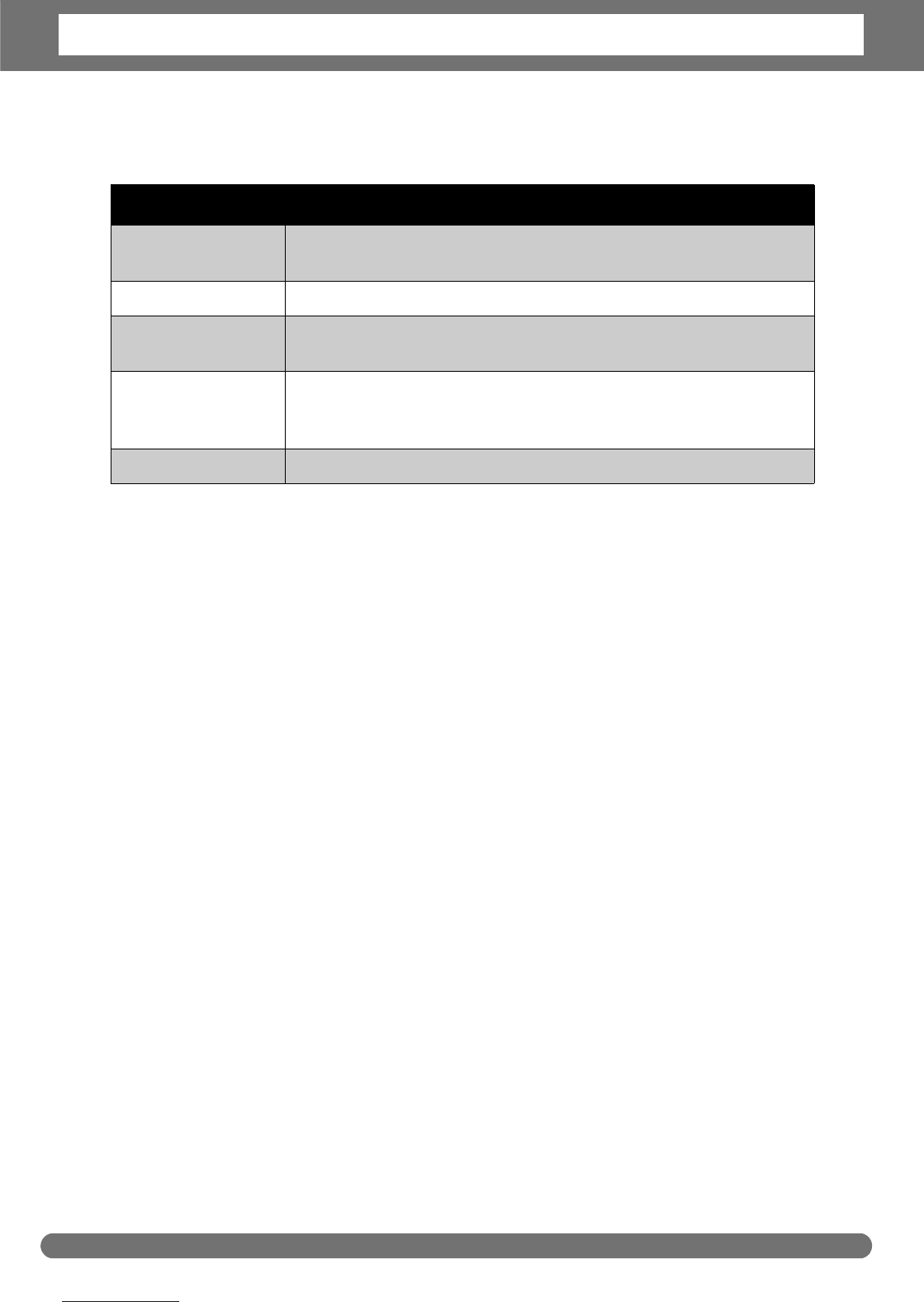Chapter 1: Introduction
6
Operation Sound
Your camera is equipped with a speaker for operation sound.
A startup sound can be set when you power on your camera in the sound setting
menu. See “Setting System Sound” on page 54.
Camera Memory
Internal memory
Your camera is equipped with 32MB of internal memory. Users can store images up
to 10MB. If there is no memory card inserted in the memory card slot, all images,
videos and audio clips recorded are automatically stored in the internal memory.
External storage
Your camera supports SD cards of up to 4GB in size. It also supports SDHC cards
with a maximum capacity of 8GB. If there is a storage card inserted in the memory
slot, the camera automatically saves all images, videos and audio clips in the
external storage card.
Buzzer Camera Status
One beep Denotes the start of an operation like recording and printing. Also
beeps when using menu and set properties.
Two beeps Denotes completion of an operation.
Three beeps Denotes low battery and other warning and error message like mem-
ory full and card error.
Continuous beep Beeps every second for countdown if self-timer is set between 3 to
10 seconds. Beeps every half second if self-timer is set between 0 to
3 seconds. Beep goes off after the countdown.
Shutter sound The shutter is pressed to record an image.