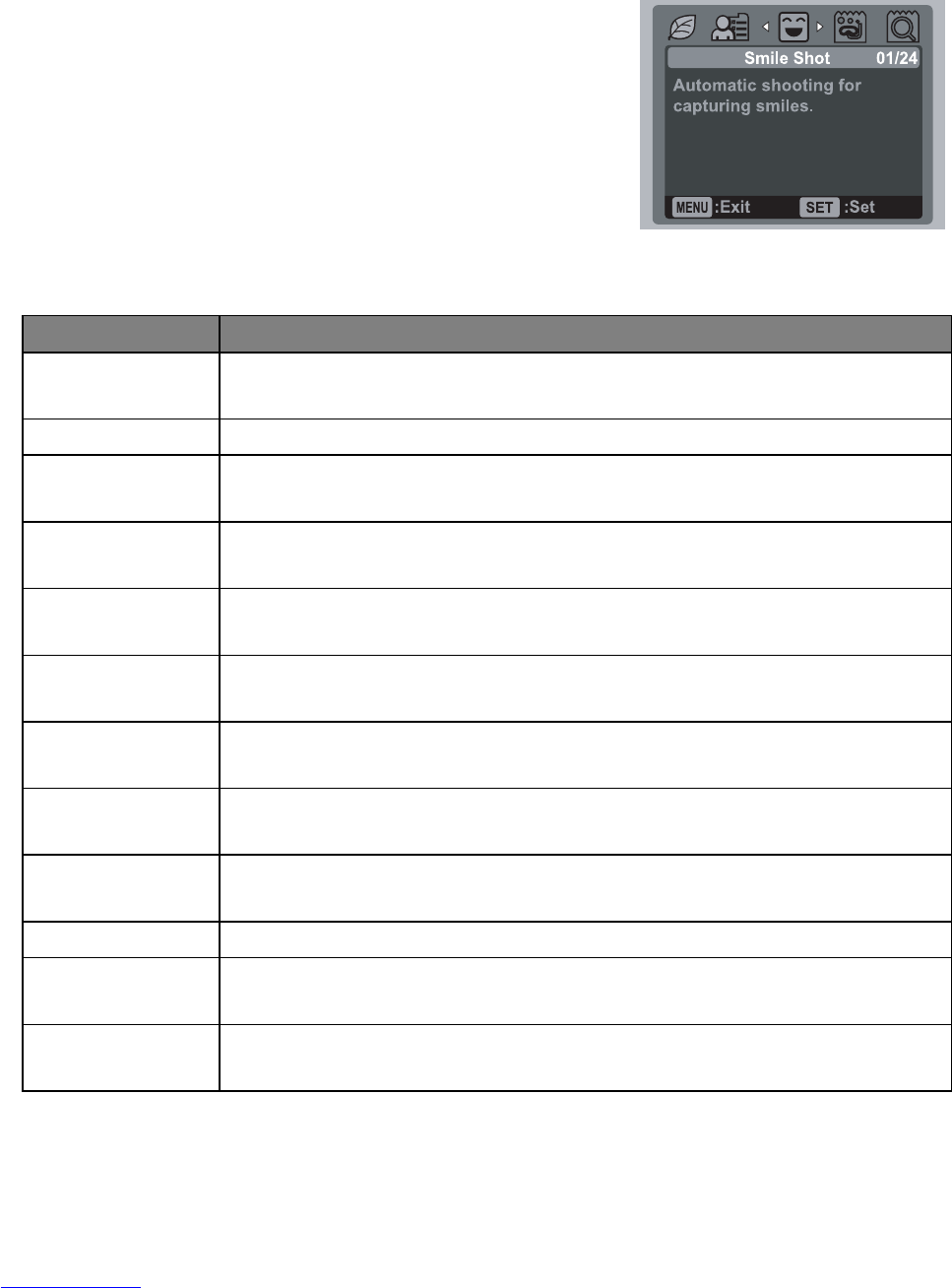EN-21
Setting the Scene Mode
By simply selecting one of the following 24 modes, you can capture the image with the
most appropriate settings.
1. Toggle the MODE button until the scene mode
selection screen appears.
2. Select the desired scene mode with the e / f
buttons, and press the SET button.
3. Compose the image and press the shutter button.
The table below will help you choose the appropriate scene mode:
Scene mode Description
W Smile Shot Select this mode to automatically capture an image when a smiling
face is detected.
Z UW -Normal Select this mode when you want to capture images underwater.
[ UW -Macro Select this mode when you want to capture close-up underwater
images.
\ UW-Sports Select this mode when you want to capture fast-moving subjects
underwater.
n Anti-Shake This mode minimizes the influences of hand shaking when you want
to capture an image.
T Panorama Select this mode when you want to capture a series of shots then
stitch them together with software to make a single photo.
Q Portrait Man Select this mode when you want to capture an image that makes a
man stand out against a blurred background.
R Portrait Lady Select this mode when you want to capture an image that makes a
lady stand out against a blurred background.
l Landscape Select this mode when you want to capture an image with infinity
focus, hard sharpness and high saturation.
l Sports Select this mode when you want to capture fast-moving subjects.
g Night Portrait Select this mode when you want to capture people with an evening or
night scene background.
h Night Scene Select this mode when you want to capture dark scenes such as night
views.