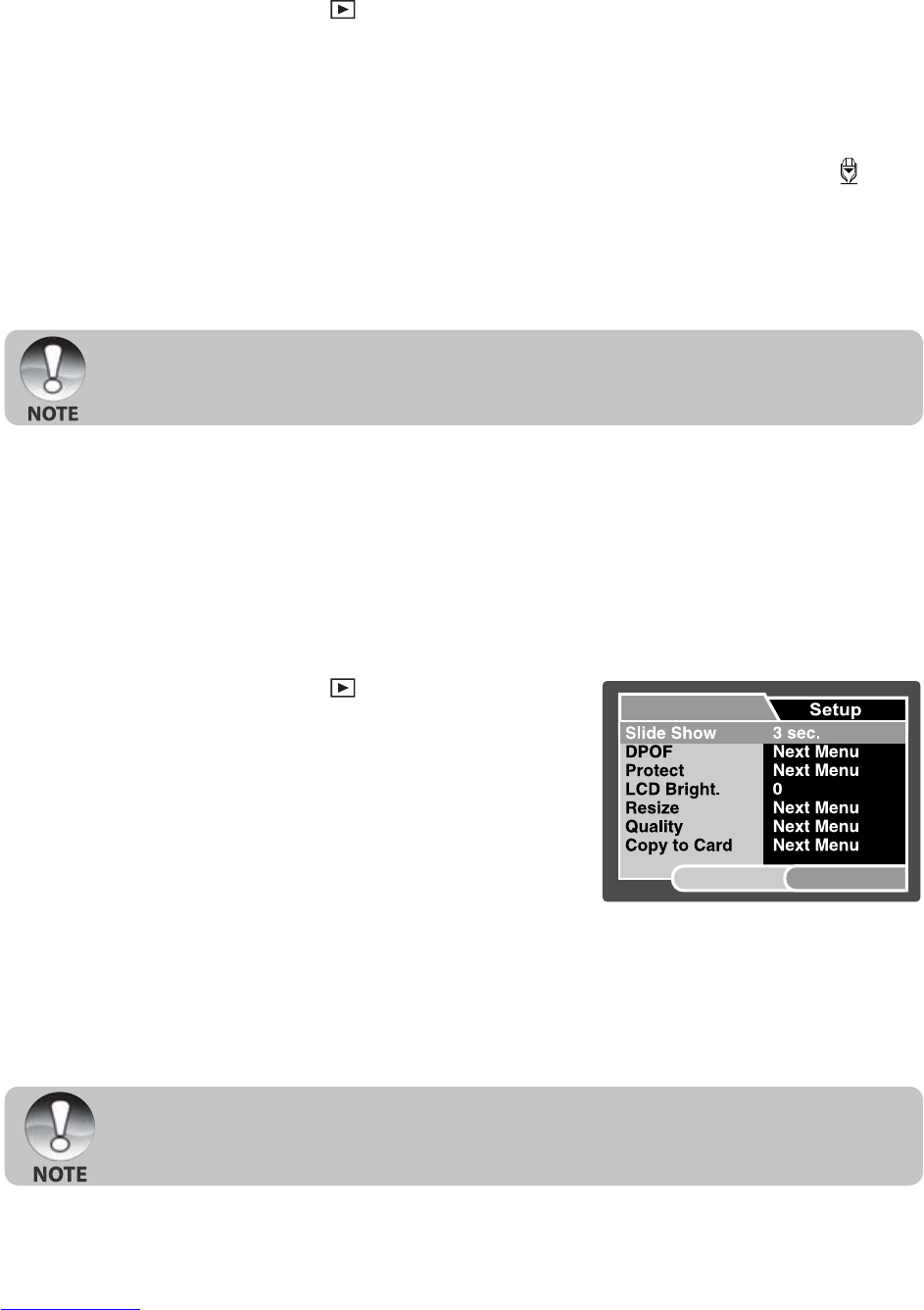EN-36
Attaching Voice Memos
A maximum of 30 seconds of audio can be recorded like a memo for captured still
images. The voice memo can be recorded only once.
1. Slide the mode switch to [ ].
J The last image appears on the screen.
2. Select the image that you want to attach the voice memo with the / buttons.
3. Press the shutter button.
J [VOICE RECORDING] is displayed on the screen and recording starts.
4. To stop recording voice memo during recording, press the shutter button again.
J [VOICE RECORD END] will be displayed and the recording will end. A [ ] icon
is displayed with images that have been recorded with a voice memo.
Playing back voice memo
A press of the SET button displays [VOICE PLAYBACK] and plays back the voice
memo.
J Voice memo is only available for still images.
Slideshow Display
The slideshow function enables you to playback your still images automatically in order
one image at a time.
1. Slide the mode switch to [ ].
2. Press the MENU button.
J The playback menu is displayed.
3. Select [Slide Show] with the / buttons, and
press the SET button.
4. Select the desired interval time with the /
buttons, and press the SET button.
J The slideshow starts.
5. To stop the slide show during playback, press
the SET button.
J The image is displayed on screen when you press the SET button.
J The Auto Off function does not operate during slide show.
J All still images in the folder are automatically played back.
Play
SET:Adj.
MENU:Exit