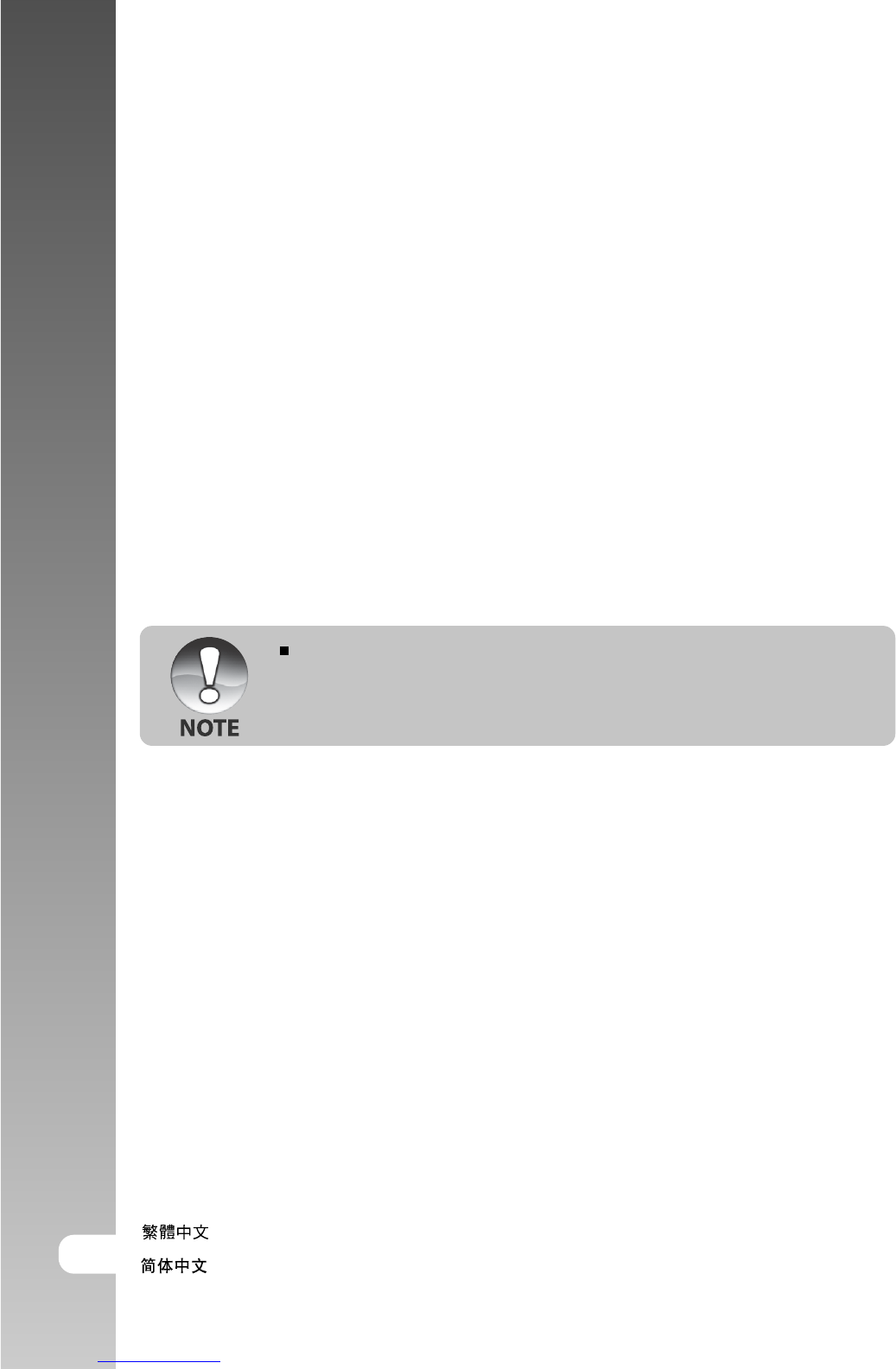Digital Camera >>
64-E
Date/Time
This sets the date and the time.
Refer to section in this manual titled “Setting the Date and Time” for further
details.
Auto OFF
If no operation is performed for a specific period of time, the power to the
camera is automatically turned off. This feature is useful to reduce battery wear.
1 Min.: When the camera has not been operated, it turns the power off after 1
minute.
2 Min.: When the camera has not been operated, it turns the power off after 2
minutes.
3 Min.: When the camera has not been operated, it turns the power off after 3
minutes.
This function does not operate during a slideshow or during PC
connection.
Sys. Reset
This returns all basic settings to the camera’s default settings. The time setting
will not be reset.
Cancel: Does not return to the default settings.
Execute: Returns to the default settings.
Language
This sets the language that is displayed on the LCD monitor.
Refer to section in this manual titled “Choosing the Language” for further details.
English: English
Français: French
Deutsch: German
Español: Spanish
Italiano: Italian.
: Chinese (Traditional)
: Chinese (Simplified)