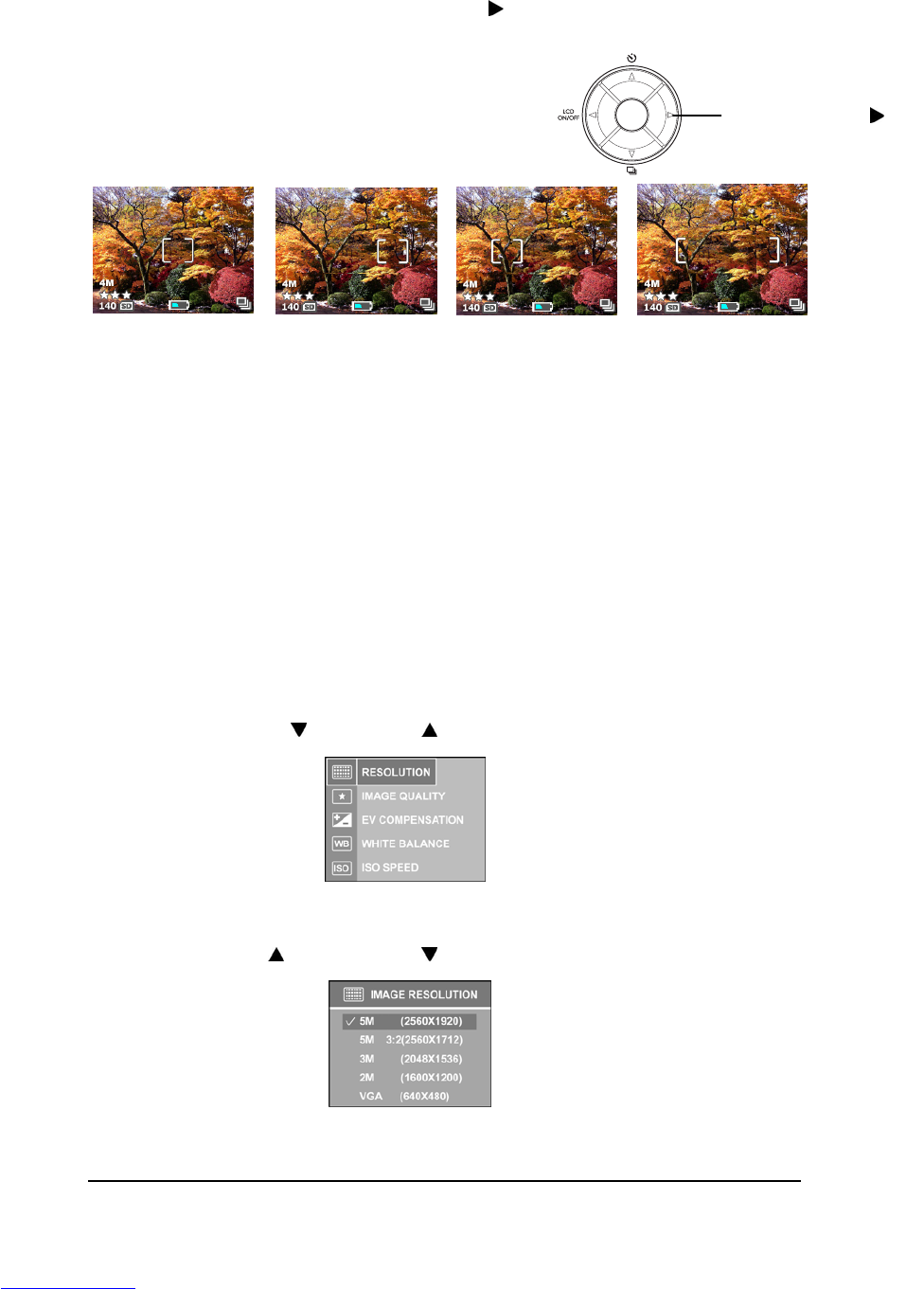20
Setting Auto Focus (AF) Area Selection
This camera provides Single-zone Auto Focus (AF) and multi-zone AF area function. In
LiveView mode, repeatedly press the Right arrow (
) button
to select the AF Bracket from Center AF → Right AF
→ Left AF → Multi-zone AF as below diagram.
Note:
When Digital Zoom function is enabled, the AF Area Selection cannot function.
The AF Bracket will be in red color if AF cannot function.
Setting Image Resolution
This camera provides 4 kinds of image resolution for settings – 5M (2560 x 1920 pixels), 5M
3:2 (2560 x 1712 pixels), 3M (2048x1536 pixels), 2M (1600 x 1200 pixels) and VGA (640 x
480 pixels).
1 Press <Menu/OK> button.
2 Press Down-arrow ( ) or Up-arrow ( ) to select “RESOLUTION”.
3
Press <Menu/OK> button to enter the submenu.
4 Press Up-arrow ( ) or Down-arrow ( ) button to select.
5
Press <Menu/OK> button to apply the setting.
OKOK