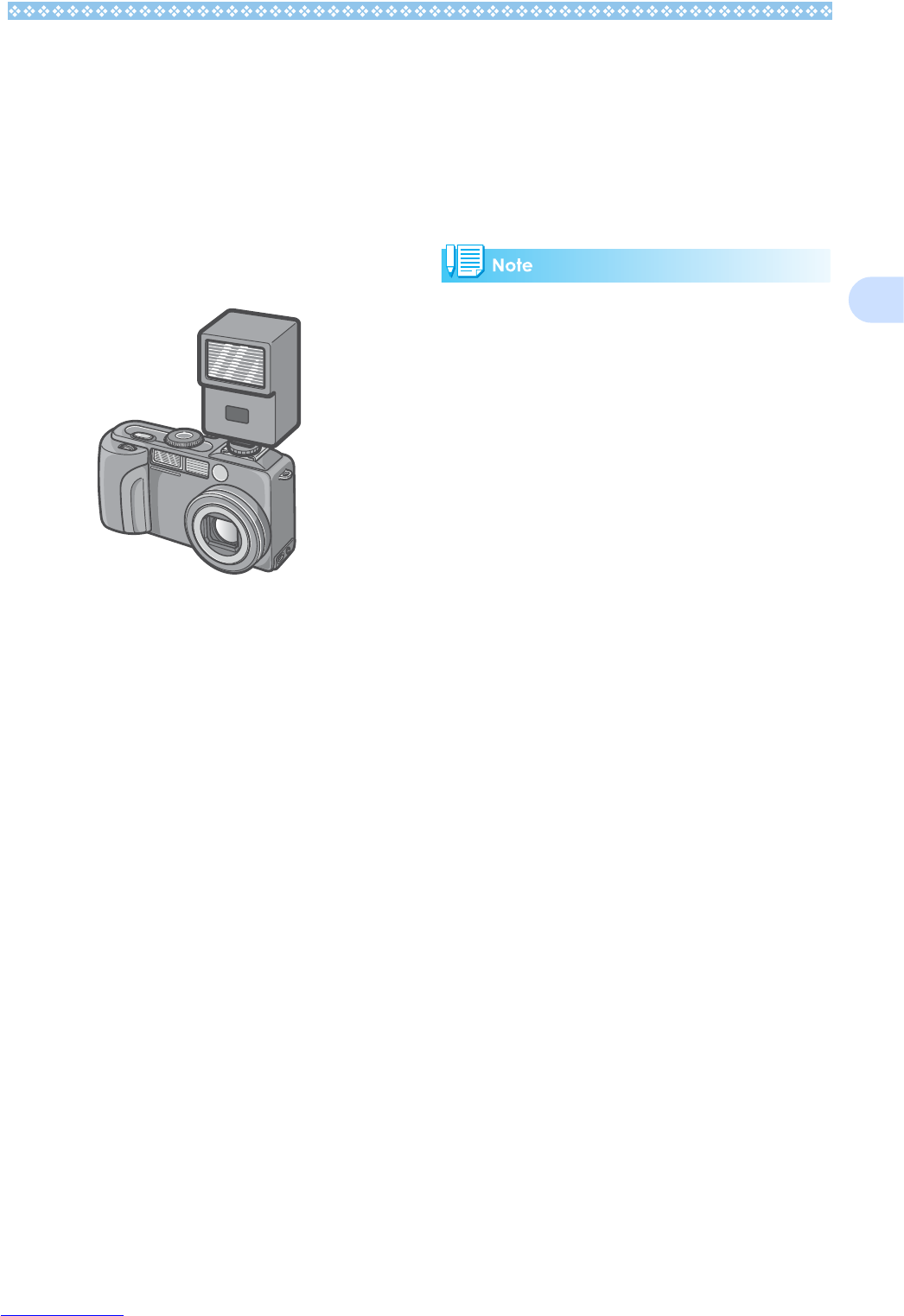53
3
The flash starts recharging. While the
flash is charging, the LCD Monitor goes
off and the flash lamp blinks. Once
charging is complete, the lamp goes off
and it is possible to shoot.
How to use the hot shoe
Since the camera has a hot shoe, you can
connect an external flash (available in stores)
for use.
• By interlock with the internal flash, signals
are issued to the hot shoe.
• The internal flash lights up with the external
flash.
• Adjust the exposure using the exposure
compensation (P.60) or manual exposure
function (P.55).
• For details, see the documentation that
came with the external flash.
To attach an external flash to the hot shoe,
follow the steps below.
1. With the camera and external
flash powers off, attach the
external flash to the hot shoe.
2. Turn the camera power on and
the Mode Dial to A/M for Aper-
ture Priority Mode (P.55).
3. Set the ISO sensitivity of the
camera to other than AUTO.
4. Turn the external flash on, set
the flash to Auto, and adjust the
f-number and ISO sensitivity of
the flash to those of the camera.
When removing the external flash from
the camera, first turn the external flash
off.
• Exposure may not be appropriate even
when the f-number and ISO sensitivity of
the external flash are the same as those of
the camera. If so, change the f-number
and ISO sensitivity of the flash.
• A flash on the market rarely have an X
contact of the opposite polarity. This kind of
flash may not only work but also cause a
problem to the camera. For the terminal
specifications, contact the manufacturer of
the external flash.
• Use an external flash of a lighting angle
covering the angle of view of the shooting
lens.
• Use an external flash basically at a dis-
tance where the internal flash is not ade-
quate (long distance). Shooting at a short
distance may end in over-exposure.
• Do not use an external flash having a spe-
cial signal pin. Using such a flash may
cause inappropriate exposure or damage
of the camera circuit.