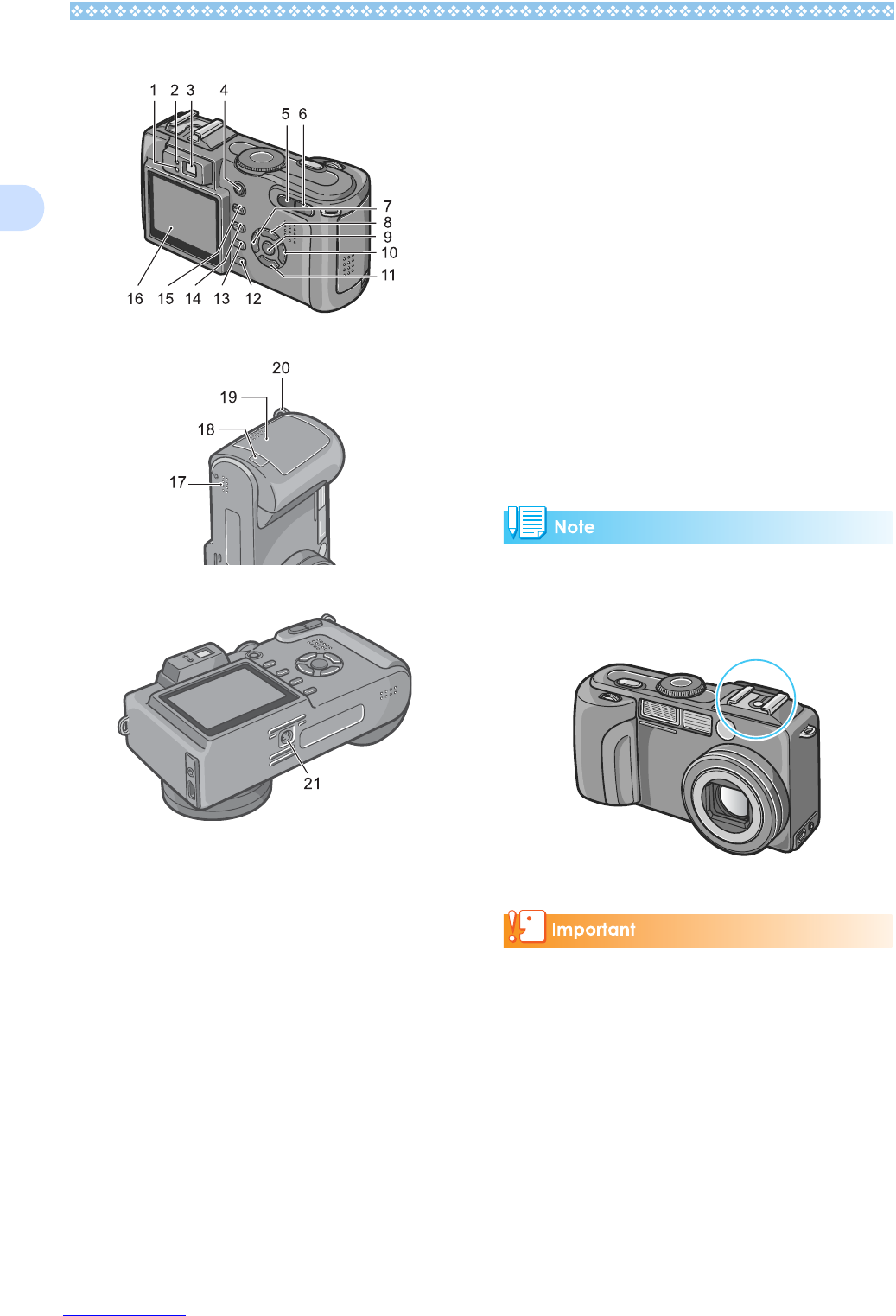10
1
Rear View
Left Side, looking from the front
Bottom
1. Flash Lamp
2. Auto Focus Lamp
3. Viewfinder
4. Power Button (see P.17)
5. Z (Wide-angle)/9 (Thumbnail Display)
Button (see P.46)
6. z (Telephoto)/8 (Enlarged View) Button
(see P.46)
7. # Button/Q (Quick Review) Button (see
P.84)
8. ! Button
9. O Button
10.$ Button/F(Flash) Button (see P.52)
11. " /N (Macro) Button (see P.48)
12.DISP. Button
13.D (Delete)/T (Self-timer) Button (see
P.95/P.54)
14.M Button
15.ADJ. Button
16.LCD Monitor
17.Speaker
18.Power (DC in) Cable Cover
19.Battery/Card Cover
20.Strap eyelet (see P.8)
21.Tripod Screw Hole (underside)
How to use the hot shoe
Since the camera has a hot shoe, you can
connect an external flash (available in
stores) for use.
For details, see P.53.
To avoid damaging the connectors, do not
put any objects into the camera's micro-
phone or speaker holes.