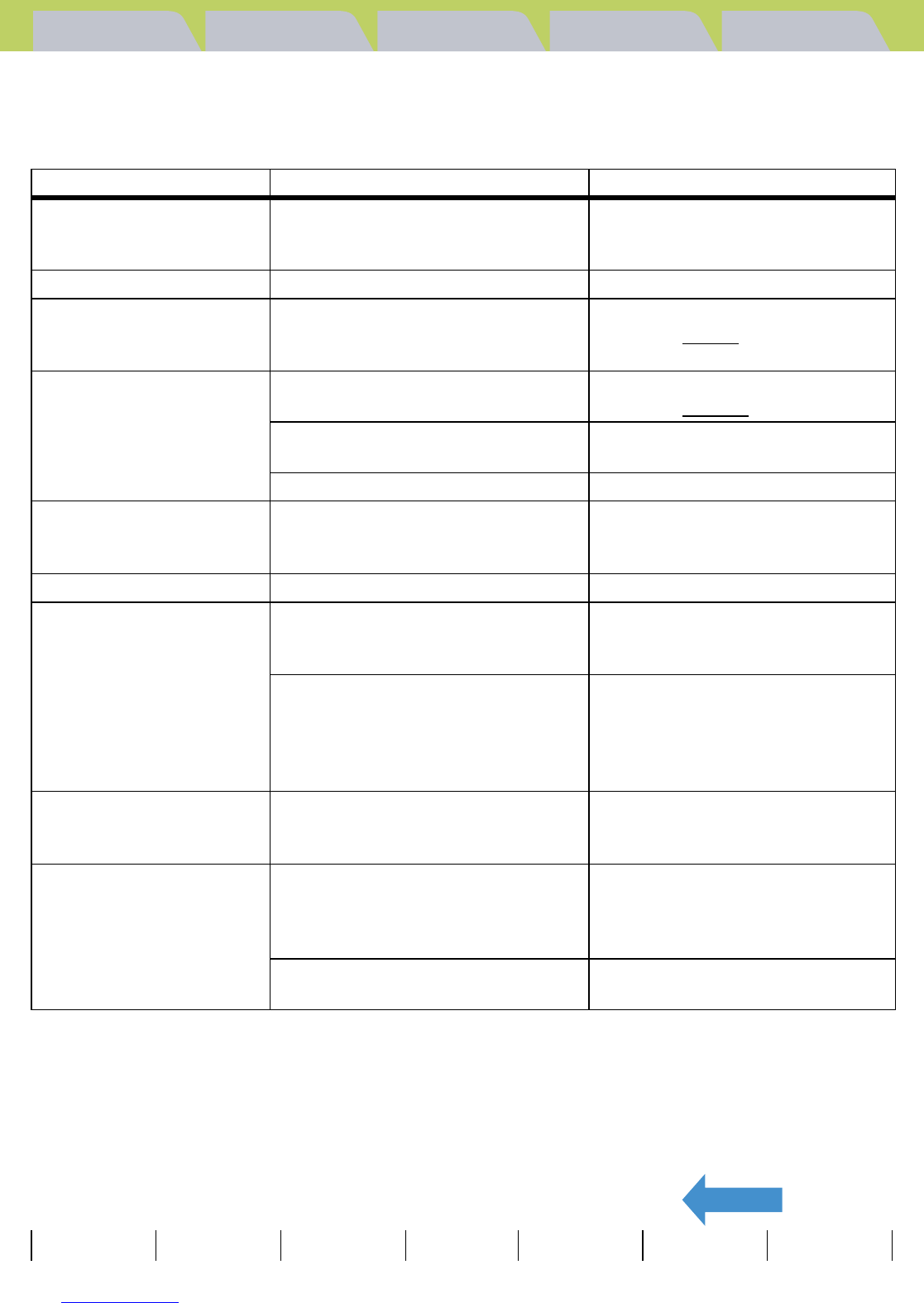Introduction Getting Ready
Taking Pictures
Playback Set Up
GB-175
Troubleshooting
BACK
Contents (Top page) Detailed Contents Index Nomenclature Menus and Settings Troubleshooting
Messages and Responses
Message Cause Response
MEMORY CARD FULL There is not enough recording
space available on the memory
card.
Insert a new memory card or
erase some unwanted images.
NO CARD There is no memory card inserted. Insert a memory card.
WRITE PROTECT The SD memory card is write-
protected.
Remove the write-protection for
the card (Æ
p.22) or use another
memory card.
CARD ERROR or
UNSUPPORTED
FORMAT
You are using a card that was
formatted on another device.
Format the memory card in the
camera. (Æ
p.152)
The format of the memory card is
not compatible with this camera.
Insert a new memory card or
format this memory card.
The card is not inserted correctly. Re-insert the memory card.
NO IMAGE Nothing is recorded on the memory
card.
Insert a memory card that has
been used to take pictures, or
shoot images.
FF CLOSE The flash has not been popped up. Pop the flash up.
ZOOMING ERROR The camera was turned on with the
lens cap still attached.
Remove the lens cap and turn the
camera on, taking care not to
touch the lens as you do so.
Camera malfunction or fault. Turn the camera on and off
several times. If this does not
correct the problem, contact a
Rollei Service Center and request
repairs.
CANNOT SHOOT You are using bracketing and there
is not enough available space on
the memory card.
Insert a new memory card or
erase some unwanted images.
PRINTER ERROR The printer is not ready to print. Check that the printer is ready to
print. Refer to the instructions
provided with the printer for
details.
An error was detected in the
connection to the printer.
Reconnect to the printer and then
try again.