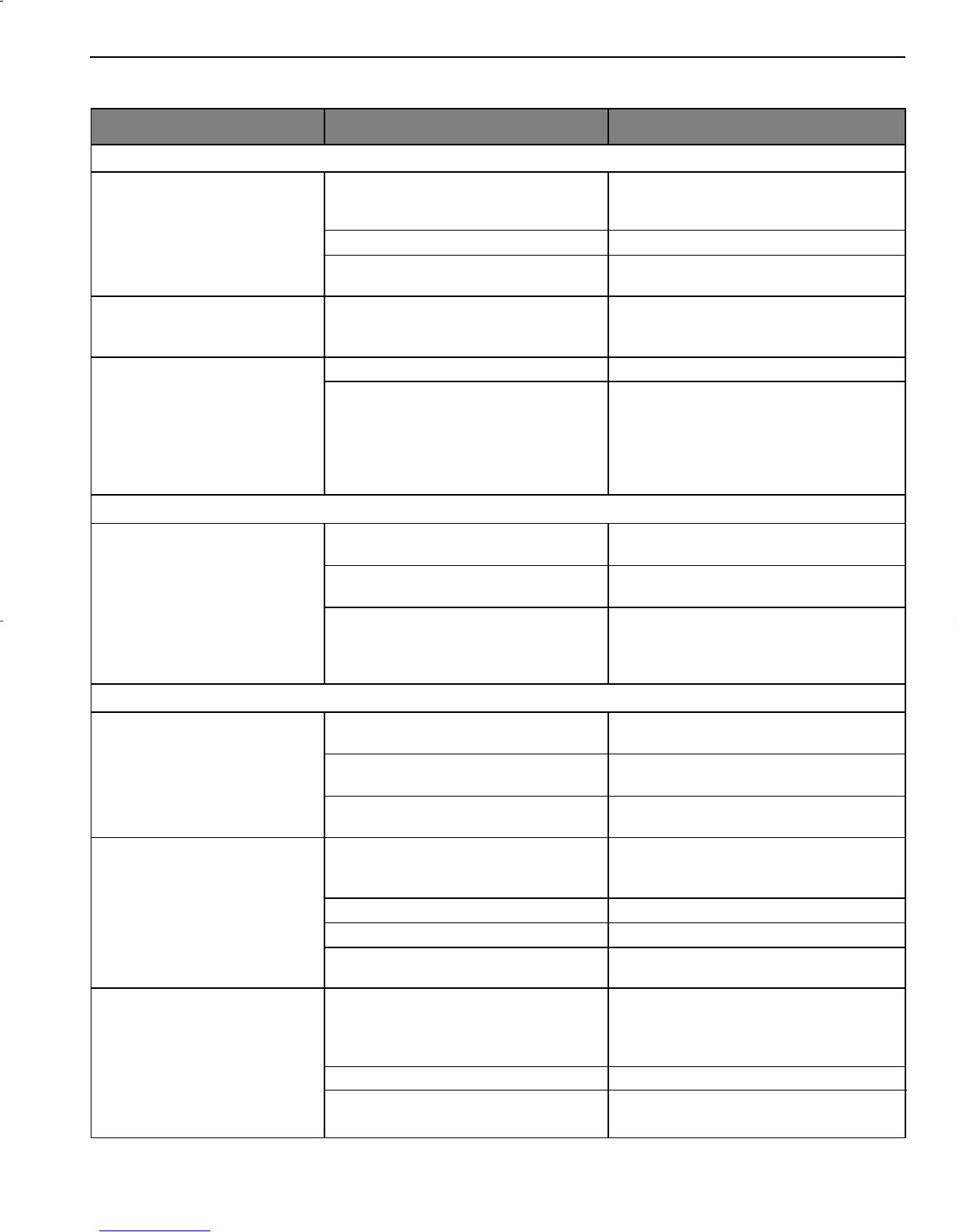52
TROUBLESHOOTING
TROUBLESHOOTING
TROUBLESHOOTING
POSSIBLE CAUSE
Batteries were not installed correctly.
Batteries are dead or weak.
Battery compartment door was not
closed correctly.
The camera needs to be reset.
The batteries are drained of power.
The Auto time off setting is too short.
Poor Lighting.
Lens is dirty.
Subject too close.
Subject is too close.
The flash is not needed.
Lighting condition is too bright.
The subject is too far away for the
flash to be affective.
Flash is not on.
The subject is in front of a bright light.
Lighting condition is too dark.
There was sufficient flash for the
picture and the flash did not fire. This
happens when the camera is set to
Auto Flash.
Camera’s flash has been turned off.
Flash did not charge.
SYMPTOM
Cannot turn on the camera.
The camera/buttons do not
work.
The camera turns off during
usage.
Picture/Video clip has poor
image quality.
Flash picture taken is too light.
Flash Picture taken is too dark.
Flash did not work.
POSSIBLE SOLUTION
Install batteries correctly using the direction
indicators indicators on the edge of the top
of the battery compartment.
Replace batteries.
Close the battery compartment properly.
Press the reset button on the back of the
camera with a pointed object such as a
pen, then power the camera off then on.
Replace the batteries with new ones.
Your camera comes with an Auto Time
Off setting, so if the camera is inactive
for a certain amount of time, it powers off
to conserve battery power. Please refer
to the Time-Out section on page 33 to
set your time limit.
Increase the lighting in the surrounding
area when taking picture and video clips.
Clean the lens with a soft cloth. See
the Camera Maintenance section.
Stand at least 20 in. (50 cm) for the
Distant Mode away from the subject.
And at Macro Mode stand 4 in. (10 cm)
away from the subject.
Move the subject further away from the
camera.
Change the camera setting to Auto
Flash. See p.13.
Decrease exposure compensation. See
p.21.
Move the subject closer to the camera,
or move the camera closer to the
subject.
Turn the flash On.
Change the subject's position.
Increase the exposure compensation.
See p.21.
This is normal as your cameras
electronic light sensor is programmed to
only fire the flash when needed.
Turn the flash to Auto flash.
Verify that the Ready LED has stopped
blinking before taking a picture.
CAMERA
PICTURES/VIDEO CLIPS
TAKING PICTURES