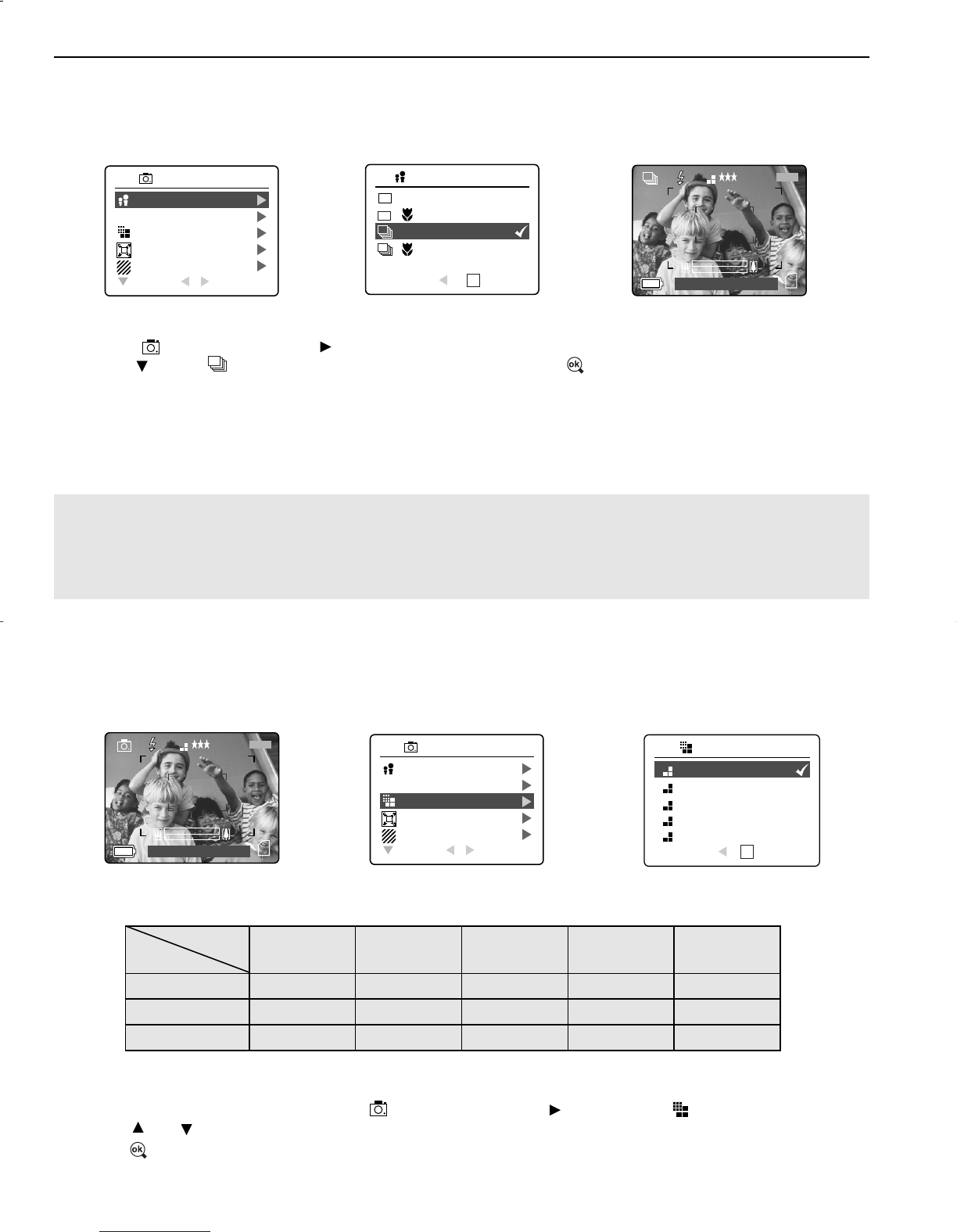19
TAKING A PICTURE
CONTINUOUS SHOOTING
This feature enables the camera to capture a continuous series of pictures while the shutter button is pressed
down.
Using Continuous shooting:
1. In the ( ) Main Menu, press to enter the Capture Mode submenu.
2. Press until ( ) Continuous Shot is highlighted, then press to enter the mode.
3. Frame the subject in the LCD screen and press the shutter button half-way to activate the focus until the
green AF LED lights up.
4. Press the shutter button fully to capture the pictures.
• The camera will automatically capture 7 continuous images at approximately 3 images per second in
1600 x 1200 resolution.
Note:
• The LCD will be blank when the images are taken in the Continuous Shooting Mode.
• In continuous shooting mode the flash is disabled as the recharging time will slow it down.
• The camera will only capture the pictures in 1600 x 1200 resolution setting in this mode.
IMAGE RESOLUTION
Image Resolution determines the size of a captured image. Higher resolution images contain more details and
have larger file sizes.
Images Stored on 16MB memory (approx.):
4MP 3.1MP 2MP 1.2MP VGA
(2272 x 1704) (2048 x 1536) (1600 x 1200) (1280 x 960) (640 x 480)
Fine 20 23 34 50 137
Normal 51 63 89 127 307
Economy 75 88 128 177 429
How to change the resolution:
1. When Resolution is highlighted in the ( ) Main Menu, press to enter the ( ) Resolution submenu.
2. Press or until the desired setting is highlighted.
3. Press to select the mode.
4. Press the MENU button to return to picture taking mode.