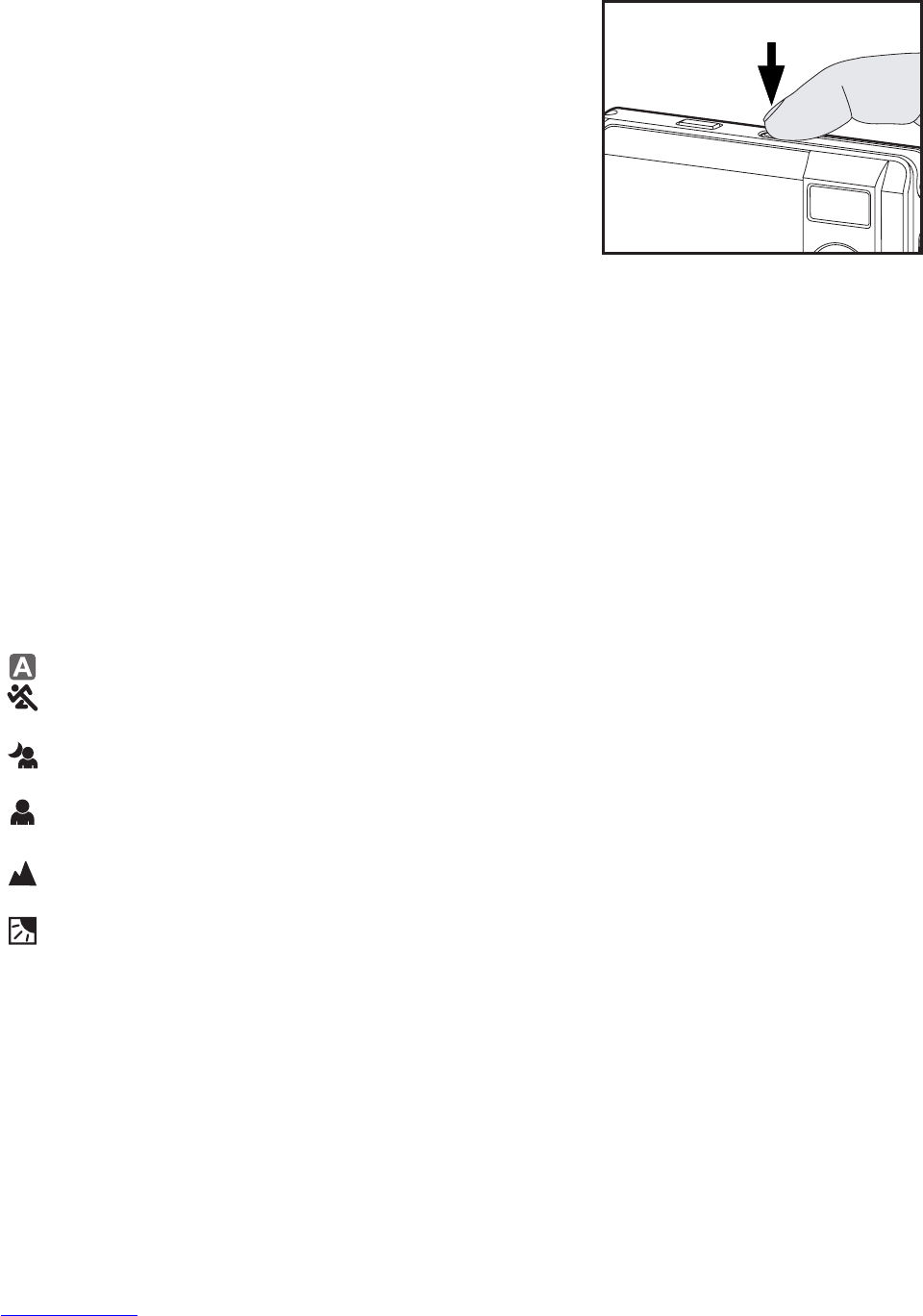EN-4
Turning the Power On/Off
Load the battery and insert an SD/SDHC memory card before starting.
Press the POWER button until the digital still camera
turns on.
To turn the power off, press the POWER button
again.
Capturing Images
Your camera is equipped with a 2.48" full color LTPS-TFT LCD monitor to help you compose
images, playback recorded images/video clips or adjust menu settings.
1. Press the Power button to turn the power on.
2. Compose the image on the monitor screen so that the main subject is within the focus
frame.
3. Press the shutter button to capture the image.
Setting the Scene Mode
You can select the scene mode according to the shooting scene. There are 6 available
modes in this scene mode.
[ ] Auto: Select this mode to adjust point-and-shoot action.
[ ] Sport: Select this mode when you want to photograph fast-moving
subjects.
[ ] Night: Select this mode when you want to capture dark scenes such as
night views.
[ ] Portrait: Select this mode when you want to capture an image that makes
the person stand out against a defocused (blurred) background.
[ ] Landscape: Select this mode to capture an image with infinity focus, hard
sharpness and high saturation.
[ ] Backlight: Select this mode when you want to capture images as the
light comes from behind the object.
1. Press the MENU button.
The [Capture] menu is displayed.
2. Select [Scene Mode] with the c / d buttons, then press the OK button.
3. Select the desired scene mode with the c / d buttons, then press the OK button.
4. To exit from the menu, press the e button.