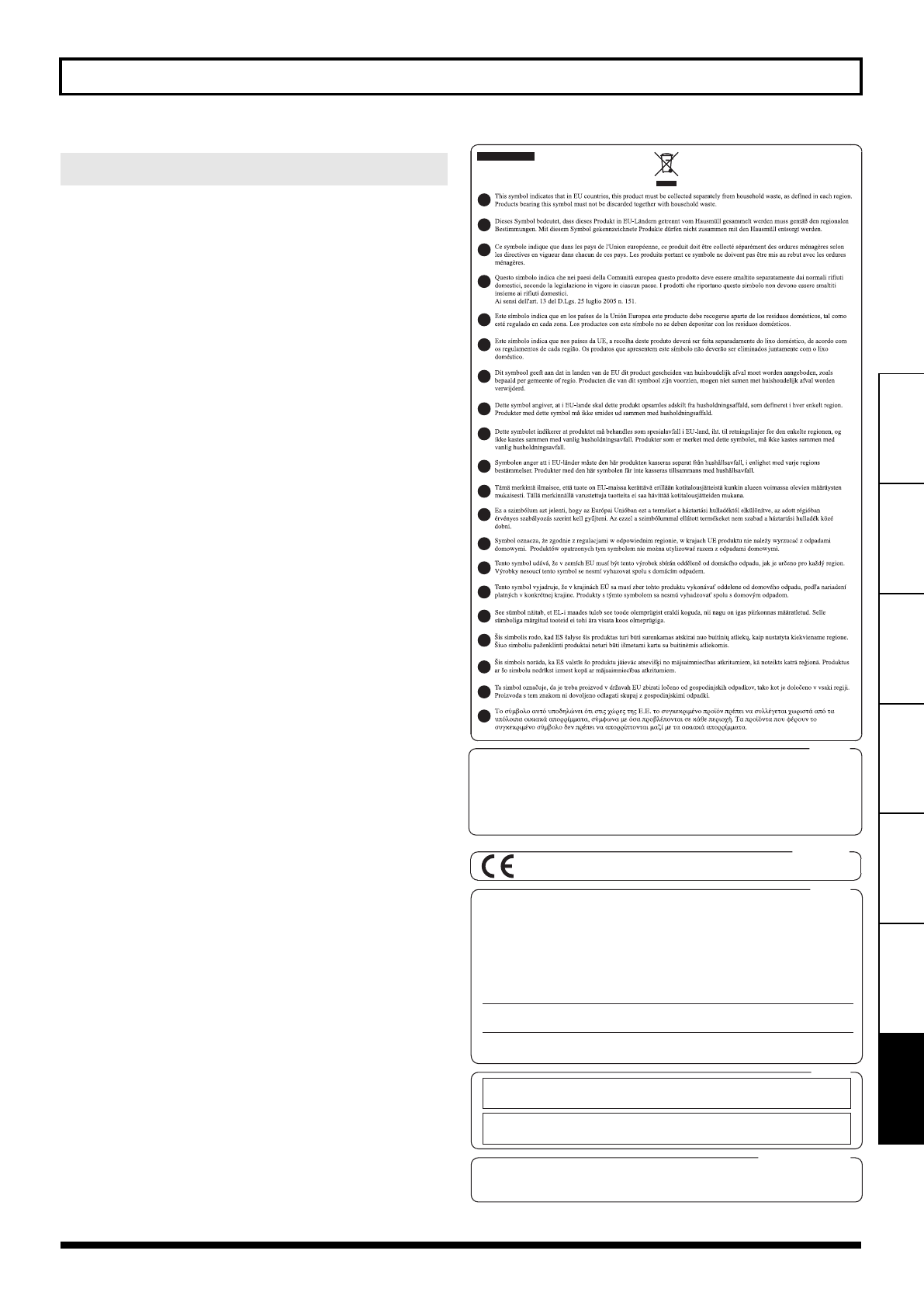Stereo Headphones
Electric Guitar
Digital Recorder
PCS-31L cable, etc.
(Sold separately)
Guitar Amp
Digital Audio
Play
F
(BOSS FS-6, etc.)
A
(sold separat
White (L)
Red (R)
The battery compartment is located on the underside.
Inser
Note when connecting the ME-70 to the other devices
Step
Step
Step
Step
Step
1
Step
2
Step
4
Step
3
T
volume all the way
on all equipment!
Connect the
equipment.
Inser
to power up the
ME-70.
Switch on the
amp's pow
Y
audio from A
with the output.
The ME-70 has no built-in amp or speakers.
you'll need to pro
or other such equipment.
For mono output, c
T
recorder or the like
separately). If you use an ordinary guitar cable, only the
left-channel audio is output.
Be sure to use a PSA
series adaptor
of any other adaptor
may cause malfunction.
Inser
automatically activates the built-in guitar-amp
simulator
sound even with headphones.
this time, too
When you're performing using a guitar amp
connected to Gt. AMP OUTPUT
plug from the REC OUT/PHONES jack.
W
the four corners or at both ends to pre
orient the unit so no buttons or controls get damaged.
W
Carefully follow the installa
Av
Remove the batteries whenev
If a battery has leaked, use a soft piece of cloth or paper towel to wipe all remnan
from the battery compartment. T
that none of the battery discharge gets onto your hands or skin. Exer
none of the discharge gets near your ey
any of the discharge has entered the e
Never keep ba
Once the connections have been c
the order specied. By turning on devices in the wr
and/or damage to speakers and other devices.
T
volume, and turn o the pow
Raise the amp volume only after turning on the power to all connected devices.
T
required before the unit will oper
W
the inputs (A
Expected battery life under continuous use: Carbon: 5 hours, Alkaline: 12 hours
T
W
Replace the battery as soon as possible.
W
T unit
T
unit (should the plug be pulled out accidentally), and to
avoid applying undue stress t
the power cor
illustration.
Connect a commercially available
anti-theft security cable here.
http://www.kensington.com/
AUX ING
Ma
D-
Bijl
Voedin:
batterijgebruik
301
• Sluit dit
stopco
elekt
door
koelk
airconditi
moto
wa
gebruikt, kan ru
stroomvoorz
apparaat o
het niet
stopconta
rui
dit to
302
• De nets
enk
norm
303a
• Het gebruik
wor
apparaat be
Als u lie
best alkali
304b
• Batterijen m
geïnsta
andere app
kunt
luid
vo
306b
• Batterijen w
geleverd. De levensduur van dez
batt
aange
tes
307
• Schakel
apparaat
di
aan luid
vo
Plaat
351
• Als u het ap
eindve
gr
ontst
kunt
verder van
352a
• Dit
televisieontvangst verstoren. Ge
apparaat niet
ont
352b
• Ruis kan
com
buurt v
Der
wordt ontvangen o
gesprekken
zodat ze
appar
der
355b
• Bij
andere w
vo
waterdrupp
in het
defecten ontstaan als u
de
apparaat gebruikt, laat u
liggen tot
verdampt.
360
• Afha
temperatuur van het o
het a
vo
ver
U kunt een st
rubbere
vo
het
in
Onderhoud
401a
• Geb
doek d
het apparaat dage
een doe
schure
hardne
vervolgens
met ee
402
• Geb
verdu
oplosmid
vervo
R
gegeve
452
• Denk eraan
geheugen va
kunnen gaan als
reparatie
gege
geschreven
herstellinge
gegevensverlies te vermijde
gevallen e
van het geheuge
vertoont
mogelijk
geen
gegevensverlie
Ext
voor
551
• Denk eraan da
geheugen onhe
gewist als gevolg van een defect of
ve
raden u
gegevens di
appar
opschr
be
552
• He
inhoud v
van het app
verlor
geen
gegevensverlie
553
• Draag voldoend
de kn
be
bij het gebruik
ingangen. Ruw omgaan met
kan de
556
• Neem h
aanslu
kabel.
kortslu
ele
558a
• Houd het volu
redelijk n
buren
een
zo
(vooral tijdens de late u
559a
• Verpak he
doos (in
geleverd als u he
zu
gebruiken.
562
• Sommige kabels bevatt
Ge
aansluitingen op dit
Het gebruik
geluidsnive
on
fabr
kabelsp
Be
IMPORTANT: THE WIRES IN THIS MAINS LEAD ARE COLOURED IN ACCORDANCE WITH THE FOLLOWING CODE.
BLUE:
BROWN:
As the colours of the wires in the mains lead of this apparatus may not correspond with the coloured markings identifying the
terminals in your plug, proceed as follows:
The wire which is coloured BLUE must be connected to the terminal which is marked with the letter N or coloured BLACK.
The wire which is coloured BROWN must be connected to the terminal which is marked with the letter L or coloured RED.
Under no circumstances must either of the above wires be connected to the earth terminal of a three pin plug.
NEUTRAL
LIVE
For the U.K.
E-2
Crea
GR
SK
CZ
SI
LV
LT
EE
PL
HU
FI
SE
NO
DK
NL
PT
ES
IT
DE
FR
UK
For EU Countries
This product complies with the requirements of EMC Directive 2004/108/EC.
For EU Countries
For Canada
This Class B digital apparatus meets all requirements of the Canadian Interference-Causing Equipment Regulations.
Cet appareil numérique de la classe B respecte toutes les exigences du Règlement sur le matériel brouilleur du Canada.
NOTICE
AVIS
For the USA
FEDERAL COMMUNICATIONS COMMISSION
RADIO FREQUENCY INTERFERENCE STATEMENT
This equipment has been tested and found to comply with the limits for a Class B digital device, pursuant to Part 15 of the FCC Rules.
These limits are designed to provide reasonable protection against harmful interference in a residential installation. This equipment
generates, uses, and can radiate radio frequency energy and, if not installed and used in accordance with the instructions, may cause
harmful interference to radio communications. However, there is no guarantee that interference will not occur in a particular
installation. If this equipment does cause harmful interference to radio or television reception, which can be determined by turning
the equipment o and on, the user is encouraged to try to correct the interference by one or more of the following measures:
– Reorient or relocate the receiving antenna.
– Increase the separation between the equipment and receiver.
– Connect the equipment into an outlet on a circuit dierent from that to which the receiver is connected.
– Consult the dealer or an experienced radio/TV technician for help.
This device complies with Part 15 of the FCC Rules. Operation is subject to the following two conditions:
(1) this device may not cause harmful interference, and
(2) this device must accept any interference received, including interference that may cause undesired operation.
Unauthorized changes or modication to this system can void the users authority to operate this equipment.
This equipment requires shielded interface cables in order to meet FCC class B Limit.
WARNING
This product contains chemicals known to cause cancer, birth defects and other reproductive harm, including lead.
For C.A. US
(
Proposition 65
)
Esp Po NederItalianoFrDeEngl