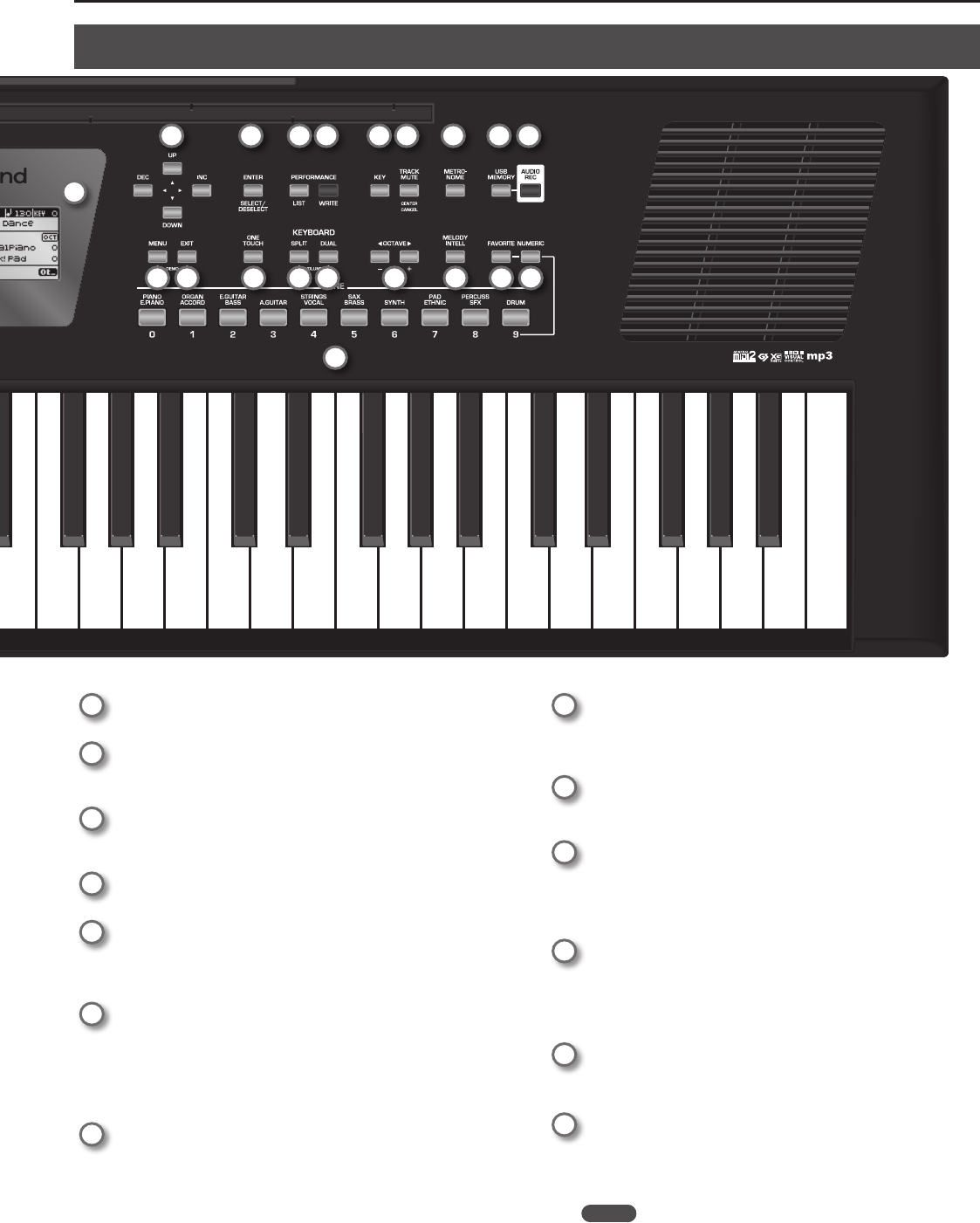-
De Rhythm familie staat vast op disco dance, hoe kan ik een ander ritme selecteren? Gesteld op 22-4-2024 om 12:31
Reageer op deze vraag Misbruik melden -
Is het mogelijk om deze aan te sluiten op een MPC in standalone en de geluiden van de keyboard zelf op te nemen op de mpc. Dus niet als midi controller maar de interne keyboard geluiden Gesteld op 3-11-2023 om 18:37
Reageer op deze vraag Misbruik melden -
bestaat er een gedrukte handleiding in het nerderlands ? Gesteld op 18-6-2020 om 12:15
Reageer op deze vraag Misbruik melden -
Waarom zit er bij de Roland bk3 geen Nederlandse beschrijving bij
Reageer op deze vraag Misbruik melden
Deze zou ik graag willen hebben. Gesteld op 14-5-2016 om 17:57-
Die kan u vinden bij deze site Geantwoord op 16-5-2016 om 18:39
Waardeer dit antwoord (6) Misbruik melden
-
-
je kan die langs google opvragen Geantwoord op 20-10-2018 om 21:01
Waardeer dit antwoord Misbruik melden -
Ik heb een nieuw keybord BK-3 gekocht waar kan ik terecht voor mijn waarborg aan te vragen of te melden ? Gesteld op 22-4-2016 om 14:32
Reageer op deze vraag Misbruik melden-
Ik heb het antwoord ondertussen ontvangen van www.rolance.com
Waardeer dit antwoord (3) Misbruik melden
Hartelijk dank daarvoor. Geantwoord op 27-4-2016 om 15:20
-
-
Ik heb ondertussen het antwoord ontvangen.
Waardeer dit antwoord (1) Misbruik melden
Hartelijk dank daarvoor www.rolance.com Geantwoord op 27-4-2016 om 15:22