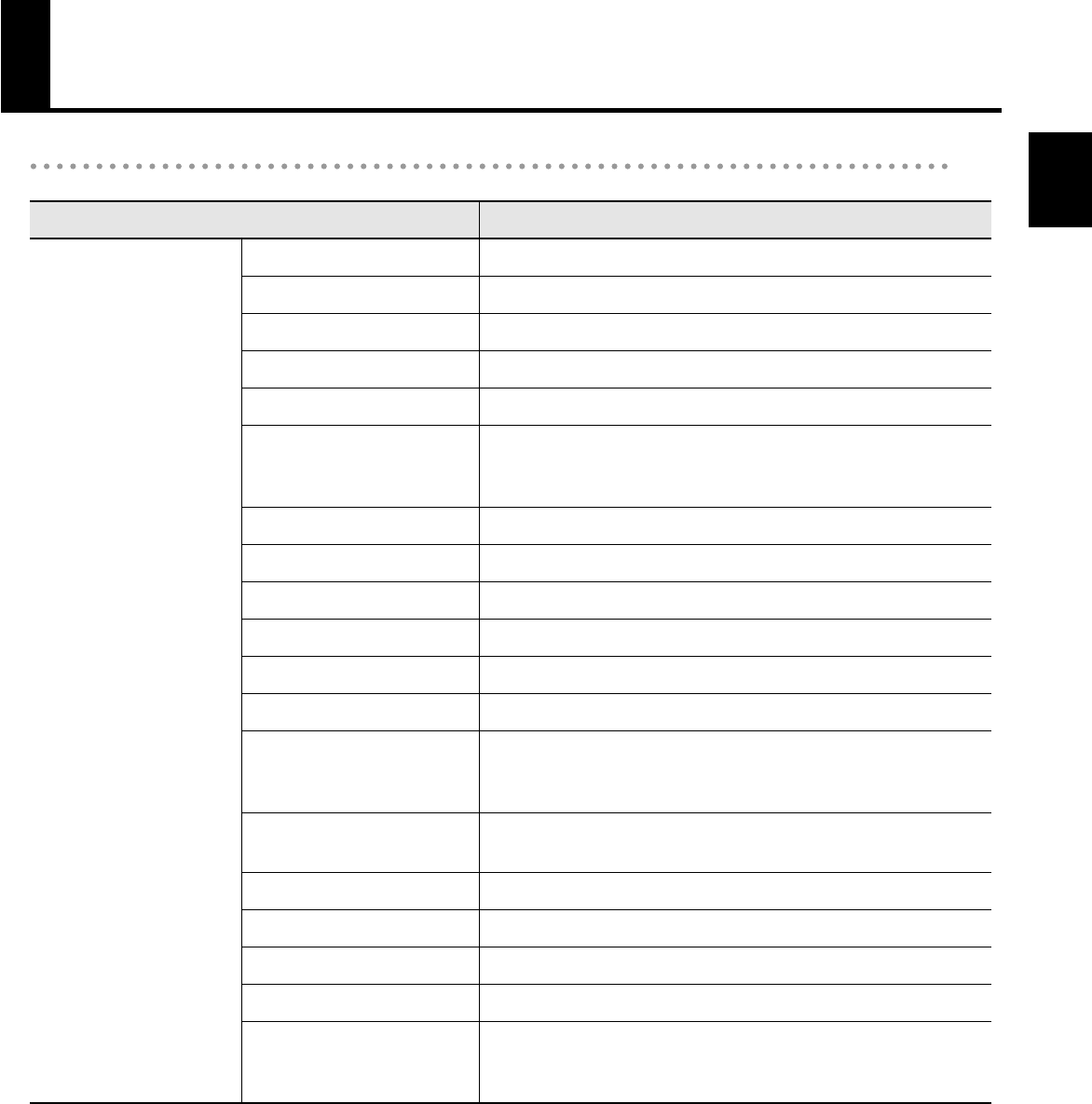257
Liste der Kurzbefehle
Anhang
Liste der Kurzbefehle
Quick Guide-Funktion
Kurzbefehl Display/Einstellung
Wenn des Quick Guide-
Display angezeigt wird
Expression Pedal Controller-Display/Exp. Curve (Expression Curve)
[Bender/Vibrato]-Hebel Controller-Display/Bender/Vibrato
Upper Keyboard Upper Keyboard-Display
Lower Keyboard Split Point-Display
Pedalboard Pedalboard-Display/Pedal Bass Mode
Left Foot Switch
Right Foot Switch
Controller-Display/
L Foot Switch (Left Foot Switch)
R Foot Switch (Right Foot Switch)
Damper Pedal Controller-Display/Damper Pedal
[Solo To Lower]-Taster Split Point-Display
[Pedal Sustain]-Taster Pedalboard-Display/Sustain Length
Rotary [On/Off]-Taster Effect-Display/Rotary Color
Rotary [Slow/Fast]-Taster Effect-Display/Rotary Speed
[Count Down]-Taster Rhythm Options-Display/Count Down Sound
Upper Voice Select-Taster
Solo Voice Select-Taster
[Alternate]-Taster
Upper Keyboard-Display
Lower Voice Select-Taster
[Alternate]-Taster
Lower Keyboard-Display
Pedal Voice Select-Taster Pedalboard-Display
Registration [Write]-Taster Registration Options-Display/Arranger Update
[One Touch Program]-Taster Factory Reset-Display
[Harmony Intelligence]-Taster Panel Reset-Display
[Song]-Taster
Song Clear-Display
(Wenn die Daten noch nicht auf dem USB-Speicher gesichert
wurden, erscheint das Song Clear-Display.)