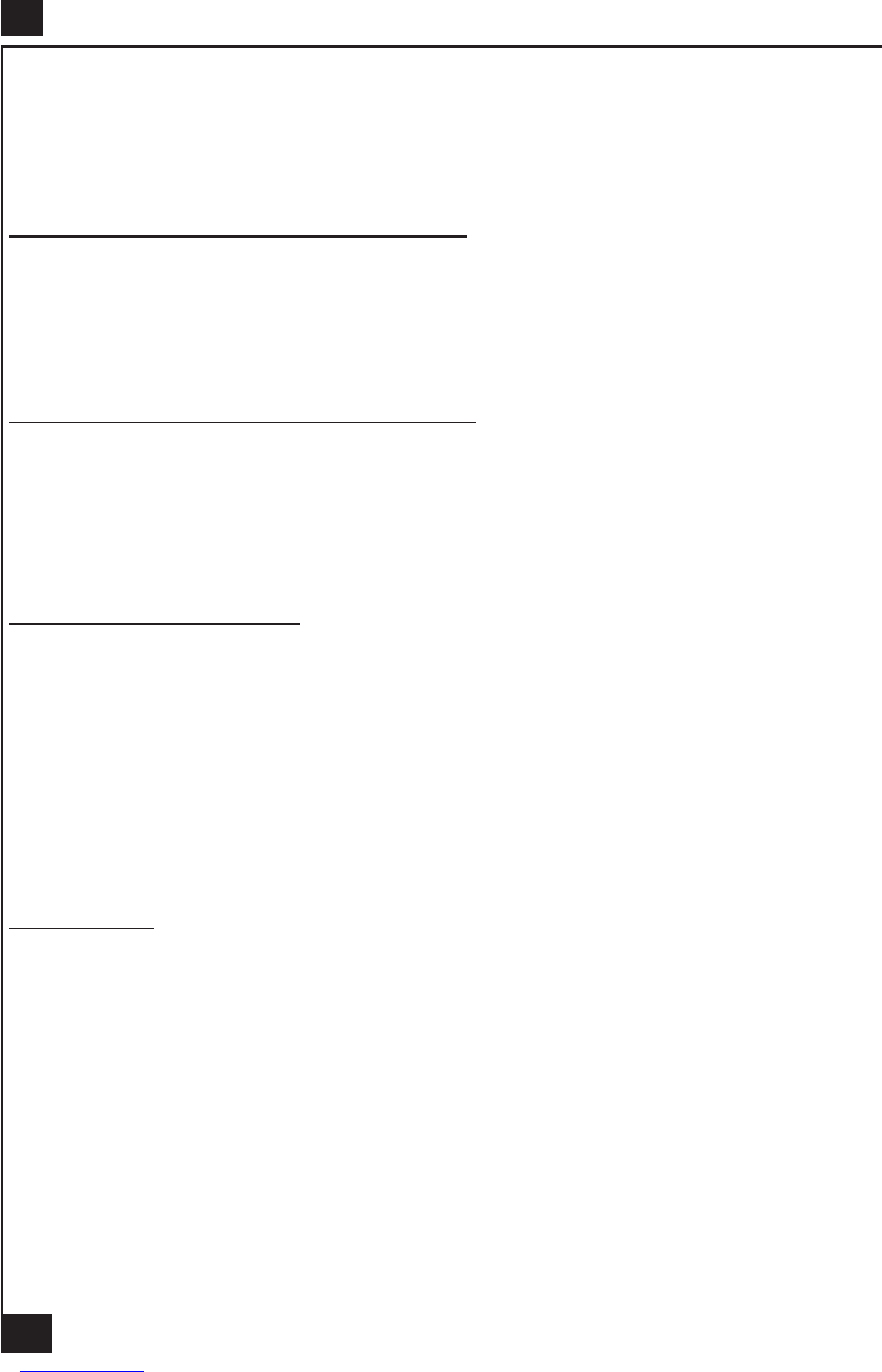One ash of the LED button indicates the function is switched ‘OFF’.
You can switch the cooker hood ‘ON’ and adjust the speed. The LED buttons 2, 3 and 4 will ash to
indicate the fan motor is switched ‘ON’ and which speed has been selected.
One ash = stop after 15 minutes.
Two ashes = stop after 10 minutes.
Three ashes = stop after 15 minutes.
• Indication of saturation of the metal grease lters :
After 200 hours use, one quick ash of the LED 1 will indicate that you must clean the metal grease
lters. (See chapter on ‘Maintenance’).
To reset the 200 hours timer back to zero requires the motor and lights must be switched ‘OFF’; then and
proceed as follows:
Press the LED button ‘+’ for 3 to 4 seconds and the LED lights 1,2,3, 4 and 5 will ash to conrm the
programme has been reset to zero.
8GB
• Indication of saturation of the active charcoal lter :
After 400 hours use, two quick ash of the LED 1 will indicate that you must replace the active charcoal
lter and clean the metal grease lters. (See chapter on ‘Maintenance’).
To reset the 400-hour timer the motor and lights must be switched ‘OFF’.
Push the LED button ‘+’ for 10 seconds.
One ash of the LED lights 1,2,3,4 and 5 = function is switched ‘OFF’.
Two ashes of the LED lights 1,2,3,4 and 5 = function is switched ‘ON’.
Instructions for replacing the active charcoal lter are given in the chapter on ‘Recycling’.
• Pre-set remote control handset
Your cooker hood is supplied with a deactivated remote control receiver. To use the cooker hood with a
remote control re-programme the hood as follows:
Press the LED button (Lighting) ‘1’ while the motor and lights are switched ‘OFF’, until the LED lights 1 will
ash to conrm the programme has been activated :
One ash of the LED lights 1 = function is switched ‘OFF’.
Two ashes of the LED lights 1 = function is switched ‘ON’.
Caution, the remote control handset must be tted with standard LR03-AAA size 1.5V zinc-carbon alkaline
batteries as illustrated Fig. 7. These batteries should give a long life and constant discharge throughout their
life. These batteries must be disposed of properly and could explode if damaged or exposed to heat.
Do not dispose of on re. Dispose of batteries in the appropriate sort container to protect the environ-
ment.
• Setup Process
Modication: How to adjust the internal microprocessor data to suit the type of motor tted to this
appliance and the supply frequency of 50 or 60 Hz..
1 - Disconnect the cooker hood from the mains supply.
2 - Push the button 0/1 MOTOR.
3 - Reconnect the mains supply while pushing the button 0/1 MOTOR for at least 2 seconds.
4 - Release the button 0/1 MOTOR (the Leds ash for about 3 seconds : capacity’s conrmation SETUP
PROCESS).
5 - While the LED is ashing select the motor type used while pushing one of the 5 buttons in accordance
with the following:
BUTTON 0/1 Light : Motor EBM PRO 220-240 V AC 50 Hz / 220 V AC 60 Hz.
BUTTON 0/1 Motor : Motor FABER 8/28 e 8/50 220-240 V AC 50 Hz / 220 V AC 60 Hz.
BUTTON Speed ( - ) : Motor EBM MISTRAL 220-240 V AC 50 Hz / 220 V AC 60 Hz.
BUTTON Speed (+ ) : Motor EBM PRO 220-240 V AC 50 Hz / 220 V AC 60 Hz.
GB