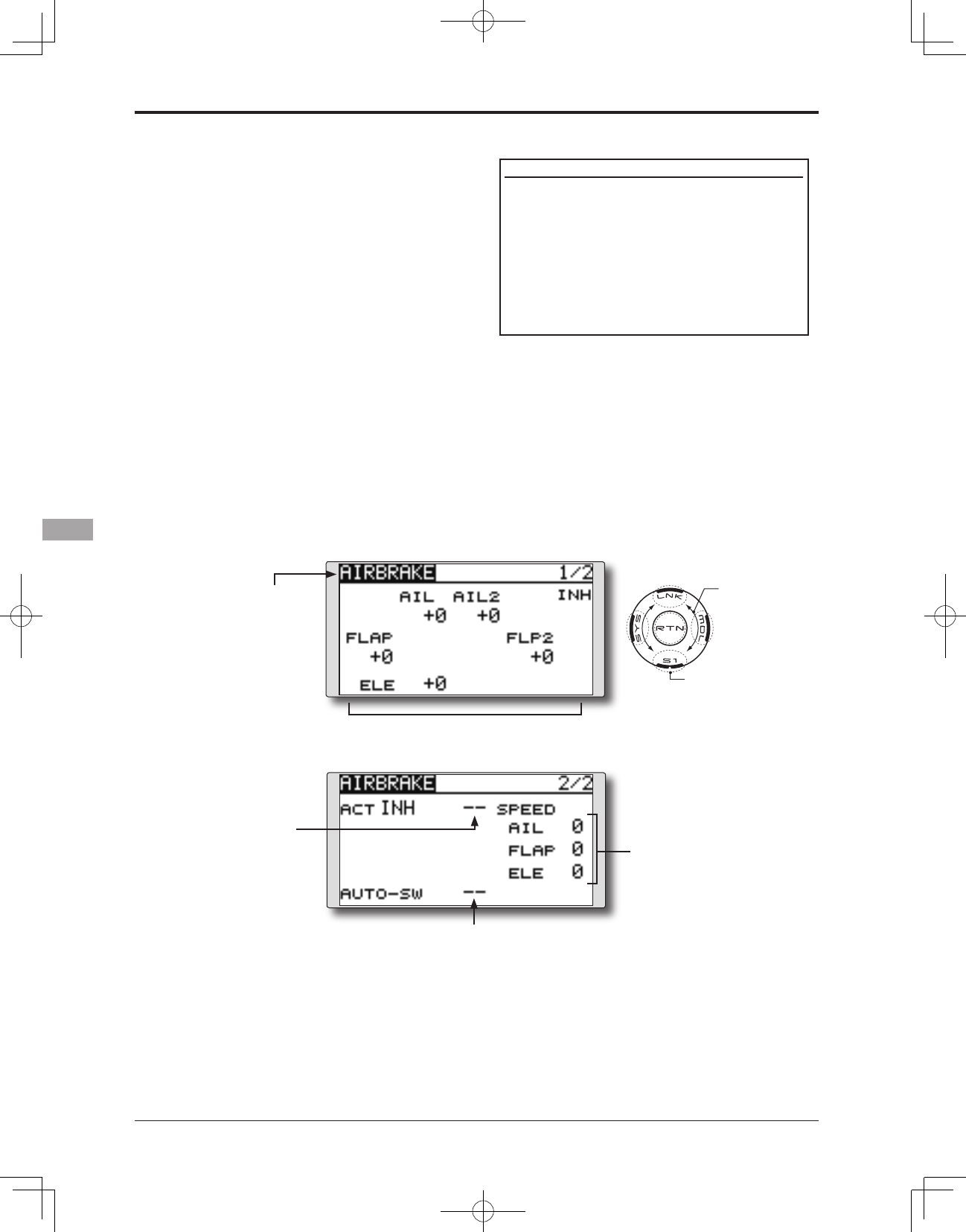●Selectthefunction name
and return to the Model
menu by touching the
RTN button.
<SensorTouch™>
AIRBRAKE
[Corresponding model type]: Airplane, 2 ailerons or more
This function is used to increase the aircraft's
drag and is useful for landing or diving, etc.
The preset elevators and flaps (camber flap,
brake flap) offset amount can be activated by a
switch.
The offset amount of the aileron, elevator, and
flap servos can be adjusted as needed. Also the
speed of the aileron, elevator, and ap servos can
be adjusted. If the Auto Mode is activated, this
will link the Airbrake to a stick, switch, or dial. A
separate stick switch or dial can also be set as the
ON/OFF switch.
Setting example for F3A and other aperon specications
(When 2 ailerons model type selected)
Offset rate:
AIL:[-35~-45%],AIL2:[-35~-45%],ELE:[+5~7%]
Note: The input numerics are examples. Adjust the travel to
match the aircraft.
Mode setting:
ACT: [ON]
Switch: [SW-C]
AUTO-SW: [--]
●Select[AIRBRAKE]attheModelmenuandaccess
the setup screen shown below by touching the
RTN button.
*The display screen is an example. The
actual screen depends on the model type.
Scrolling
●Movingcursor
●Selectingmode
●Adjustingvalue
●Tonextpage
● Ail erons , flaps, a nd
elevators servo speed
setting
●Autoswitchselection
● A i l e r o n s , f l a p s , a n d
elevators offset rate
● S w i t c h
selection