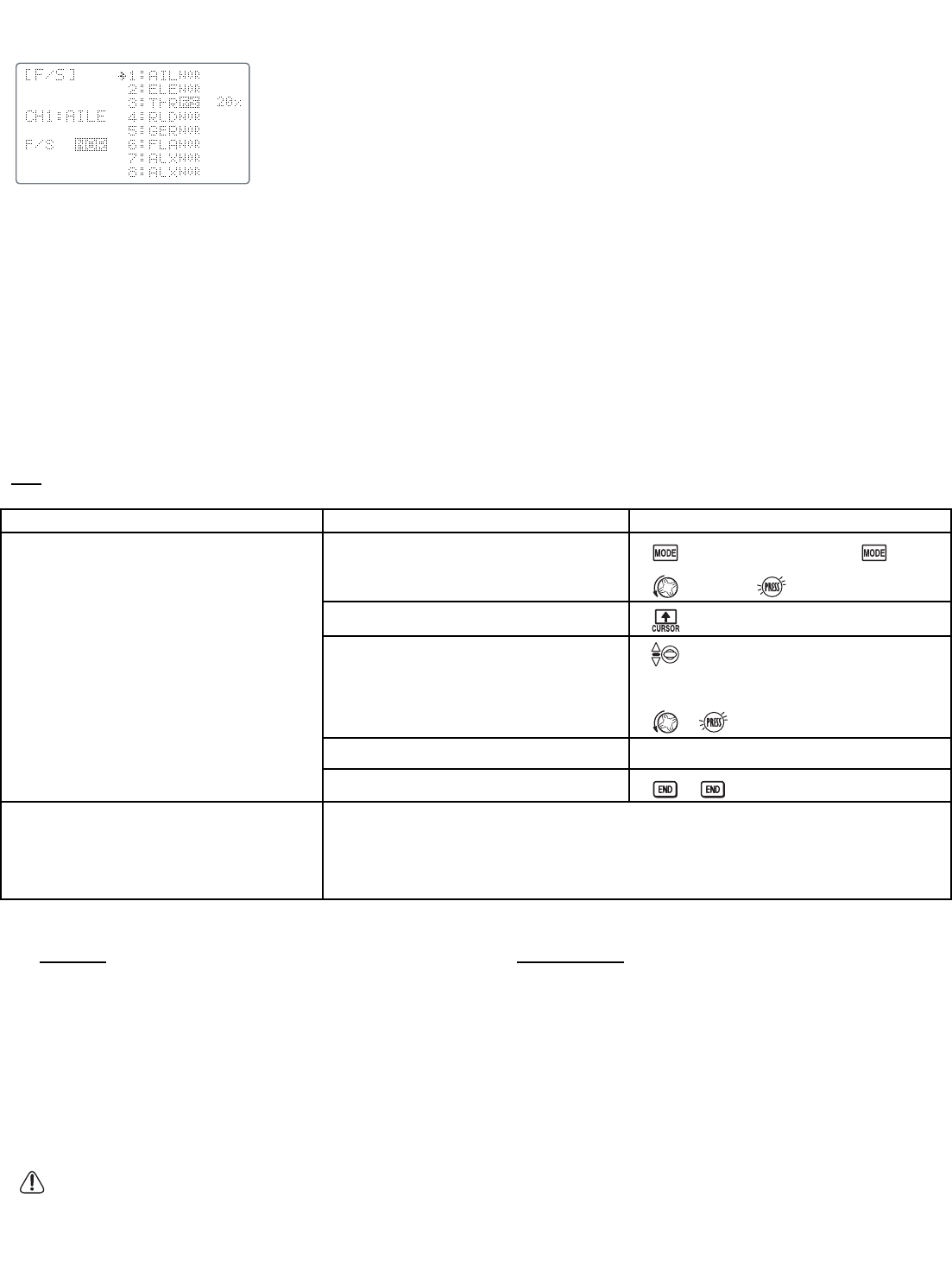FailSafe (loss of clean signal and low receiver battery) submenu (PCM mode only) (F/S): sets responses in case of loss
of signal or low Rx battery.
FailSafe (F/S): instructs a PCM receiver what to do in the event radio interference is received.
Adjustability:
•
Each channel may be set independently.
•
The NORM (normal) setting holds the servo in its last commanded position.
•
The F/S (FailSafe) function moves each servo to a predetermined position.
•
NOTE: the setting of the throttle's F/S also applies to the Battery F/S (see below).
Examples:
•
The F/S setting is used in certain competitions to spin the aircraft to the ground prior to flying away and doing potential damage
elsewhere. Conversely, may also be used to go to neutral on all servos, hopefully keeping the plane flying as long as possible.
•
Competition modelers often maintain the NORM function so that brief interference will not affect their model's maneuver.
•
Set the throttle channel so that the engine idles when there is interference (ACRO). This may give enough time to fly away
from and recover from the radio interference and minimize damage if crashed.
•
For helicopters, NORM is typically the safest choice.
•
We also recommend setting a gasoline engine's electronic kill switch to the OFF position in the F/S function for safety reasons.
Updating F/S Settings: If you specify a F/S setting, the FailSafe data is automatically transmitted once each two minutes.
When you choose the F/S mode, check that your settings are as desired by turning off the transmitter power switch and
verifying that the servos move to the settings that you chose. Be sure to wait at least two minutes after changing the setting
and turning on the receiver power before turning off the transmitter to confirm your changes have been transmitted.
GOAL of EXAMPLE: STEPS: INPUTS:
Battery FailSafe (F/S): a second battery low warning feature (separate from the transmitter low voltage warning). When
the airborne
battery voltage drops below approximately 3.8V, the PCM receiver’s battery F/S function moves the throttle
to a predetermined position. When the Battery F/S function is activated, your engine will move to idle (if you haven't set
a position) or a preset position. You should immediately land. You may temporarily reset the Battery F/S function by
moving the THROTTLE STICK to idle. You will have about 30 seconds of throttle control before the battery function
reactivates.
Adjustability:
•
NOR F/S setting for throttle results in Battery F/S going to the servo position reached by moving T
HROTTLE STICK
to the
bottom with TRIM LEVER centered;
•
POS F/S setting for throttle results in Battery F/S also going to the same throttle servo position as the regular F/S.
If using a 6V (5-cell) receiver battery, it is very likely that your battery will be rapidly running out of charge before
battery FailSafe takes over. It is not a good idea to count on battery FailSafe to protect your model at any time, but
especially when using a 5-cell battery.
43
Change the receiver FailSafe command
for channel 8 (gasoline engine kill
switch) to a preset position.
NOTE: This is one of several functions
for which the radio requires
confirmation to make a change.
Where next?
Open the BASIC menu, then open
F/S function.
Choose Channel to change. (ex: Ch. 8)
Set and confirm fail safe command.
Repeat as desired.
Close.
for 1 second.
(If ADVANCE, again.)
to F/S.
to Ch 8.
that controls channel 8 to desired
OFF position.
for 1 second to store.
Wait two minutes and confirm F/S settings as described above.
Read below for information on Battery FailSafe.
Adjust END POINTs to gain proper F/S responses if needed: see p. 32.
Adjust SUB-TRIM to gain proper F/S responses if needed: see p. 41.