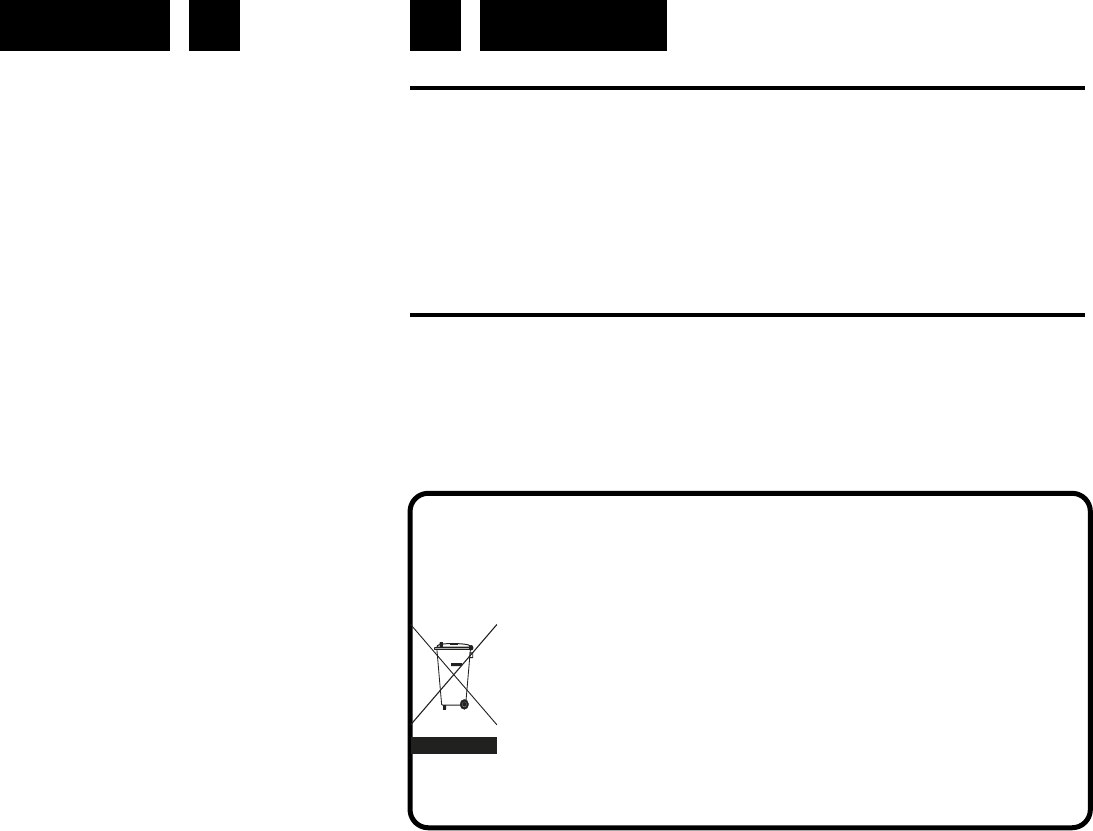English English 13 14
start to record after 5 seconds; press PLAY/PAUSE BUTTON (2) one time
to stop the recording and “USB” will not flash; press PLAY/PAUSE BUT-
TON (2) button again to resume to record and “USB” will flash again.
ENCODING FROM PHONO
Plug USB Disk into USB socket. During PHONO playing mode, press RE-
CORD BUTTON (9) one time, “USB” will show on the display, then press
the RECORD BUTTON (9) twice to confirm, “USB” will flash and start to
record after 5 seconds; press PLAY/PAUSE BUTTON (2) one time to
stop the recording and “USB” will not flash; press PLAY/PAUSE BUTTON
(2) again to resume to record and “USB” will flash again.
ENCODING FROM BLUETOOTH
Plug USB Disk into USB socket. During BLUETOOTH playing mode,
press the RECORD BUTTON (9) one time, “USB” will show on the display,
then press the RECORD BUTTON (9) secondly to confirm, “USB” will
flash and start to record after 5 second’ s; press the PLAY/PAUSE BUT-
TON (2) one time to stop the recording and “USB ” will not flash; press the
PLAY/PAUSE BUTTON (2) again to resume to resord and “USB” will not
flash again.
NOTE: Press the STOP button to stop recording when you finish recor-
ding.
DELETE USB
1. During USB mode, press DELETE BUTTON (45) one time,“ DEL-1”
will show on the display. You can delete the playing track.
2. Press SKIP UP BUTTON (3). The playing file and “DEL-F” will show on
the display. You can delete the current playing folder.
3. Press SKIP UP BUTTON (3). “DEL-A” will show on the display. You
can delete all of the tracks into the playing USB.
4. Finally press DELETE BUTTON (45) again once confirmed to choose
“DEL-1”, “DEL-F” or “DEL-A”.
MUTE / EQ OPERATION
During playing mode, press the MUTE BUTTON (49) one time, the sound
will not be heard from the speakers and “MUTE ON” will show on the
display; press the MUTE BUTTON (49) or rotate the VOLUME KNOB (7)
to cancel mute function and the sound can be heard again from the spea-
kers.
During playing mode, press the EQ BUTTON (34) to choose from different
sound effect among FLAT/ POP/ CLASSIC/ ROCK/ JAZZ.
SPECIFICATIONS
AC: 110-240V ~ 50Hz
FM: 87.5 - 108MHz
DAB Band: BAND III
Design and specifications are subject to change without notice.
This marking shown on the product or its literature, indicates that it should not be
disposed with other household wastes at the end of its working life. To prevent
possible harm to the environment or human health from uncontrolled waste di-
sposal, please separate this from other types of wastes and recycle it respon-
sibly to promote the sustainable reuse of material resources. Househol d users
shoul d contact ei ther the retai l er where they purchased this product, or their
local government office, for details of where and how they can take this item for
environmentally safe recycling. Business users should contact their supplier and
check the terms and conditions of the purchase contract. This product should not
be mixed with other commercial wastes for disposal.
Correct Disposal of This Product
(Waste Electrical & Electronic Equipment)