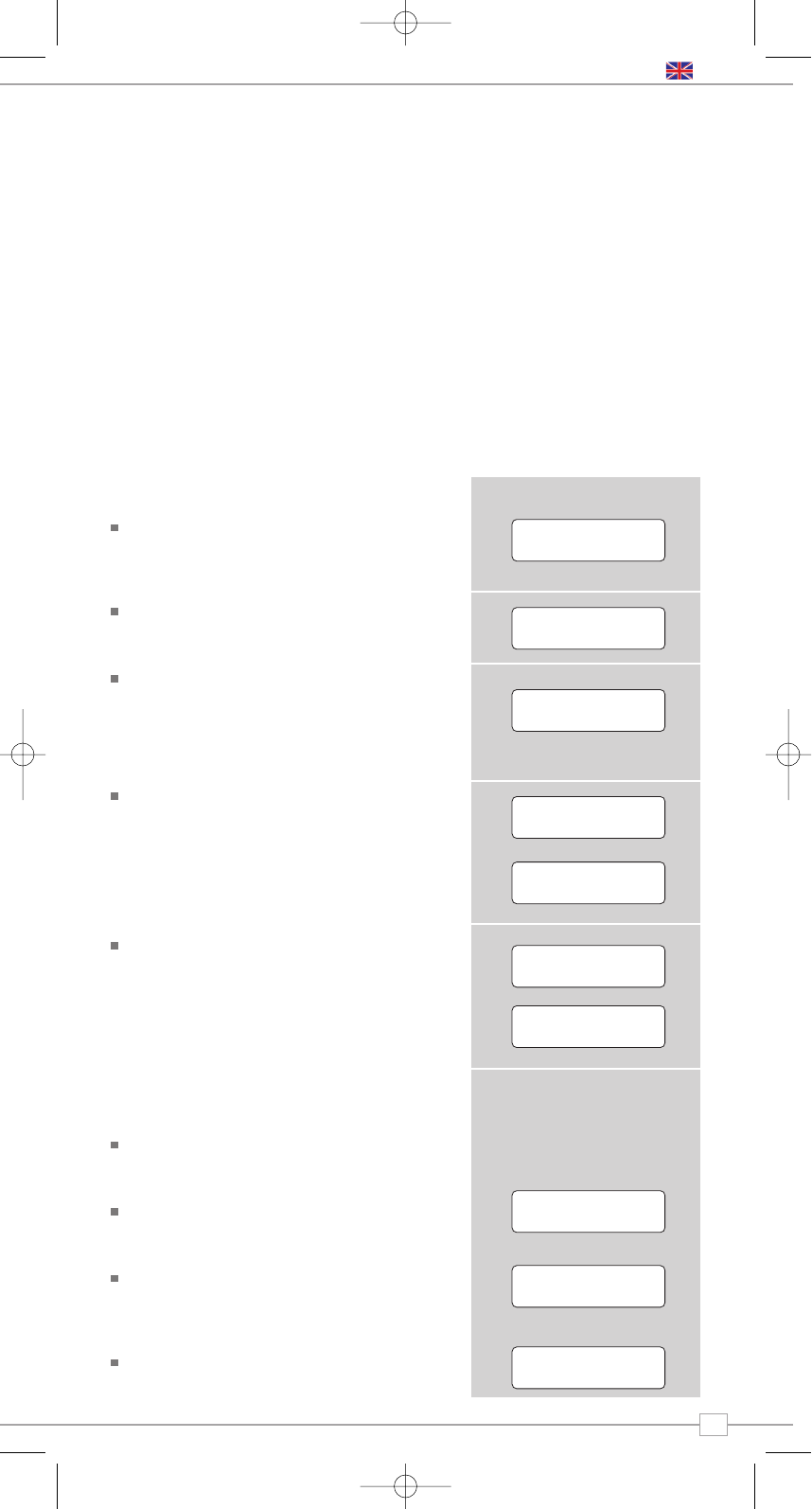Choosing A Station
To select a station select ‘Internet Radio’ by
pressing the MODE key until ‘Internet Radio
Mode’ appears on the display, or
alternatively select from Pico’s main menu.
Using the scroll wheel, scroll to the
‘Stations’ option and press to select.
You now have the option of selecting a
station by location (country), genre,
alphabetical search, most popular
stations or new stations. Using the scroll
wheel, scroll through the options and press
to choose your search criteria.
Choosing location will give you an
alphabetical list of continents/regions and
then a list of countries. Use the scroll
wheel to scroll through the list and push to
select your chosen country. You will then be
given the option of choosing a genre, to
further refine your search.
After selecting your search criteria, you will
be presented with a list of stations that
meet your requirements. Simply select a
station from the list to begin listening.
Choosing A Podcast
Podcasts (also referred to as ‘Listen Again’)
are selected in the same way as a regular
station.
Select ‘Podcast’ from the ‘Internet Radio’
menu, you can search for a station by
location, genre or a combination of both.
The main difference is that when you have
selected a station, you will then be
presented with a list of ‘shows’ or Podcasts
available from that station.
Select your choice using the scroll wheel
before pushing to select your choice.
Using Internet Radio Features
The internet radio mode allows you to choose from a number of services, including listening
to live radio or Podcasts. There are five options on the internet radio menu as follows:
My Favourites: Used to navigate to your favourite stations. This list is compiled using
your PC/Mac via the internet radio portal. See page 8 for details.
Stations: Find stations by location, genre, most popular, new station or by
alphabetical search.
Podcast: Find Podcasts or ‘Listen-Again’ services by location, genre or search.
My Added Stations: Shows stations which you have personally added to Pico RadioStation’s
list through the vTuner internet radio portal. See page 8 for details.
Help: Find your Access Code here, see page 8.