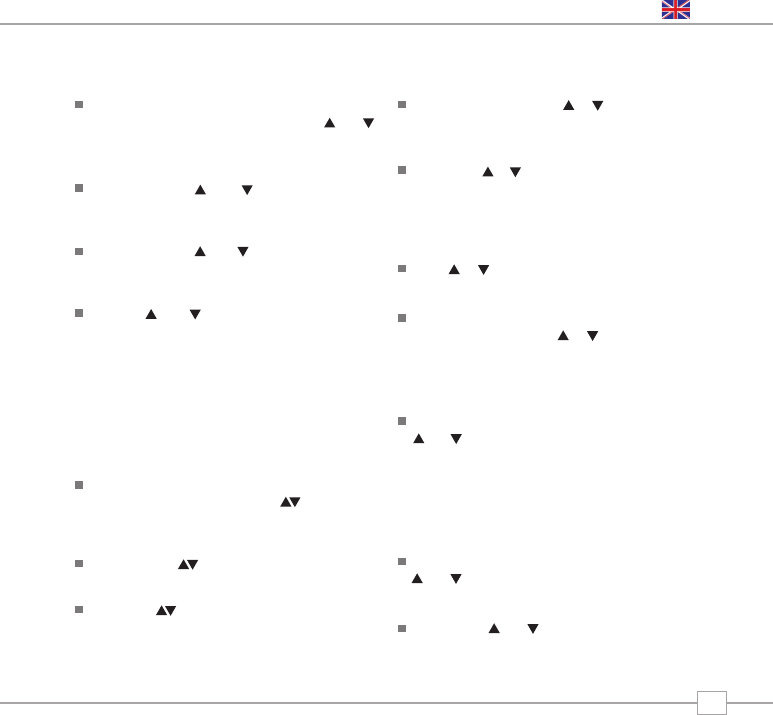Set Date Format
To set the date format, press the MENU
button on the remote then use the and
buttons to scroll to System and press
SELECT.
Next, using the and buttons, scroll to
Time and press SELECT to confirm
choice.
Again using the and buttons, scroll to
Set date format and press SELECT to
confirm choice.
Use the and buttons to make your
selection and press SELECT to confirm
choice.
Sleep Mode
Sleep mode allows you to set Mondo to
turn itself off after a pre-determined
period of time (between 15 - 90 minutes).
To set the SLEEP time period, press the
MENU button, then use the buttons
on the remote control to scroll through to
System, then press SELECT.
Now use the buttons to scroll through
to Sleep then press SELECT.
Using the buttons, increase or
decrease the sleep duration and press
SELECT to confirm your choice.
To adjust backlight
Press MENU, then press or until System is
displayed and press SELECT to confirm your
choice.
Next, press or until Backlight is displayed
and press SELECT.
There are two Backlight settings that can be
adjusted - On level & Standby level.
Press or to choose which level you wish to
adjust and press SELECT to confirm the choice.
There are three brightness level options: Low,
Medium and High. Press or until the desired
level is displayed and press SELECT to confirm
your choice.
To display the software version
Press the MENU button then use the
and buttons to scroll to System. Now select
SW Version from this menu. The software version
number is displayed on the lower line of the display.
You should specify this when speaking to Revo
Technical Support.
To perform a factory reset
Press the MENU button then use the
and buttons to scroll to System.
Now use the and buttons to scroll to
Factory Reset? and press select. Confirm that
you would like to proceed with the factory reset
by selecting Yes and press SELECT to confirm
.
15
English