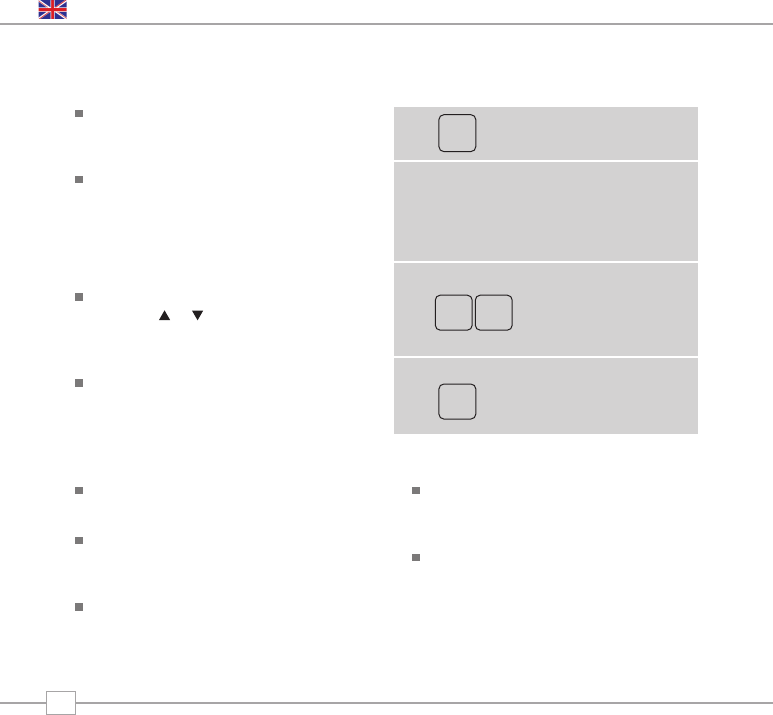FM Operation
To listen to FM radio stations press the
FM button on your remote control.
If this is the first time Mondo has been in
FM mode, it will start at the beginning of
the FM frequency range. Otherwise, the
last FM station you were listening to will
be selected.
To scan through the FM frequency range
press the or buttons on your remote
control or on Mondo itself.
To ‘SEEK’ the next active station, press
the SELECT button on Mondo or the
SCAN button on your remote control.
Saving Station Presets
Mondo has 10 preset locations for
storing your favourite FM stations.
To set a preset, press and hold the
corresponding number on the remote
control (white buttons).
To store a preset in locations 6 - 10,
press shift and then press and hold the
relevant preset button.
Recalling Station Presets
To recall a preset, press the
corresponding button on the remote
control.
To recall a preset from locations 6 - 10,
press shift and then press the relevant
preset button.
FM
>
>
SCAN
10
English