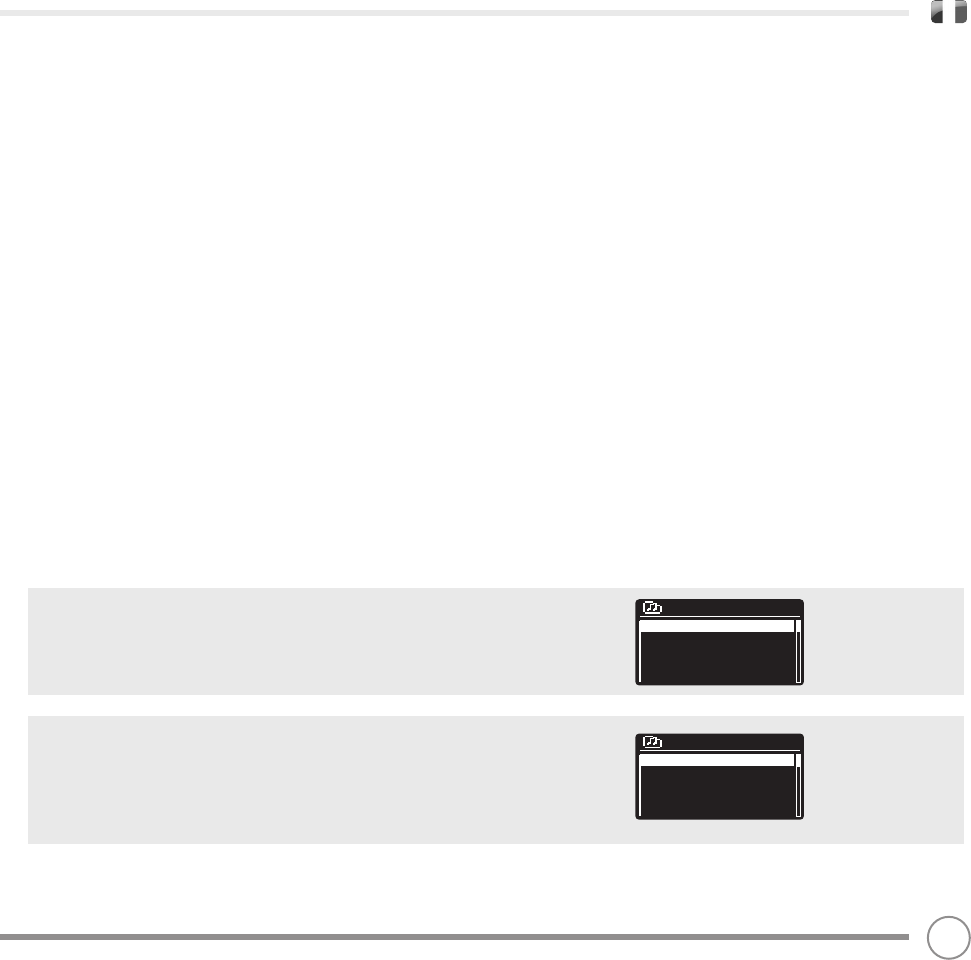MODE RADIO INTERNET
MES FAVORITES
Il est possible de compiler une ou plusieurs listes de vos stations
favorites, vous premettant d’accéder rapidement et facilement à
plusieurs stations de pays et de genres différents.
À cette fin il faut d’abord enregistrer votre radio sur le portail Frontier
Silicon Radio. Voir la section PORTAIL RADIO INTERNET page 155.
Pour mémoriser une station comme favorite, maintenez appuyé le bouton de
sélection jusqu’à ce que FAVORI AJOUTé (FAVOURITE ADDED) apparaisse sur
LÏCRAN ,A STATION CHOISIE APPARAÔT DÏSORMAIS DANS LA LISTE DES STATIONS FAVORITES
Afin d’accéder à la liste MES FAVORITES, sélectionnez STATION LIST, puis
MY FAVOURITES, et ensuite STATIONS. Vous pouvez à présent faire défiler
la liste et sélectionner n’importe quelle station de la liste.
MES STATIONS AJOUTÉES
Si vous avez ajouté une ou des stations à la liste des stations radio
Internet (via le portail Frontier Silicon Radio, voir page 23), elles se
trouveront dans cette liste. L’option MY ADDED STATIONS se trouve
dans le menu STATION LIST, dans le mode INTERNET RADIO.
BBC
L’option BBC est un raccourci vers la liste complète des stations BBC.
Sélectionnez cette option du menu STATION LIST, puis faites défiler
et sélectionnez une station de la manière habituelle.
DERNIÈRES ÉCOUTÉES
Lorsque vous passez en mode RADIO INTERNET, la dernière station
écoutée est sélectionnée automatiquement. Afin de sélectionner une
autre station que vous avez écoutée récemment, sélectionnez LAST
LISTENED. Une liste complète sera affichée (la plus récente sera en haut).
PRÉRÉGLAGES PRÉFÉRÉS DE STATION
K2 vous permet de stocker vos stations préférées sous forme de
présélections, soit par la touche PRESET sur le panneau avant du K2, soit
en appuyant sur les 10 touches de présélection de la télécommande.
Pour enregistrer une station en cours de lecture comme présélection,
maintenez appuyée la touche PRESET jusqu’à voir s’afficher sur l’écran
de la radio la liste des préréglages. A l’aide de UP et DOWN, choisir le
numéro de présélection que vous souhaitez et validez votre choix en
appuyant sur SELECT. Le numéro choisi sera assigné à la station et sera
visible sur le bas de l’écran.
Pour enregistrer la station actuelle comme présélection en utilisant
la télécommande, il suffira de maintenir appuyé le numéro de la
présélection correspondante sur la télécommande jusqu’à voir
APPARAÔTRE SUR LÏCRAN DE + hPRESET STOREDv