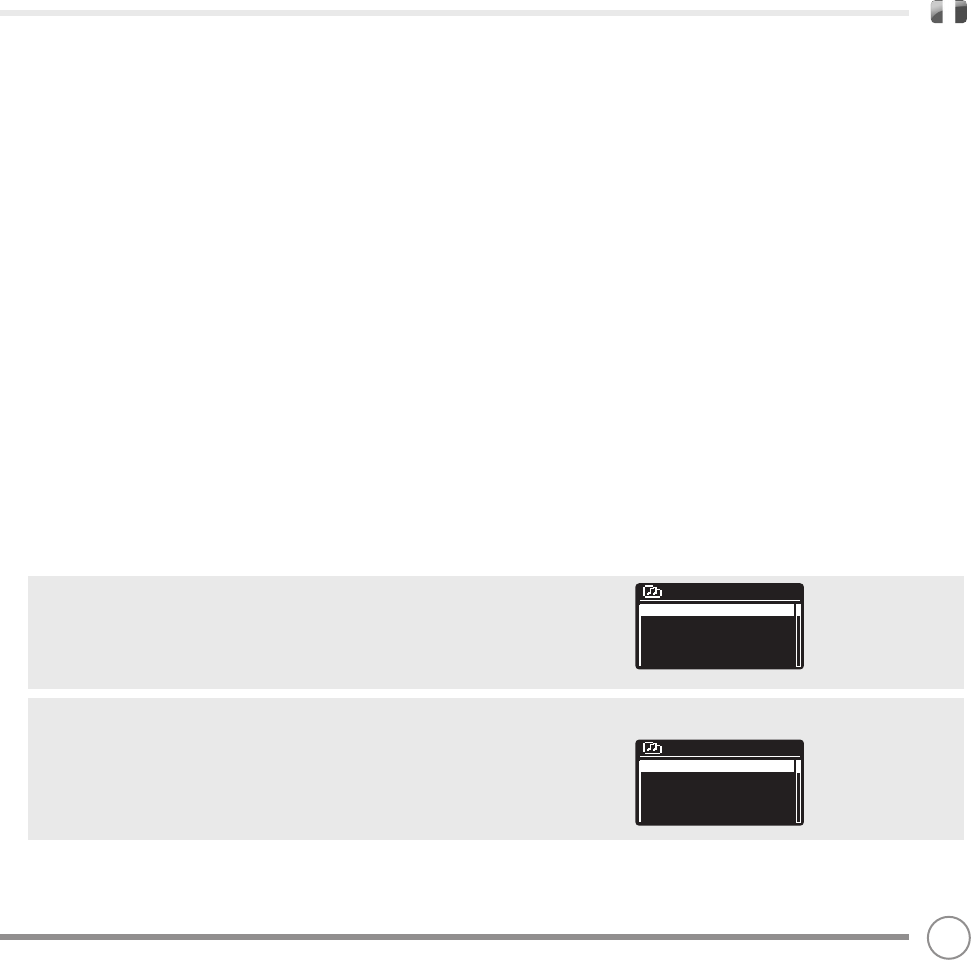PREFERITI
E’ possibile compilare una lista (o liste) delle proprie stazioni preferite,
in modo da poter accedere facilmente e rapidamente a numerose
stazioni di diversi paesi e generi.
Prima di poter accedere a questo servizio è necessario registrarsi al
Frontier Silicon Radio Portal. Vedere la sezione dedicate ad PORTALE
RADIO INTERNET a pag. 111.
Per memorizzare una stazione tra i preferiti, premere e tenere
premuto il tasto selezione fino a visualizzare sullo schermo FAVOURITE
ADDED. La stazione selezionata comparirà nell’elenco predefinito
delle stazioni preferite.
Per accedere alla lista PREFERITI, selezionare LISTA STAZIONI, poi
PREFERITI e poi STATIONS. Ora sarà possibile scorrere tra le stazioni
della lista e selezionare la propria scelta.
MIE STAZIONI AGGIUNTE
Se avete aggiunto delle stazioni alla lista predefinita (attraverso il
Frontier Silicon Radio Portal, vedi pag. 23), verranno elencate qui.
L’opzione MIE STAZIONI AGGIUNTE si trova all’interno del MENU LISTA
STAZIONI, nella MODALITA’ RADIO INTERNET.
BBC
L’opzione BBC è una scorciatoia alla lista completa delle stazioni
della BBC. Selezionare questa opzione dal MENU LISTA STAZIONI, poi
scorrere e selezionare una stazione normalmente.
ULTIMA ASCOLTATA
Quando si entra nella MODALITA’ RADIO INTERNET verrà selezionata
automaticamente la stazione ascoltata l’ultima volta. Per selezionare
un’altra stazione ascoltata recentemente, selezionare ULIMI ASCOLTI.
Verrà visualizzata una lista completa delle ultime stazioni ascoltate
(le più recenti all’inizio).
109
MODALITA’ RADIO INTERNET
PREREGOLAMENTI FAVORITI DELLA STAZIONE
K2 permette di memorizzare le stazioni preferite come preselezioni, sia
per mezzo del tasto PRESET sul pannello frontale di K2, che dai 10 tasti di
preselezione posti sul telecomando.
Per salvare una stazione in ascolto come preselezione, tenere premuto il
tasto PRESETS fino a vedere sul display della radio la lista delle preselezioni.
Utilizzando le frecce SU e GIU’, scegliere il numero della preselezione
desiderato e confermare la scelta premendo SELECT. Il numero scelto sarà
assegnato alla stazione e rimarrà visibile sul fondo dello schermo.
Per memorizzare la stazione corrente come preselezione utilizzando il
telecomando sarà sufficiente tenere premuto il numero della preselezione
corrispondente sul telecomando fino a visualizzare sul display di K2 la
scritta “Preset Stored”.