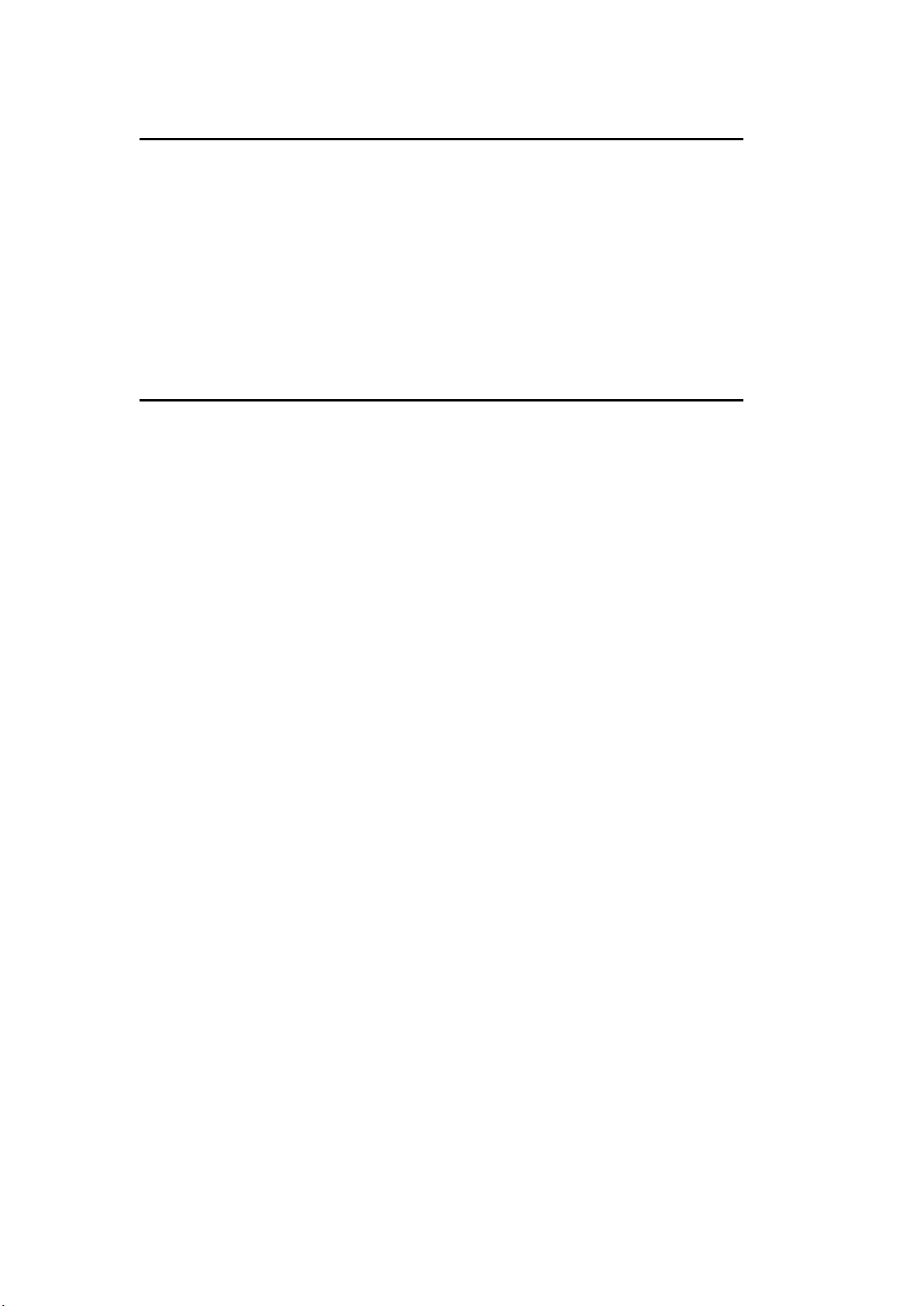34
Menu operation with the remote control
Menu: Press and hold the Menu button for about 3
Seconds to open the device menu.
Briefly press in the menu to go to the previous menu.
◄: Press the key to navigate up in the menu.
►: Press the button to navigate down the menu.
Enter: Press the button to confirm the menu entry.
Main Menu
1. Press and hold the menu button for approx. 3 seconds until the menu
display appears on the display.
2. Navigate to the menu item Main menu and confirm with the [Enter] key.
3. The following menu items are available in the menu:
Time Setting:
Time setup
Set time: Stellen Sie die Geräte Uhrzeit ein.
Clock format: 12 Hour / 24 Hour
Auto update: No Update / From Radio
Alarms:
Turn alarms 1 and 2 on or off and set the following settings.
Time: Set the time for the alarm clock.
Mode: DAB / FM / BUZZER
Preset: Only in DAB and FM mode.
Last listened / Preset
Volume: Set the volume for the alarm.
Saved: Save alarm