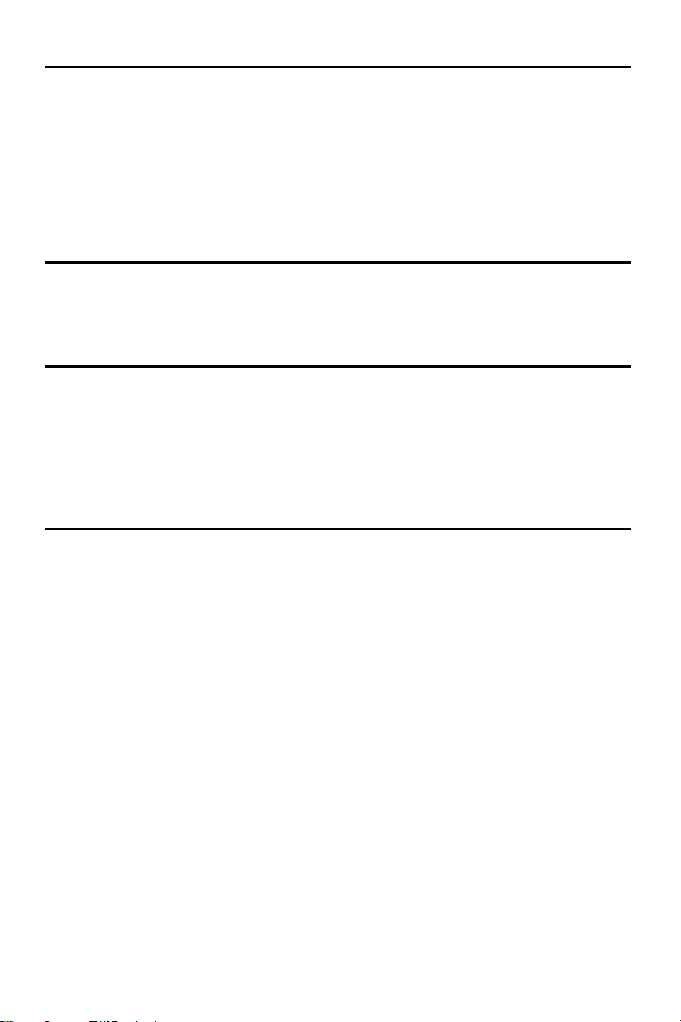19
SWITCH THE UNIT ON / OFF
Turn the device on:
Turn the [Power] control to switch on the device. The power LED lights up when
the device is switched on.
Turn the device off:
Turn the [Power] control to switch the device off. If the device is switched off, the
Power LED does not light up.
VOLUME ADJSTMENT
To change the volume, turn the [Volume control] until the desired
volume is reached.
SETTING THE FUNCTION MODE
1. To select the desired function mode, turn the [Function controller] to the
desired function.
2. The selected mode is shown in color by the Power LED.
3. The following function modes are available.
BT (blue) / LINE IN (purple) / PHONO (red)
BLUETOOTH MODE
1. Turn the [Function knob] to BT (Bluetooth) to select the Bluetooth
function.
2. The Power LED shows whether a device is connected.
No device connected: Power LED flashes blue
Connected to device: Power LED lights up blue
3. Start the Bluetooth search on your external playback device.
4. Select HIF1970BT from the Bluetooth list.
5. Start playback with the external playback device.
6. You control the playback and basic volume with the external playback
device.
Note:
Bluetooth works best within 10 meters outdoors.
The device connects to the last connected device.
The basic volume is specified by your external device. You can use
the volume control on the device to adjust the volume.