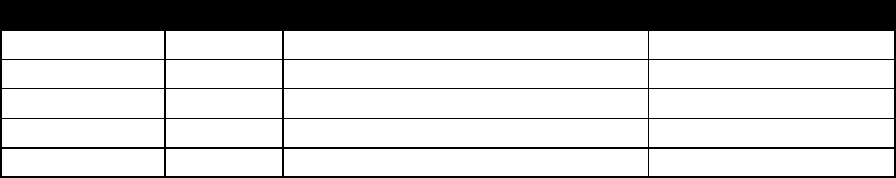minimum of 18dB of input signal headroom above reference, in combination with maximum Sig-
nal to Noise Ratio for the resulting 24-bit digital recording.
If a signal headroom greater than 18dB is desired, the operator may choose to use an XLR to
mini-XLR adaptor cable with -4dB input signal pad available from RED Digital Cinema. If using
this cable, again choose an Input Level that aligns the input signal to the right hand reference
line drawn vertically through the camera’s PPM, which indicates 0dBu. This setting provides a
guaranteed minimum of 22dB of input signal headroom above reference and correct audio re-
cord level, however the 24-bit digital audio recording will be at a slightly reduced Signal to Noise
ratio.
Note: The above notes apply to cameras configured with Rev B audio hardware. Cam-
eras shipped prior to Sept 15 2008 (and not yet upgraded to Rev B) were supplied with
Rev A audio hardware, with the following operational restrictions.
- You should always use a RED Digital Cinema XLR to mini-XLR adaptor cable, which
provides a -4dB pad, to achieve an appropriate input signal level.
- The 48 V Phantom Power source is automatically disabled on each power cycle.
- Low sensitivity phantom powered microphones may exhibit excessive noise, so con-
sider an external +48V phantom power source, or use a dynamic microphone.
- Input Level range for Microphone Inputs is +20dB to +54dB.
- Input Level for Line Level inputs may not be adjusted.
Line Output Audio
A 5-pin mini-XLR connector supports two channels of balanced analog audio output.
The camera’s four audio channels may be monitored in user selectable pairs (either channels 1
& 2 or 3 & 4 or a quad mix of both pairs) based on the ‘Headphone MIX’ parameter.
Note: Maximum output level for the balanced analog audio outputs is +8dBu.