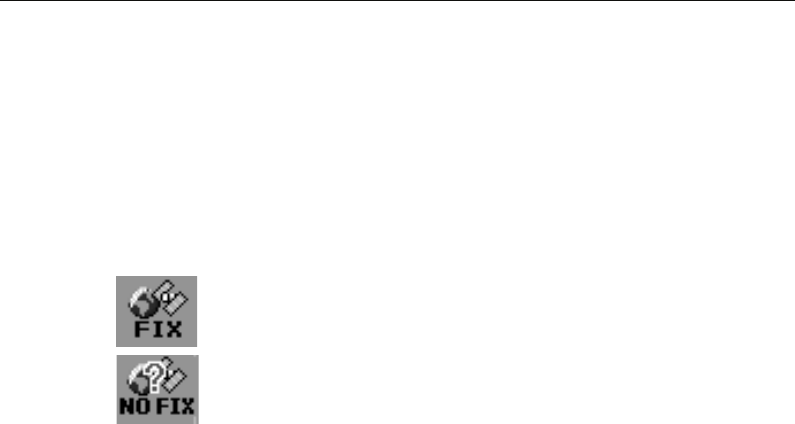-
Hallo Mafketel,
Reageer op deze vraag Misbruik melden
zoals ik kan zien heb jij de handleiding van Raymarine c120 in het Nederlands.Wil je mij die AUB doormailen naar volgend adres? cilffeduwaere@hotmail.com
Dank u bij voorbaat,
Cliff Gesteld op 14-9-2013 om 17:41-
Hallo, graag zou ik deze ook ontvangen..
Waardeer dit antwoord Misbruik melden
Wie kan mij deze mailen?
Jnjn1970@outlook.com
Bvd! Geantwoord op 20-8-2016 om 21:43
-
-
Ik zou Nederland handleiding graag ook ontvangen , kun je me die mailen
Waardeer dit antwoord (3) Misbruik melden
Alvast dank, robbertvandonk@gmail.com Geantwoord op 13-6-2018 om 19:25 -
Mijn vraag gaat over de handleiding 120 W raymarine, robbertvandonk@gmail.com Geantwoord op 13-6-2018 om 19:29
Waardeer dit antwoord Misbruik melden -
Is er een mogelijkheid om routes vanaf de komputer via de cf card over te zetten naar de C120? Gesteld op 24-6-2012 om 14:00
Reageer op deze vraag Misbruik melden-
Geachte,
Waardeer dit antwoord (1) Misbruik melden
Ja maar je moet die card van je Raymarine in een cardreader van Raymarine zelf steken. geen andere want het werkt niet. Deze is wel niet goedkoop.
Mafkikker Geantwoord op 24-6-2012 om 20:41
-
-
nieuw gekocht , 2 stuks voor binnen en buitenbesturing doch GEEN Nederlandstalige handleiding voorzien.( enkel Engels ) Gesteld op 27-6-2011 om 17:04
Reageer op deze vraag Misbruik melden-
Gezien de grote verkoop in nederland zal het een vorm van beter management getuigen als er eindelijk nederlandse handleidingen verschijnen..
Waardeer dit antwoord (1) Misbruik melden
Geantwoord op 19-5-2013 om 09:18
-
-
Zit met hetzelfde probleem. Ik heb een c 70 en een c 120 doch geen info en gebruikers informatie in het nederlands Geantwoord op 2-7-2013 om 17:55
Waardeer dit antwoord Misbruik melden -
ik heb gevraagd om een Nederlandse handleiding , dus is het weer en waardeloos antwoord op mijn vraag.
Reageer op deze vraag Misbruik melden
groet
p.de Jong Gesteld op 13-4-2011 om 14:37-
Heb deze handleiding. Geef mij emailadres en ik stuur ze u op. Mafkikker Geantwoord op 18-5-2013 om 19:03
Waardeer dit antwoord (4) Misbruik melden
-
-
Wie heeft hollandse gebruiksaanwijzing van C120w Gesteld op 12-4-2011 om 13:17
Reageer op deze vraag Misbruik melden-
je kan de engelse downloaden en laten vertalen door google Geantwoord op 12-4-2011 om 13:26
Waardeer dit antwoord (2) Misbruik melden
-
-
wanneer komt er nu een nederlands talige handleiding ???????
Reageer op deze vraag Misbruik melden
pdejong Gesteld op 16-3-2008 om 14:58-
Geachte
Waardeer dit antwoord (9) Misbruik melden
Heb deze handleiding in het NL. Geef mij je emailadres en ik maak het je over. Dag.
Mafkikker Geantwoord op 24-6-2012 om 20:40
-
-
Heeft iemand al een nederlandstalige handleiding van de C120? Ik zou deze graag willen hebben. Alvast bedankt. Groeten Martin.
Waardeer dit antwoord Misbruik melden
martin.loman@hotmail.com Geantwoord op 8-5-2013 om 17:01 -
Heeft er iemand het email adres van mafkikker want hij blijkt de nederlandse handleiding te hebben en die zou ik ook willen bekomen Geantwoord op 17-5-2013 om 17:50
Waardeer dit antwoord (2) Misbruik melden