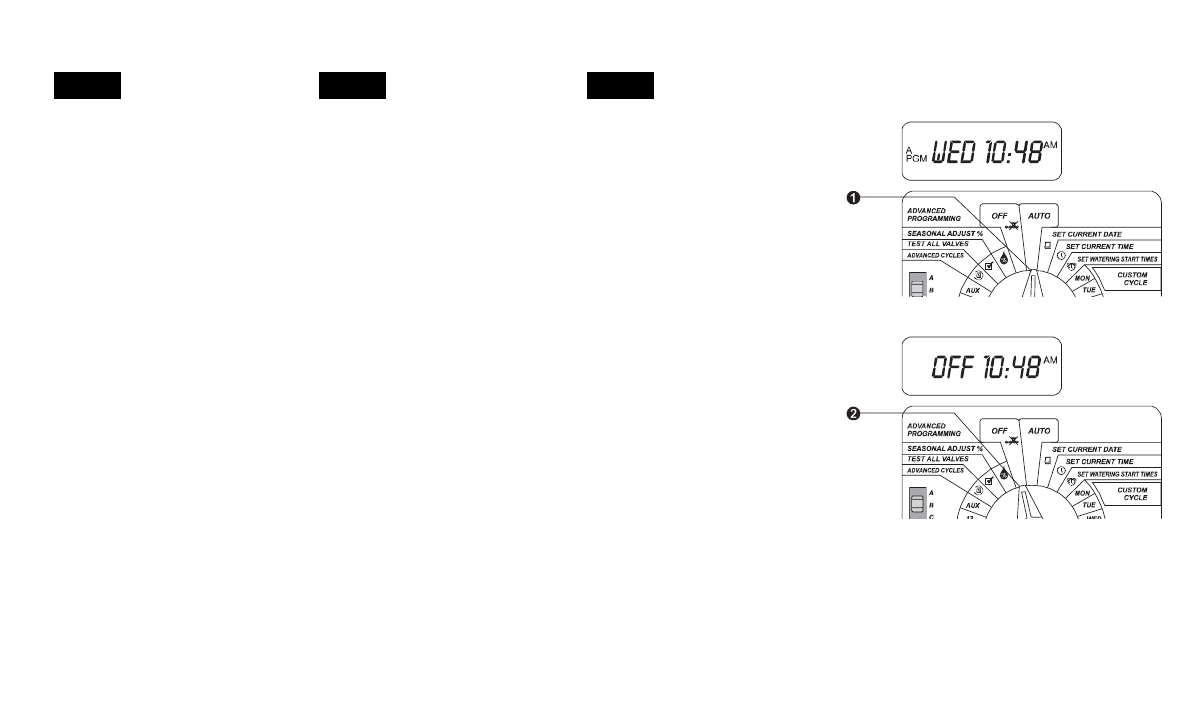Français
OPERACIÓN DEL
CONTROLADOR
Luego que ha programado el controlador,
por lo general lo configurará para que
opere en forma automática. También
puede hacer que los programas y las
válvulas funcionen en forma manual y
puede configurar características
avanzadas.
Configuración del controlador
en AUTO
1. Para configurar el controlador en
operación automática, gire el disco
selector hasta “AUTO”. La pantalla
muestra el programa seleccionado
actualmente, el día de la semana y la
hora del día. El controlador hace
funcionar las válvulas de acuerdo a
los programas que ha configurado.
2. Para apagar el controlador, de modo
que no haya riego alguno, gire el
disco selector a “APAGADO” (OFF).
La pantalla muestra “APAGADO”
(OFF) y la hora del día.
FONCTIONNEMENT DU
PROGRAMMATEUR
Le programmateur va pouvoir fonctionner
automatiquement ou manuellement.
Mode AUTO
1. Pour mettre le programmateur en
fonctionnement automatique,
positionnez la roue de programmation
sur « AUTO ». A l’écran apparaît le
programme sélectionné, le jour de la
semaine et l ‘heure courante. Le
programmateur va piloter les vannes
suivant les programmes saisis.
2. Pour arrêter le programmateur, afin
de suspendre l’arrosage, positionnez
la roue de programmation sur « OFF
». A l’écran apparaît l’indication «
OFF » et l’heure courante.
Español
OPERATING THE
CONTROLLER
After you have programmed the
controller, you will normally set it to
operate automatically. You can also run
programs and valves manually, and you
can set advanced features.
Set Controller to AUTO
1. To set the controller to automatic
operation, turn the dial to “AUTO.”
The display shows the currently
selected program, the day of the
week, and the time of day. The con-
troller runs the valves according to
the programs you have set.
2. To turn the controller off, so no water-
ing occurs, turn the dial to “OFF.” The
display shows “OFF” and the time of
day.
English
20 Rain Bird
®
ESP Modular ControllerInstallation, Programming and Operation Guide